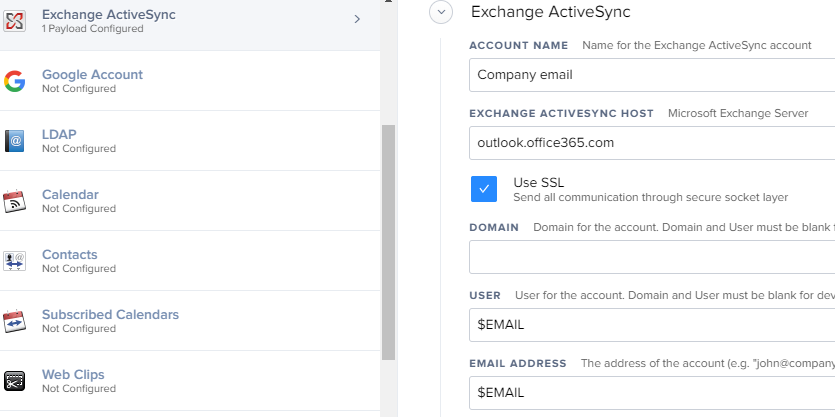- Jamf Nation Community
- Products
- Jamf Pro
- Re: Office 365 Outlook IOS
- Subscribe to RSS Feed
- Mark Topic as New
- Mark Topic as Read
- Float this Topic for Current User
- Bookmark
- Subscribe
- Mute
- Printer Friendly Page
Office 365 Outlook IOS
- Mark as New
- Bookmark
- Subscribe
- Mute
- Subscribe to RSS Feed
- Permalink
- Report Inappropriate Content
Posted on 10-08-2018 08:10 AM
Hey Everyone!
Does anyone know how to properly setup an Office 365 email account on an iPhone?! as the mail app does not support this.
We have tried an outlook XML configuration profile providing all server, account and domain info needed.
HERE'S WHAT HAPPENS:
This gets deployed to the phone perfectly, then we enter the password for the account, it redirects us to Authenticator app, this accepts and redirects us back to Outlook where it says "oops, something went wrong" Microsoft not being overly helpful either.
Surely we cant be the only ones using O365?! Please can anyone shed some light :)
Thanks,
- Mark as New
- Bookmark
- Subscribe
- Mute
- Subscribe to RSS Feed
- Permalink
- Report Inappropriate Content
Posted on 10-08-2018 08:19 AM
This is what I use:
- Mark as New
- Bookmark
- Subscribe
- Mute
- Subscribe to RSS Feed
- Permalink
- Report Inappropriate Content
Posted on 10-08-2018 08:40 AM
Hey @ibrahimk ,
Thanks for your quick response, when we tried this before and didnt seem to work :S I was hoping it would be that simple! - Just to confirm Do you use a user certificate on the device and 2FA?
Thanks,
Andrew
- Mark as New
- Bookmark
- Subscribe
- Mute
- Subscribe to RSS Feed
- Permalink
- Report Inappropriate Content
Posted on 10-09-2018 12:52 AM
Hi Andrew,
We dont use 2FA.
- Mark as New
- Bookmark
- Subscribe
- Mute
- Subscribe to RSS Feed
- Permalink
- Report Inappropriate Content
Posted on 10-04-2019 07:46 AM
This works to create the account but it never will prompt for the user to enter in there password. Is there a trick to get the mail app to prompt for the users password?