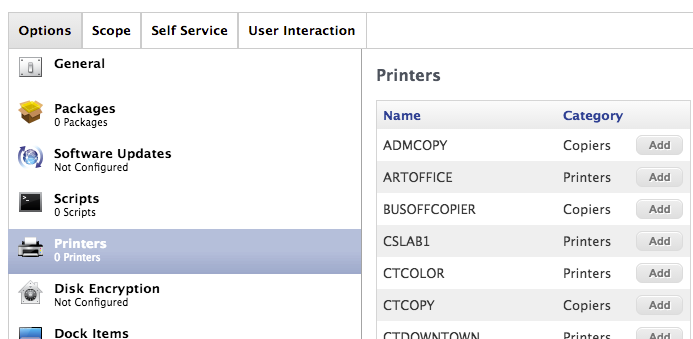- Jamf Nation Community
- Products
- Jamf Pro
- Oh no, not another printer discussion
- Subscribe to RSS Feed
- Mark Topic as New
- Mark Topic as Read
- Float this Topic for Current User
- Bookmark
- Subscribe
- Mute
- Printer Friendly Page
Oh no, not another printer discussion
- Mark as New
- Bookmark
- Subscribe
- Mute
- Subscribe to RSS Feed
- Permalink
- Report Inappropriate Content
Posted on
09-28-2016
12:57 PM
- last edited on
03-04-2025
08:48 AM
by
![]() kh-richa_mig
kh-richa_mig
All,
So we're just rolling out Casper to our users, and one of the big pain points for us is Printers. We hope this will help.
Anyway, I've been searching, and finding a ton of conflicting info. I'd like to just build one package that contains all our PPDs that are at all customized (by enabling cups web interface, and changing defaults). CUPs seems to write those into /etc/cups/ppd/. I don't really want to use lpadmin to add the printer (though I'm doing that now) because that would prevent me from easily adding/removing printers through Casper.
What would be the suggestion at this point? I can roll Composer for each one, but that seems like a pain. =/
What I think we can all agree on is Printers suck. =P I'm "managing" them for the labs right now using MCX, but we're decommissioning that in favor of Casper (and since MCX is deprecated). I do have a package that can include the default printer drivers (and all their supplementary programs), but I have to be able to deploy the modified ppd's since I want to do things like default to BW on color printers, or enable the proper features on our MFPs, etc.
Thanks!
- Mark as New
- Bookmark
- Subscribe
- Mute
- Subscribe to RSS Feed
- Permalink
- Report Inappropriate Content
Posted on 09-28-2016 01:13 PM
As a note, I have a mix of labs, and office computers. And I'd really like to prevent lab users from modifying the printer list. Which I note is something I can set via a policy, but I'm unsure if the printers have to be managed via the printer policy, as well.
- Mark as New
- Bookmark
- Subscribe
- Mute
- Subscribe to RSS Feed
- Permalink
- Report Inappropriate Content
Posted on 09-28-2016 01:20 PM
Not sure why you're choosing to go the package / Composer route with regards to printers ...
Why not add the printers with the specified drivers with Casper Admin, create a policy to choose the printers you want to install, and then scope the policy to a group of computers you want to have the printers installed on?
- Mark as New
- Bookmark
- Subscribe
- Mute
- Subscribe to RSS Feed
- Permalink
- Report Inappropriate Content
Posted on 09-28-2016 01:22 PM
If your users aren't admins they won't be able to add printers without admin credentials.
We have users access printers not automatically installed via Self Service.
- Mark as New
- Bookmark
- Subscribe
- Mute
- Subscribe to RSS Feed
- Permalink
- Report Inappropriate Content
Posted on 09-28-2016 01:24 PM
Why not include the printer in the configuration, then deploy your settings package. Are lab users admin? They shouldn't have rights to modify the printers
- Mark as New
- Bookmark
- Subscribe
- Mute
- Subscribe to RSS Feed
- Permalink
- Report Inappropriate Content
Posted on 09-28-2016 01:51 PM
@aporlebeke That's what I'd like to do, but how do I then deal with custom settings (color printers default to BW, setting the proper finishers, etc)? I guess I could create a policy for each printer, and have the settings adjust with lpadmin... or will that command run "after" the printer is added?
- Mark as New
- Bookmark
- Subscribe
- Mute
- Subscribe to RSS Feed
- Permalink
- Report Inappropriate Content
Posted on 09-28-2016 02:00 PM
@staze Just to be clear, you want to set a default setting for the "Finisher" for a printer, for example?
- Mark as New
- Bookmark
- Subscribe
- Mute
- Subscribe to RSS Feed
- Permalink
- Report Inappropriate Content
Posted on 09-28-2016 02:06 PM
@staze It's been a while since I've used Casper Admin to capture printers, but I do believe that Casper Admin will capture the custom PPDs.
I use lpadmin myself to add printers and to configure default settings, like B&W only, what finisher tray, etc. I have a script for each printer, and then have a policy for each printer that I place in Self Service. The policy just calls the proper script.
- Mark as New
- Bookmark
- Subscribe
- Mute
- Subscribe to RSS Feed
- Permalink
- Report Inappropriate Content
Posted on 09-28-2016 02:15 PM
@stevewood That makes sense... the only issue being, how do you then remove a printer from a client?
- Mark as New
- Bookmark
- Subscribe
- Mute
- Subscribe to RSS Feed
- Permalink
- Report Inappropriate Content
Posted on 09-28-2016 02:21 PM
@stevewood you are correct. Casper Admin will grab those PPDs when you add a printer, so as long as your computers have the necessary drivers, when you install the printer via policy you'll be good-to-go
- Mark as New
- Bookmark
- Subscribe
- Mute
- Subscribe to RSS Feed
- Permalink
- Report Inappropriate Content
Posted on 09-28-2016 02:22 PM
@staze you create a policy with the Printer payload and choose Uninstall from the dropdown options underneath the printer (instead of the Install)
- Mark as New
- Bookmark
- Subscribe
- Mute
- Subscribe to RSS Feed
- Permalink
- Report Inappropriate Content
Posted on 09-28-2016 02:31 PM
@aporlebeke Great, thanks!
- Mark as New
- Bookmark
- Subscribe
- Mute
- Subscribe to RSS Feed
- Permalink
- Report Inappropriate Content
Posted on 09-28-2016 02:38 PM
@staze in my case, I have another policy for removal that just issues lpadmin -x <printername>.
- Mark as New
- Bookmark
- Subscribe
- Mute
- Subscribe to RSS Feed
- Permalink
- Report Inappropriate Content
Posted on 09-28-2016 02:43 PM
Okay, so, let me make sure I understand.
Create an installer that installs drivers (either apple ones, or company specific ones), and map that to a policy to install it. Configure printer on my machine, and then capture via Casper Admin (which should grab the modified PPD). Then just create policies to add printers in question. Maybe even have the smart group check for the existence of the driver before adding the printer.
Seem reasonable? Is there any way to combine the pkg that installs the drivers into the policy that add's the printers?
- Mark as New
- Bookmark
- Subscribe
- Mute
- Subscribe to RSS Feed
- Permalink
- Report Inappropriate Content
Posted on 09-28-2016 02:48 PM
@staze yes, you do not have to have two policies, just one to install the drivers and the printer at the same time.
- Mark as New
- Bookmark
- Subscribe
- Mute
- Subscribe to RSS Feed
- Permalink
- Report Inappropriate Content
Posted on 09-28-2016 05:18 PM
@staze, I have a workflow for installing printer drivers on an as-needed basis as part of setting up the printer. For the details, please see the posts linked below:
- Mark as New
- Bookmark
- Subscribe
- Mute
- Subscribe to RSS Feed
- Permalink
- Report Inappropriate Content
Posted on 09-28-2016 07:59 PM
@rtrouton to the rescue!