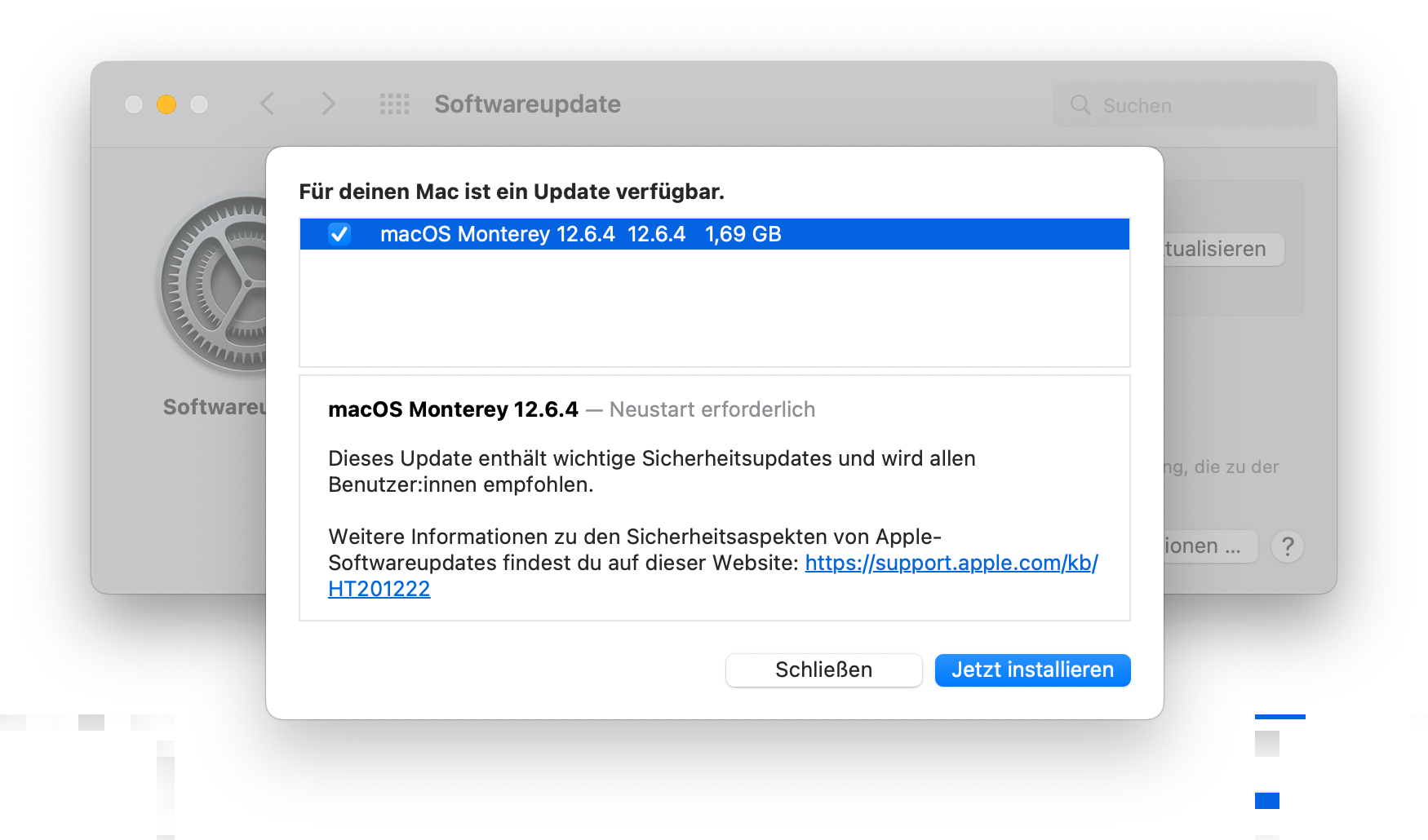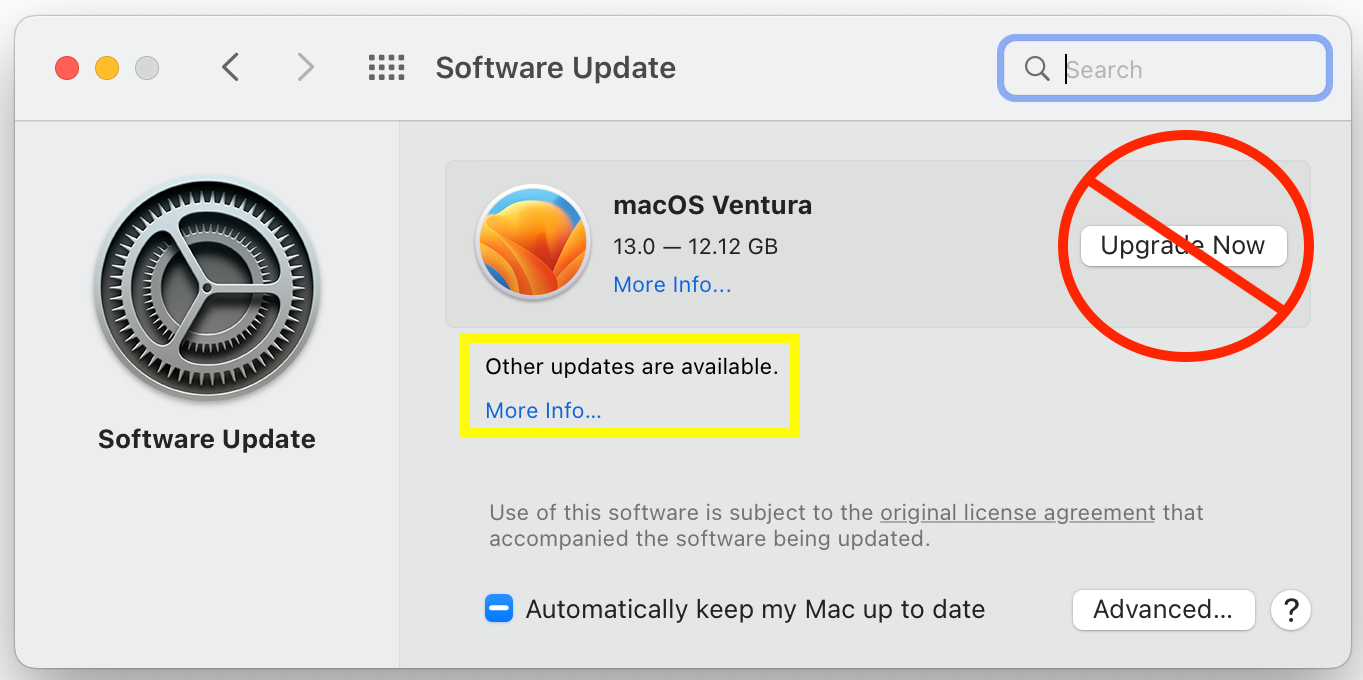Under macOS Monterey Clients get the 12.6.4 and 13.3 Software offered in the Software Update preferences. In the past I used the following command in my bash scripts to open that window:
open /System/Library/PreferencePanes/SoftwareUpdate.prefPane
But this opens only the main Software Update window:
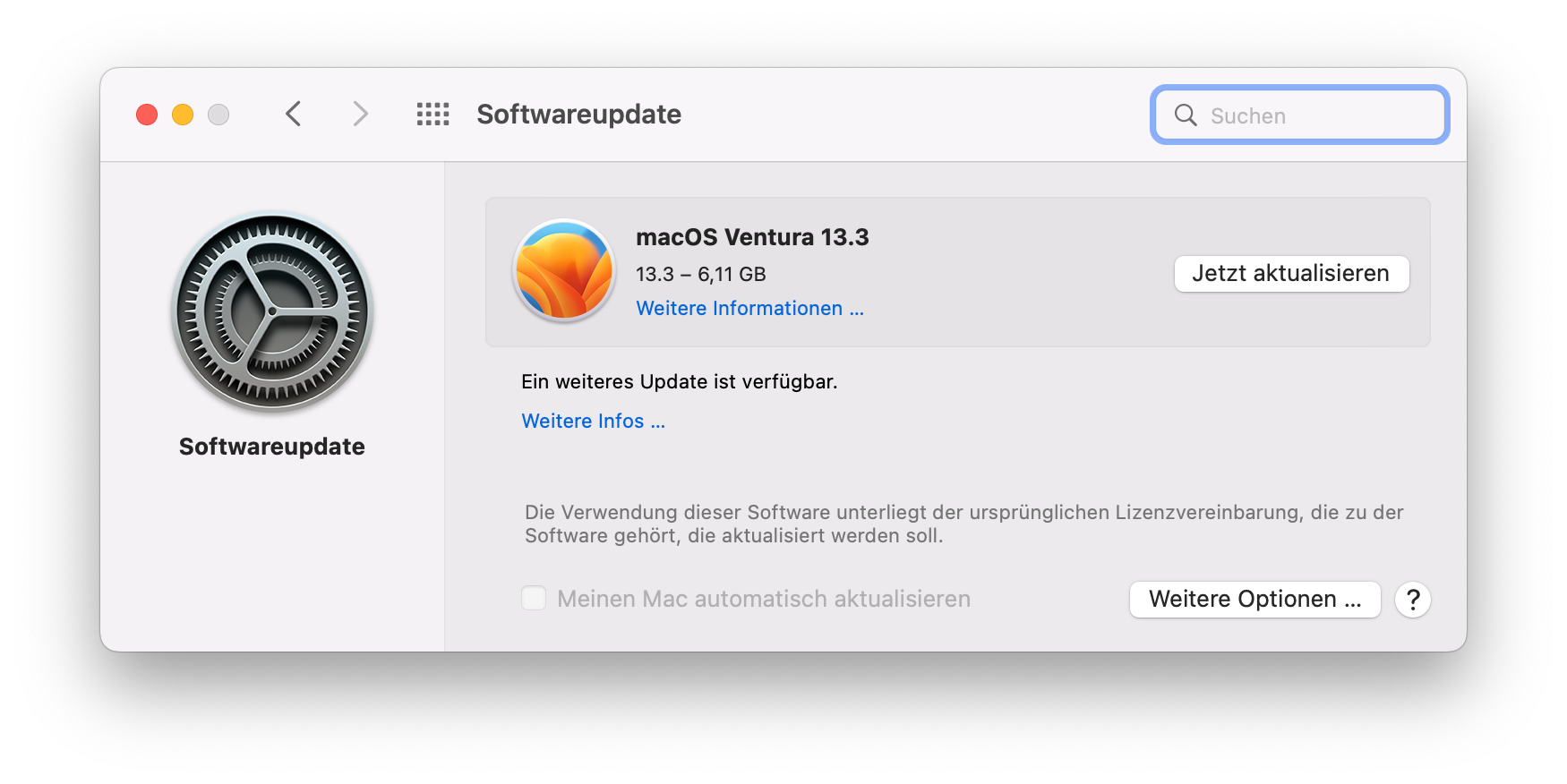
How can I open the sub window "Weitere Infos ..." from the command line that shows the macOS Monterey Update: