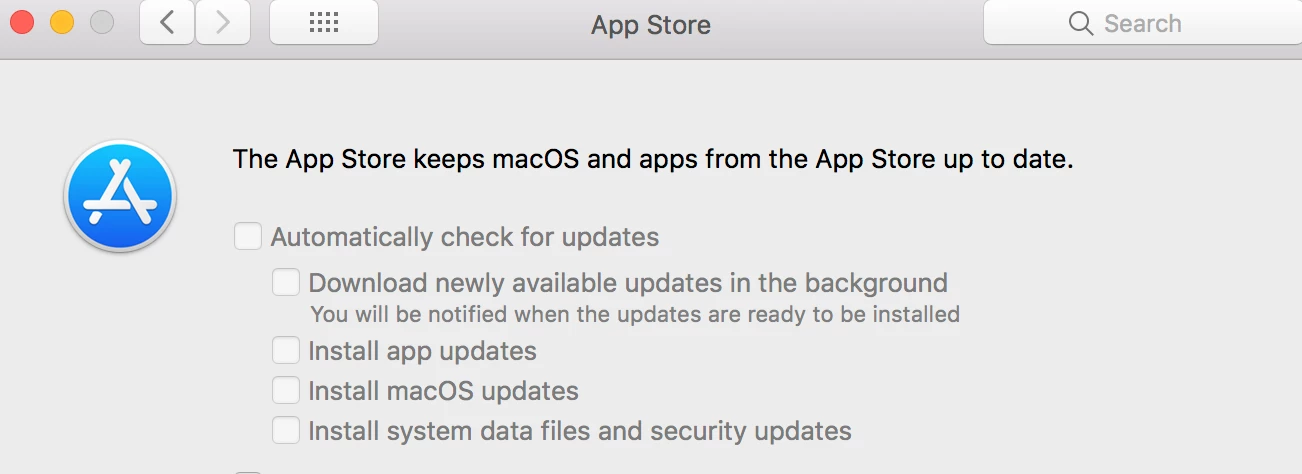I'm new to JAMF and I'm trying to setup how JAMF will handle security updates. We do not want users to have access to install them. We prefer to install them to a test group, test, then install them to the other macs. Our MacBooks are DEP enrolled. When I use the "Defer Software Updates" in Configuration profiles it does make it where the user cant do an update, but I'm not sure how I can with JAMF. I can run the softwareupdate -l command I dont see the updates either with the Defer option on. Any sugestions?
Question
OS Security Updates
 +3
+3Enter your E-mail address. We'll send you an e-mail with instructions to reset your password.