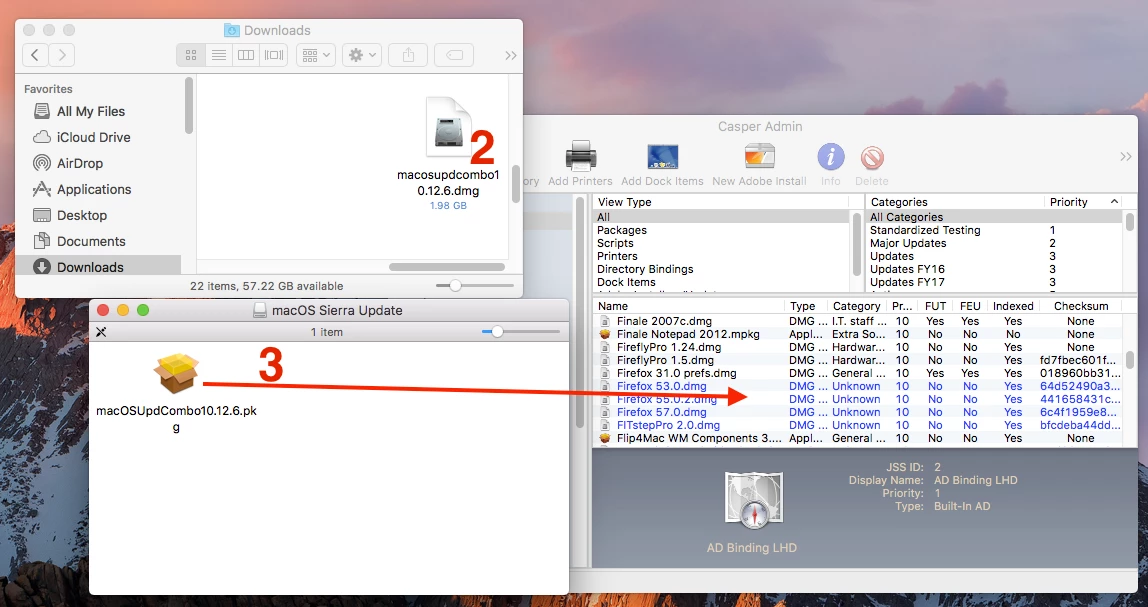Hello,
I am having trouble getting JAMF to run an update on machines. I am able to get it to download the installer, but then not install it. Here is what i did:
- I went to apple to download the combo installer. https://support.apple.com/kb/DL1931?locale=en_US
- I went to casper composer and i turned this .dmg file into a pkg.
- I went to my JAMF console and created a package (only option i checked was - requires restart)
- Next, I went to create a policy. I made the trigger as a "reoccurring check-in" and changed the execution frequency set to "once per computer".
- Under Scope I chose a specific computer i'm testing with. (i do realize i can make a smart group when i'm ready to do this in bulk)
- filled in some dummy messages under "user interactions"
- I went to packages and then i chose "cloud distribution point" and then i found the package i created in step 3.
I then waited patiently for the machine to pick up the policy on check-in and then it downloads the package and then it displays the completed message, but it never actually installs the update. Please help!