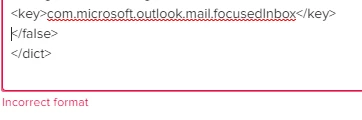Hello
I'm trying to set an app configuration for Outlook on iOs using :
<dict>
<key>com.microsoft.outlook.EmailProfile.AccountType</key>
<string>ModernAuth</string>
<key>com.microsoft.outlook.EmailProfile.EmailAccountName</key>
<string>Mail XXX</string>
<key>com.microsoft.outlook.EmailProfile.EmailAddress</key>
<string>$EMAIL</string>
<key>com.microsoft.outlook.EmailProfile.EmailUPN</key>
<string>$EMAIL</string>
<key>IntuneMAMAllowedAccountsOnly</key>
<string>Disabled</string>
<key>IntuneMAMUPN</key>
<string>$EMAIL</string>
</dict>
So far it's working perfectly.
But i want to enable/disable more settings.
So i followed the information available on microsoft website :
https://docs.microsoft.com/fr-fr/exchange/clients-and-mobile-in-exchange-online/outlook-for-ios-and-android/outlook-for-ios-and-android-configuration-with-microsoft-intune#deploying-configuration-scenarios-with-microsoft-endpoint-manager-for-unenrolled-devices
And when i try to add things like this it doesn't work.
<key>com.microsoft.outlook.mail.focusedInbox</key>
<boolean>false</boolean>
<key>com.Microsoft.Outlook.contacts.LocalSyncEnabled</key>
<boolean>false</boolean>
<key>com.Microsoft.Outlook.contacts.LocalSyncEnabled.UserChangeAllowed</key>
<boolean>false</boolean>
<key>com.Microsoft.Outlook.mail.DefaultSignatureEnabled</key>
<boolean>false</boolean>
<key>com.Microsoft.Outlook.mail.SuggestedRepliesEnabled</key>
<boolean>false</boolean>
The "boolean" part seems to be the problem.
Does anyone of you faced the same issue ? or having a solution maybe ?
Thank you