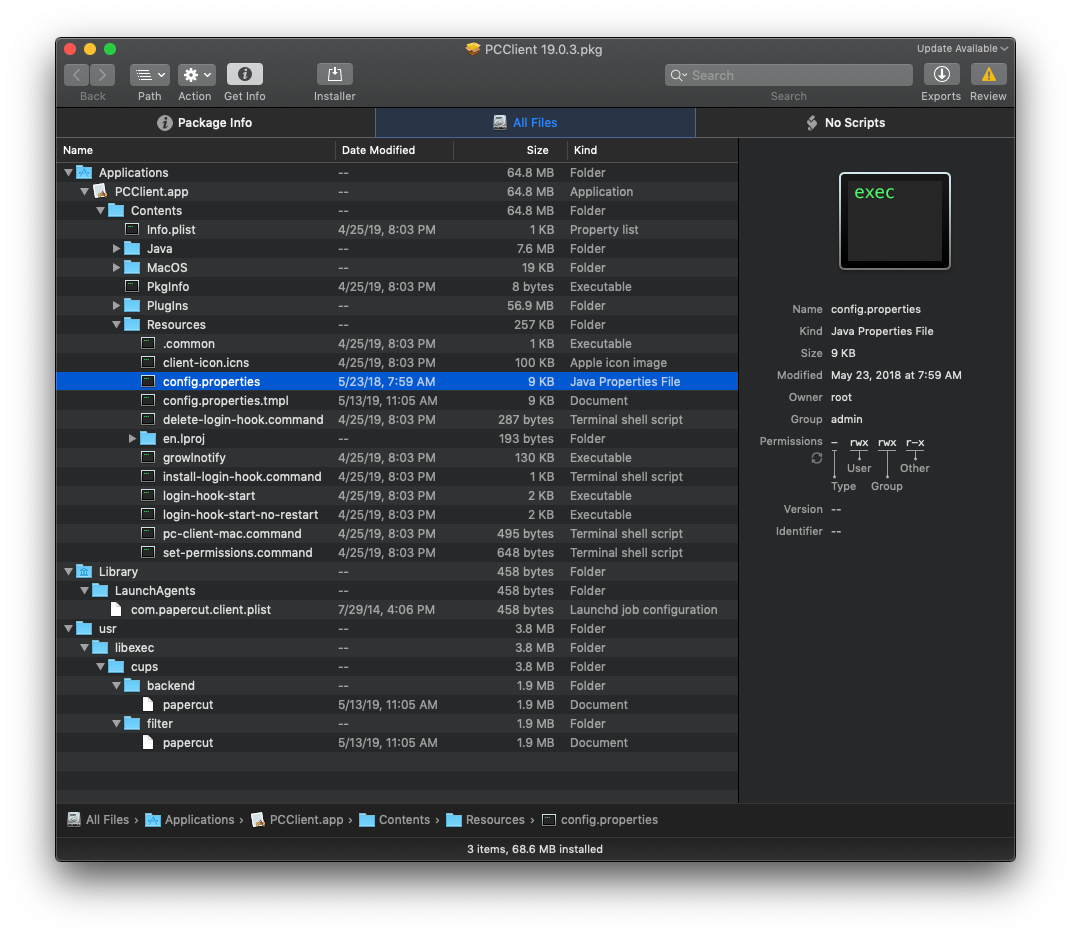I am relatively new to JAMF and not knowledgeable of scripting.
I am trying to install Papercut in our mac computer labs. According to Papercut, I need the PCClient.app bundled with the Launchd plist and a launchctl kickstart (???) deployed with management software. Printer Drivers are already installed on all macs which are stationary (no laptops) and don’t leave the network.
The PCClient.app is already installed on the mac lab machines. I also have a JAMF Policy set up which seems to correctly install the Launchd com.papercut.client.plist to /Library/LaunchAgents. I just need a Launchctl kickstart which I assume means scripting???
When I tried setting this up manually at a specific computer, per https://papercut.com/kb/Main/MacClientStartupWith Launchd it all worked fine (I was using the default KeepAlive setting which is what I want), so I think all I have left to do to make it all work through Jamf is to set up Process 4 of this document which changes the ownership and permissions of the com.papercut.client.plist. Not knowing scripting, it seems to me that I could add an Execute command to Files and Processes in the Launchd plist Policy I have and insert the three commands there separated by semi colons. Does this sound feasible?
The three commands are:
cd /Library/LaunchAgents/
sudo chown root:wheel com.papercut.client.plist
sudo chmod 644 com.papercut.client.plist