Greetings, all! I have a pretty (what I believe to be) nifty script which checks to see if specified processes or applications are running before executing a policy.
My first really application for this is to be used for Office 2016 updates. I would pass the five Office applications (Excel, OneNote, Outlook, PowerPoint and Word) as the processNameX variables where X is an incremental integer beginning at 1. I also pass the jamfPolicyType and eventorIDName variables in the policy itself with "-id" and "841" respectively. The 841 integer represents the policy that I have created which simply installs the package when it is called on. I have a similar script but it only has 1 processName variable/parameter and it works flawlessly both locally and when used in the JSS. I made a few modifications, all of which were pretty simple, to accommodate for the added parameters being passed. This script runs beautifully when I run it locally and in the JSS when I pass the variables in the script itself but throws an error when I use the parameters at the policy level. Specifically there is an error with the eventorIDName parameter. The following error is received:
No policies were found for the "/0" trigger.
To correct this, I have to pass the -id associated with the policy I would like to run in the script. When I do this, it works with no errors whatsoever. I have also tried running other policy -id as well (like 1 for the update inventory default) all of which yield the same above error. For reference, please find my screen capture of the script details below.
Any thoughts? What am I doing wrong here?
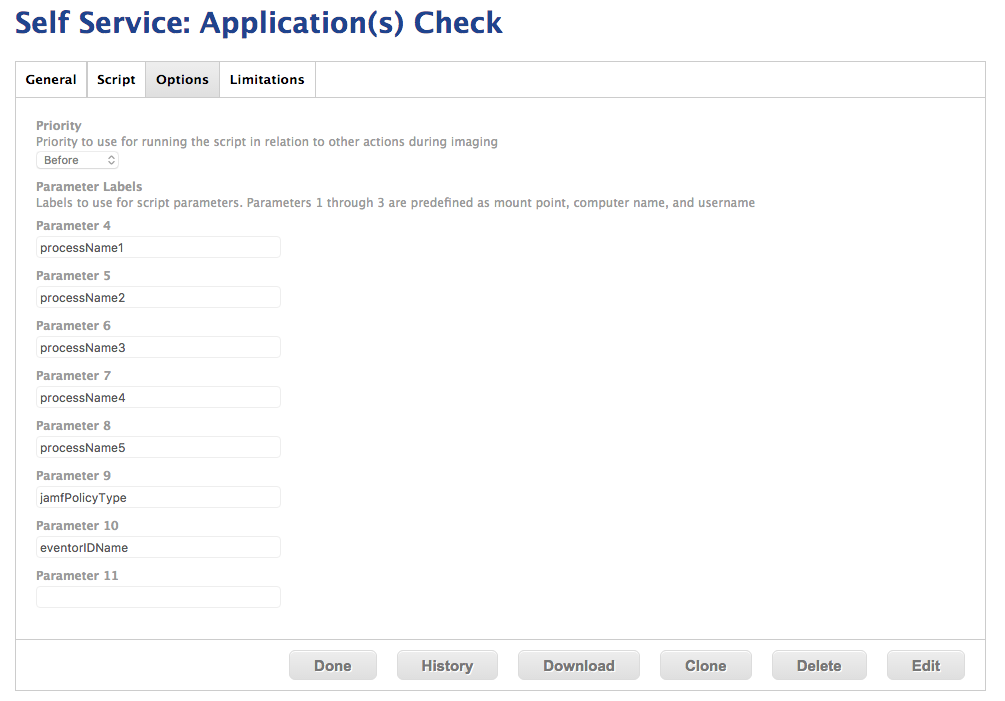
#!/bin/sh
####################################################################################################
#
# DEFINE VARIABLES & READ IN PARAMETERS
#
####################################################################################################
#
# A HARDCODED VALUE FOR "processNameX," "jamfPolicyType" and "eventorIDName" CAN BE SET BELOW.
#
# A list of accepted process name values can be verified in Activity Monitor.
#
# Delete the double quotes and replace with the desired process name and/or event name, e.g.
# processNameX=Safari.app or eventorIDName=runSafariPolicy. For jamfPolicyType, pass "-id" or "-event."
#
# If this script is to be deployed via policy using the JSS leave the next line as is.
#
# Created by Sepie Moinipanah, November 2016
#
####################################################################################################
processName1=""
processName2=""
processName3=""
processName4=""
processName5=""
jamfPolicyType=""
eventorIDName=""
####################################################################################################
#
# SCRIPT CONTENTS - DO NOT MODIFY BELOW THIS LINE
#
####################################################################################################
# CHECK TO SEE IF A VALUE WAS PASSED IN PARAMETER 4 AND, IF SO, ASSIGN TO "processName1"
if [[ "$4" != "" ]] && [[ "$processName1" == "" ]]
then
processName1=$4
fi
# CHECK TO SEE IF A VALUE WAS PASSED IN PARAMETER 5 AND, IF SO, ASSIGN TO "processName2"
if [[ "$5" != "" ]] && [[ "$processName2" == "" ]]
then
processName2=$5
fi
# CHECK TO SEE IF A VALUE WAS PASSED IN PARAMETER 6 AND, IF SO, ASSIGN TO "processName3"
if [[ "$6" != "" ]] && [[ "$processName3" == "" ]]
then
processName3=$6
fi
# CHECK TO SEE IF A VALUE WAS PASSED IN PARAMETER 7 AND, IF SO, ASSIGN TO "processName4"
if [[ "$7" != "" ]] && [[ "$processName4" == "" ]]
then
processName4=$7
fi
# CHECK TO SEE IF A VALUE WAS PASSED IN PARAMETER 8 AND, IF SO, ASSIGN TO "processName5"
if [[ "$8" != "" ]] && [[ "$processName5" == "" ]]
then
processName5=$8
fi
# CHECK TO SEE IF A VALUE WAS PASSED IN PARAMETER 9 AND, IF SO, ASSIGN TO "jamfPolicyType"
if [[ "$9" != "" ]] && [[ "$jamfPolicyType" == "" ]]
then
jamfPolicyType=$9
fi
# CHECK TO SEE IF A VALUE WAS PASSED IN PARAMETER 10 AND, IF SO, ASSIGN TO "eventorIDName"
if [[ "$10" != "" ]] && [[ "$eventorIDName" == "" ]]
then
eventorIDName=$10
fi
####################################################################################################
#
# JAMF HELPER CONTENTS - DO NOT MODIFY BELOW THIS LINE
#
####################################################################################################
/usr/bin/curl -s -o /tmp/settings_icon.png
http://orig12.deviantart.net/8a27/f/2014/340/8/c/round_ios_7_settings_icon_by_pgbiel-d88y06v.png
icon="/tmp/settings_icon.png"
jamfHelper="/Library/Application Support/JAMF/bin/jamfHelper.app/Contents/MacOS/jamfHelper"
windowType="hud"
description="One or more of the following applications are open. Please ensure that ALL are closed.
$processName1, $processName2, $processName3, $processName4, $processName5
Once confirmed, please try again."
button1="OK"
title="Warning: Application(s) Running"
alignDescription="left"
defaultButton="1"
cancelButton="1"
timeout="30"
####################################################################################################
#
# CHECK TO SEE IF THE SPECIFIED PROCESS IS RUNNING, THEN ECHO STATEMENT DEPENDING ON CONDITION
#
####################################################################################################
processRunning1=$(ps axc | grep "${processName1}$")
processRunning2=$(ps axc | grep "${processName2}$")
processRunning3=$(ps axc | grep "${processName3}$")
processRunning4=$(ps axc | grep "${processName4}$")
processRunning5=$(ps axc | grep "${processName5}$")
jamf="/usr/local/bin/jamf"
if [[ $processRunning1 != "" ]] || [[ $processRunning2 != "" ]] || [[ $processRunning3 != "" ]] || [[ $processRunning4 != "" ]] || [[ $processRunning5 != "" ]]
then
echo "$processName1, $processName2, $processName3, $processName4 or $processName5 is/are running. Prompt user to close the application(s) and re-run policy from Self Service."
#JAMF Helper
userChoice=$("$jamfHelper"
-windowType "$windowType"
-lockHUD
-title "$title"
-timeout "$timeout"
-defaultButton "$defaultButton"
-cancelButton "$cancelButton"
-icon "$icon"
-description "$description"
-alignDescription "$alignDescription"
-button1 "$button1")
else
echo "$processName1, $processName2, $processName3, $processName4 or $processName5 is/are NOT running. Search for $jamfPolicyType triggered by $eventorIDName and install $processName1, $processName2, $processName3, $processName4 and $processName5."
$jamf policy $jamfPolicyType $eventorIDName
fi

