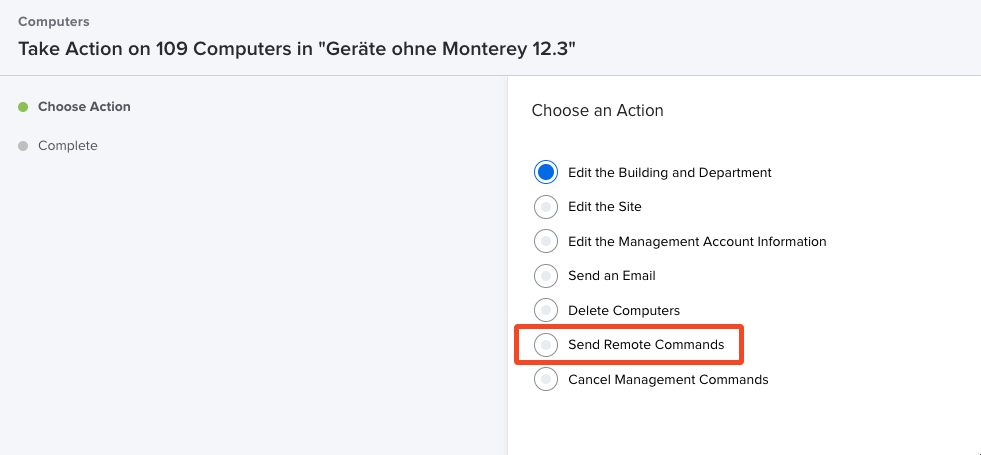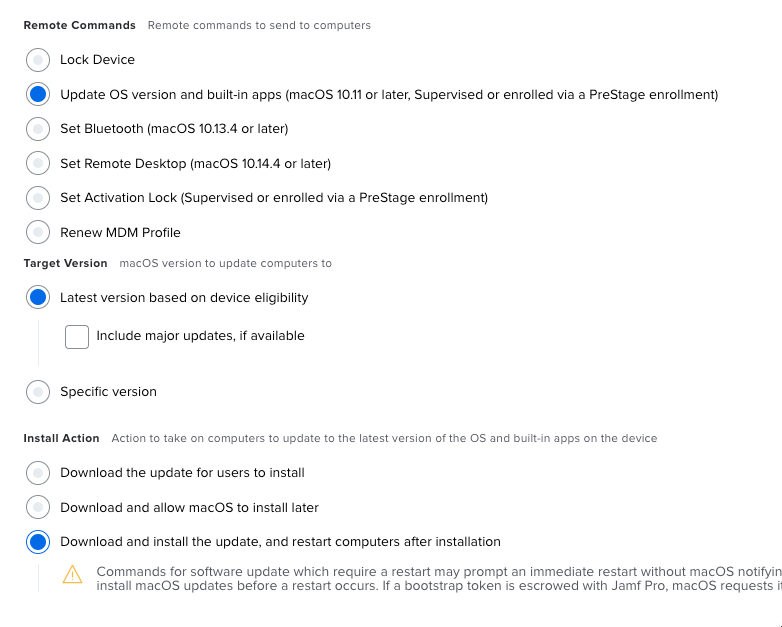Our Security team is complaining that we have many devices not patched with Latest MacOS updates and are vulnerable for exploit, this report is generated from Windows Defender antivirus console, is there a way we can create some policy or smart computer group and patch with force to all computers through JAMF Pro, any quick suggestion
Reply
Enter your E-mail address. We'll send you an e-mail with instructions to reset your password.