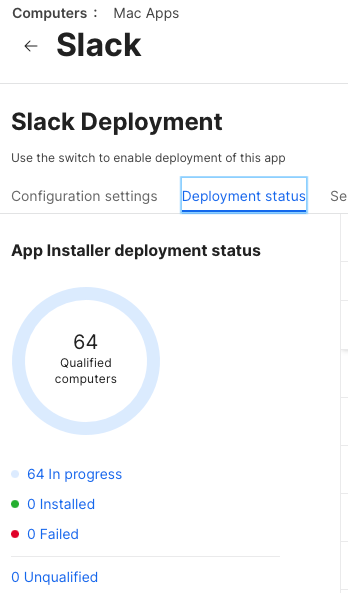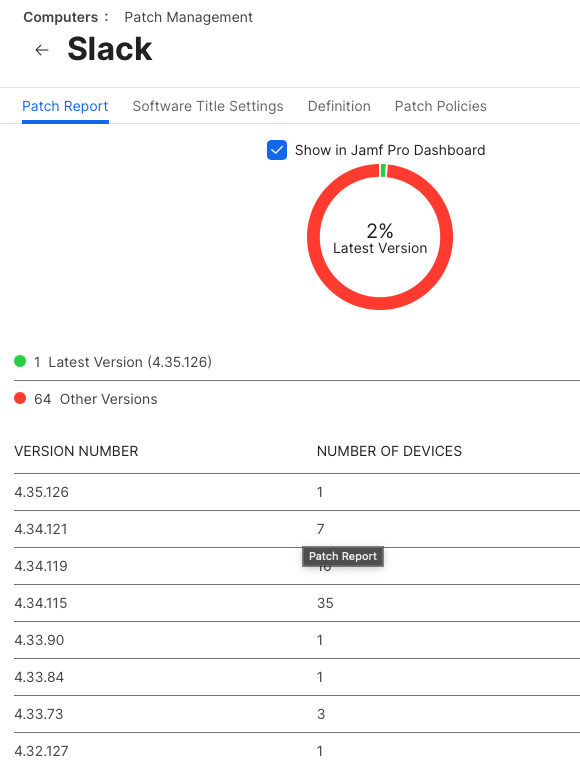- Mark as New
- Bookmark
- Subscribe
- Mute
- Subscribe to RSS Feed
- Permalink
- Report Inappropriate Content
Posted on 11-09-2023 07:11 AM
As the result of a technical issue with the Global Patch Feed used for the Jamf App Catalog, patch definition updates are unavailable until further notice. Do not attempt to add any new patch definitions to Jamf Pro during this time.
Existing patch policies will continue to function as normal, and new patch policies may be assigned to existing patch definitions in Jamf Pro; however, new product versions will be unavailable.
We are actively working on a resolution and will share an update as soon as patch definition updates are available. While we cannot give you an exact date, we expect the outage to last a few days.
When patch definitions are available all updates will resume as normal.
During this time, you may still use App Installers to manage software title updates in your environment. For more information, see App Installers in the Jamf Pro Documentation.
Solved! Go to Solution.
- Mark as New
- Bookmark
- Subscribe
- Mute
- Subscribe to RSS Feed
- Permalink
- Report Inappropriate Content
Posted on 11-15-2023 07:50 AM
Update: The issue has been resolved. Patch Feed should work properly again.
Thank you all for your patience and understanding.
- Mark as New
- Bookmark
- Subscribe
- Mute
- Subscribe to RSS Feed
- Permalink
- Report Inappropriate Content
Posted on 11-09-2023 07:30 AM
Oh no!
- Mark as New
- Bookmark
- Subscribe
- Mute
- Subscribe to RSS Feed
- Permalink
- Report Inappropriate Content
Posted on 11-09-2023 08:04 AM
thanks for this info. I was having this issue with a new patch report.
- Mark as New
- Bookmark
- Subscribe
- Mute
- Subscribe to RSS Feed
- Permalink
- Report Inappropriate Content
Posted on 11-09-2023 08:38 AM
@Mariusz does this issue impact Title Editor?
- Mark as New
- Bookmark
- Subscribe
- Mute
- Subscribe to RSS Feed
- Permalink
- Report Inappropriate Content
Posted on 11-09-2023 11:44 PM
From what we have checked so far - Title Editor should not be affected.
- Mark as New
- Bookmark
- Subscribe
- Mute
- Subscribe to RSS Feed
- Permalink
- Report Inappropriate Content
Posted on 11-09-2023 09:48 AM
@Mariusz thanks for the info. I hope it gets resolve soon.
- Mark as New
- Bookmark
- Subscribe
- Mute
- Subscribe to RSS Feed
- Permalink
- Report Inappropriate Content
Posted on 11-09-2023 09:10 PM
Any reason this is not showing in the Jamf status page?
I saw that message briefly when i loaded Jamf today but quickly closed it then had trouble adding a new software definition list and regretted closing it quickly because I don't know how to bring it up again.
Looked through logs and jamf status and finally my endless googling brings me here.
- Mark as New
- Bookmark
- Subscribe
- Mute
- Subscribe to RSS Feed
- Permalink
- Report Inappropriate Content
Posted on 11-10-2023 05:06 AM
Hi @Asri-Zainal
Thanks for calling this out 👍 I'll contact our team to check if we can mirror the current status of this issue on Status Page as well.
- Mark as New
- Bookmark
- Subscribe
- Mute
- Subscribe to RSS Feed
- Permalink
- Report Inappropriate Content
Posted on 11-10-2023 08:00 PM
@Mariusz would this explain why Slack has not been deploying to laptops for about a week now? or is this a separate issue?
We use a Mac App, using the Jamf catalog item. It has worked well until about a week ago. It is now no longer deploying, and machines are stuck with older versions.
Mac app item for Slack:
Patch entry -- note the one single up-to-date machine was updated manually.
- Mark as New
- Bookmark
- Subscribe
- Mute
- Subscribe to RSS Feed
- Permalink
- Report Inappropriate Content
Posted on 11-13-2023 01:43 AM
Hi @brad514
There is no relation between the Patch Feed issue and you've been recently experiencing with Slack updates. I encourage you to raise a support ticket for this.
- Mark as New
- Bookmark
- Subscribe
- Mute
- Subscribe to RSS Feed
- Permalink
- Report Inappropriate Content
Posted on 11-12-2023 11:18 PM
Hi, Is there any new info about this issue?
- Mark as New
- Bookmark
- Subscribe
- Mute
- Subscribe to RSS Feed
- Permalink
- Report Inappropriate Content
Posted on 11-13-2023 01:45 AM
Hi @macbofh
We're still working on solving this issue. Will try to provide more precise ETA soon.
- Mark as New
- Bookmark
- Subscribe
- Mute
- Subscribe to RSS Feed
- Permalink
- Report Inappropriate Content
Posted on 11-14-2023 05:58 AM
Hey do you have any new ETA now?
- Mark as New
- Bookmark
- Subscribe
- Mute
- Subscribe to RSS Feed
- Permalink
- Report Inappropriate Content
Posted on 11-14-2023 07:43 AM
- Mark as New
- Bookmark
- Subscribe
- Mute
- Subscribe to RSS Feed
- Permalink
- Report Inappropriate Content
Posted on 11-13-2023 08:39 PM
Um...
- Mark as New
- Bookmark
- Subscribe
- Mute
- Subscribe to RSS Feed
- Permalink
- Report Inappropriate Content
Posted on 11-13-2023 11:40 PM
2023-11-14 02:17:11,492 [ERROR] [lina-exec-1] [gurationGenerationService] - Unable to download software title: 5E0 [The certificate chain could not be validated to a trusted root CA]
2023-11-14 02:17:16,362 [ERROR] [ina-exec-18] [PatchSecurity ] - Validation failed on certificate number 0, details: Could not validate certificate: certificate expired on 20231109235959GMT+00:00
2023-11-14 02:17:16,363 [ERROR] [ina-exec-18] [gurationGenerationService] - Unable to download software title: 5E0 [The certificate chain could not be validated to a trusted root CA]
2023-11-14 02:17:20,042 [ERROR] [lina-exec-4] [PatchSecurity ] - Validation failed on certificate number 0, details: Could not validate certificate: certificate expired on 20231109235959GMT+00:00
2023-11-14 02:17:20,043 [ERROR] [lina-exec-4] [gurationGenerationService] - Unable to download software title: 5E0 [The certificate chain could not be validated to a trusted root CA]
2023-11-14 02:17:28,048 [ERROR] [ina-exec-10] [PatchSecurity ] - Validation failed on certificate number 0, details: Could not validate certificate: certificate expired on 20231109235959GMT+00:00
2023-11-14 02:17:28,048 [ERROR] [ina-exec-10] [gurationGenerationService] - Unable to download software title: 5E0 [The certificate chain could not be validated to a trusted root CA]
- Mark as New
- Bookmark
- Subscribe
- Mute
- Subscribe to RSS Feed
- Permalink
- Report Inappropriate Content
Posted on 11-14-2023 01:21 AM
Thanks for the info
- Mark as New
- Bookmark
- Subscribe
- Mute
- Subscribe to RSS Feed
- Permalink
- Report Inappropriate Content
Posted on 11-14-2023 11:22 AM
So is an update on this forthcoming?
- Mark as New
- Bookmark
- Subscribe
- Mute
- Subscribe to RSS Feed
- Permalink
- Report Inappropriate Content
Posted on 11-15-2023 07:50 AM
Update: The issue has been resolved. Patch Feed should work properly again.
Thank you all for your patience and understanding.
- Mark as New
- Bookmark
- Subscribe
- Mute
- Subscribe to RSS Feed
- Permalink
- Report Inappropriate Content
Posted on 11-20-2023 04:51 AM
Hello
Patch Management is still misreporting versions on our instance of Jamf Pro, for example OSX Ventura reports 13.6.1 and not 13.6.2. Is there anything we need to do to kick start this, like reform the report?
Monday 20 Nov.
Thanks
- Mark as New
- Bookmark
- Subscribe
- Mute
- Subscribe to RSS Feed
- Permalink
- Report Inappropriate Content
Posted on 11-20-2023 05:55 AM
13.6.2 is technically not latest version for all devices.
- Mark as New
- Bookmark
- Subscribe
- Mute
- Subscribe to RSS Feed
- Permalink
- Report Inappropriate Content
Posted on 11-20-2023 06:20 AM
Hi @MDX
For macOS updates, we generally set the Latest Version as the version is that is globally available, or put another way, not hardware specific builds. The last round of Apple updates are unfortunately not straight forward. For Ventura 13.6.2 specifically, that version is only for M3 + M1/M2 MBP Devises. Thus, we’ve kept 13.6.1 as the Latest Version.
- Mark as New
- Bookmark
- Subscribe
- Mute
- Subscribe to RSS Feed
- Permalink
- Report Inappropriate Content
Posted on 11-21-2023 03:24 AM
Hi Mariusz
Thank you very much, I had not picked up that the update was hardware specific, and just assumed it was for all hardware, this update will cause some confusion on our update processes and compliance settings which will need to be thought about. Thank you again for your help and explanation.
MDX