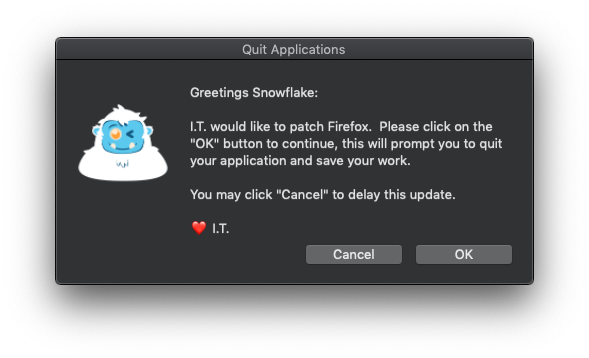Hey all,
I'm setting up Patch Policies for the first time and wanted to test the user experience when an app is set to automatically install and the app is running.
In my test I see that "Notifying user of apps that must quit..." is written to jamf.log, however no notification is displayed. The grace period timer does start because 15 minutes later the package attempts to install.
I'd like to know what notification method is used for this feature. Is this a notification center dialog box? Does it disappear after a few seconds or does it wait for interaction to close?