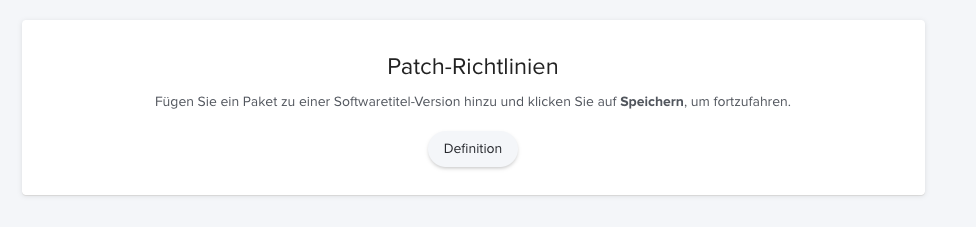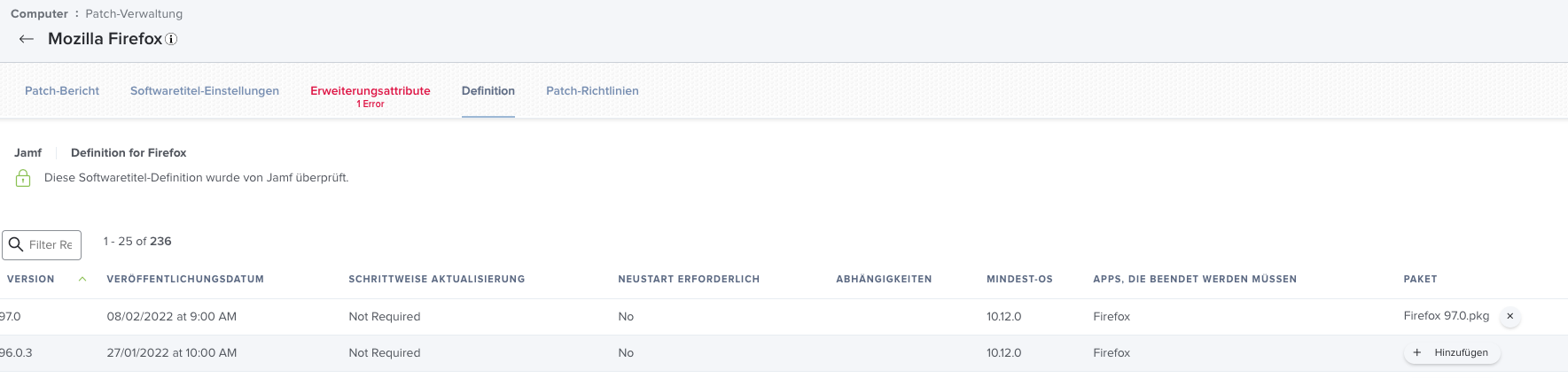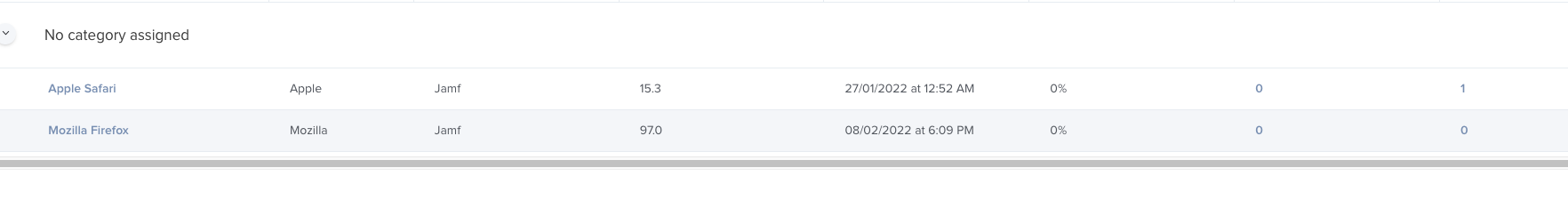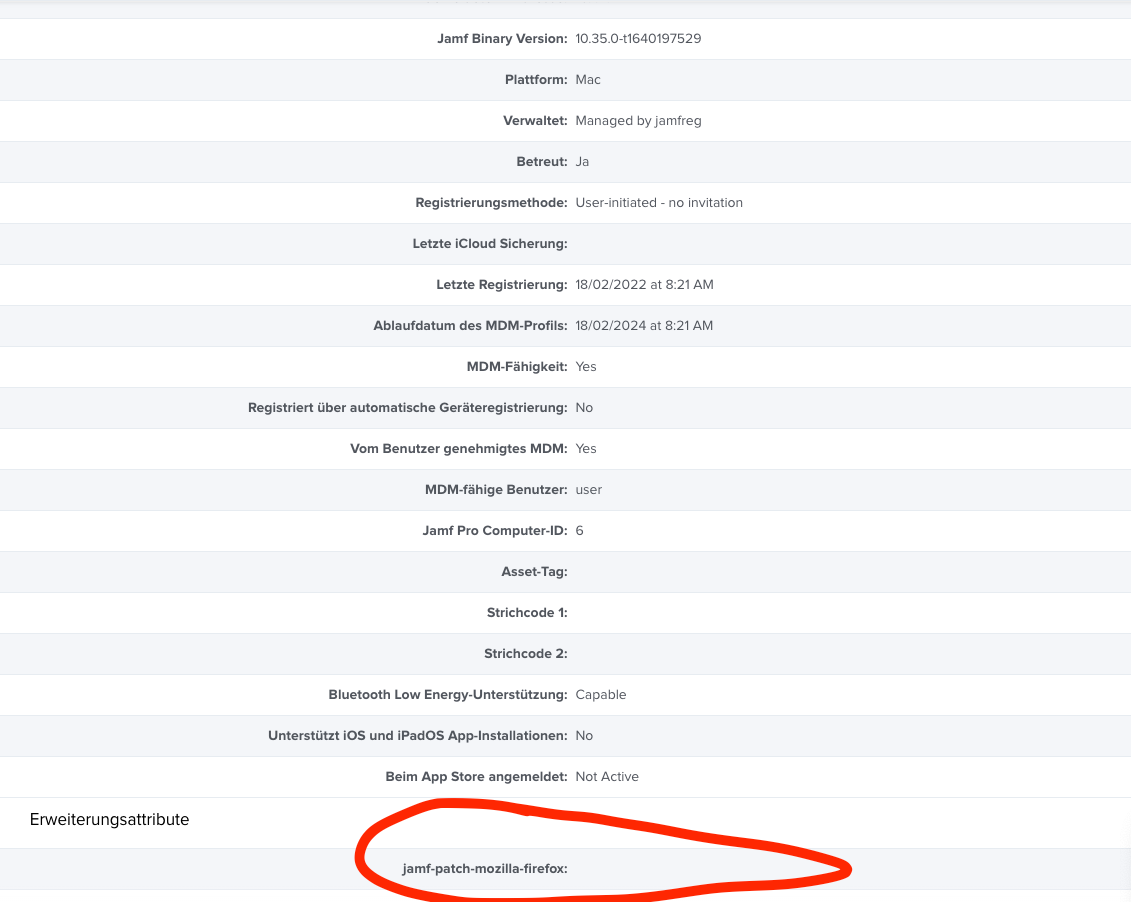Hi, i am completely new to jamf pro. I like to use the patch management feature. i understand, that i have to configure, wich apps i like to involve in the patch management at \\computer\\patchmanagement\\.
so lets say i like to monitor firefox. i create a new entry at \\computer\\patchmanagement\\.
After that i download the actual version (97.x) and upload it to the packages.
Now i can select this package at definitions in the patch management entry i just created.
On a test mac i installed an old (96) version of firefox.
How i can now update the installed 96 to 97 with jamf patchmanagemt without creating a new policy to install the new version as usual...or is this the way ?
please help :-)