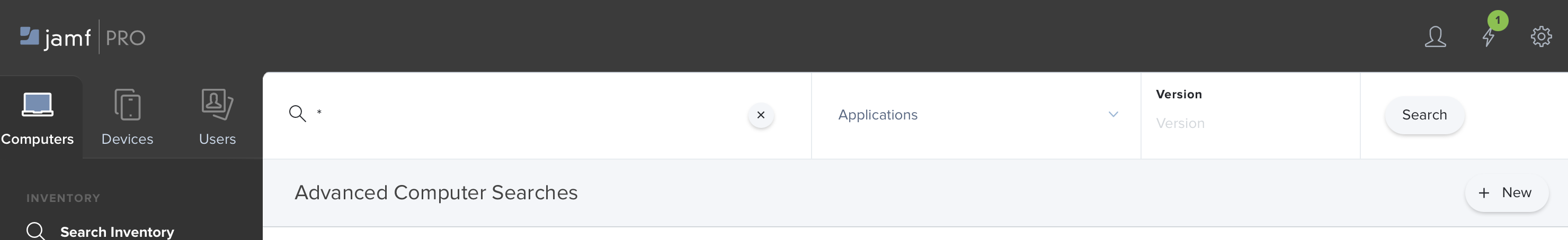I am patching known applications on our MacBook’s at the moment using Jamf Pro, is there a way to discover unknown applications without manually going through the list of installed apps on every single Mac. If a user installs a new application that I am unaware of, how do I find this or get notified so I can ensure it is patched?
Question
patching
 +2
+2Enter your E-mail address. We'll send you an e-mail with instructions to reset your password.