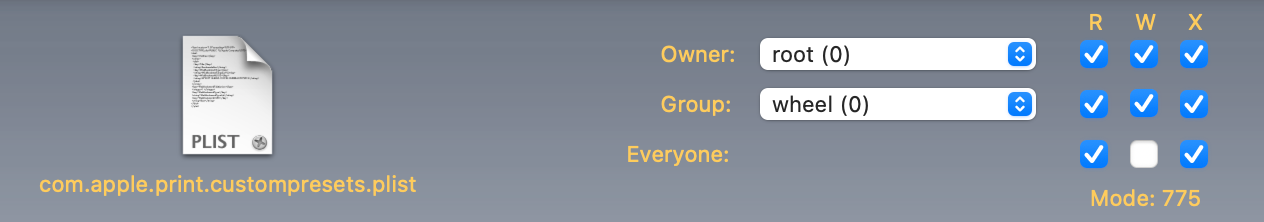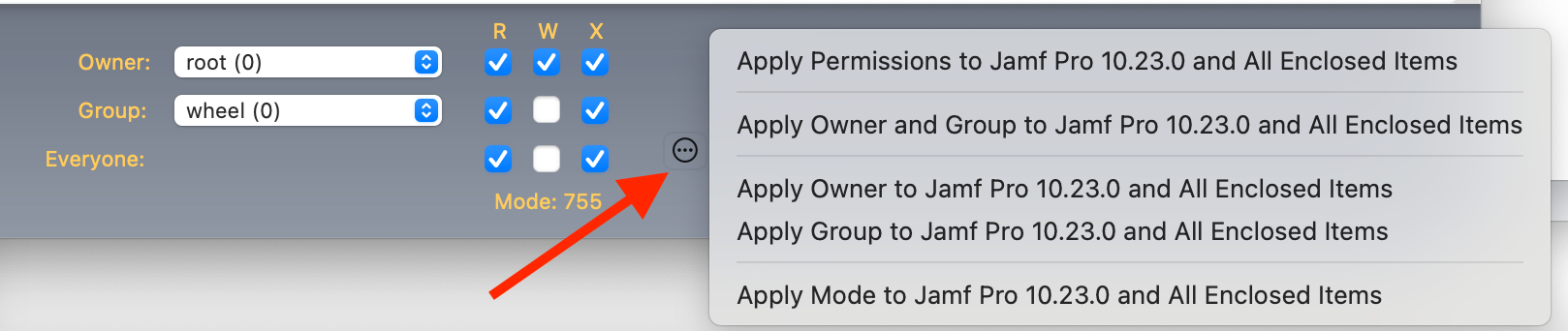Hello all,
Here's the scenario, I want to install a script in /Library/Scripts on a computer and I want the script to work :-)
What permissions do I need to set to ensure it will work?
I'm aware of the chmod u+x terminal command to make it executable. After running that command the permissions were listed as -rwxr--r--
However a different script that was successfully packaged and installed using the composer method has different permissions: -rwxr-xr-x Also the owner is root...
Do I need to change/set the owner to root in Composer? And do I need to change the permissions?
Added info for the specific script I had a plist file in LaunchAgents to call the script.