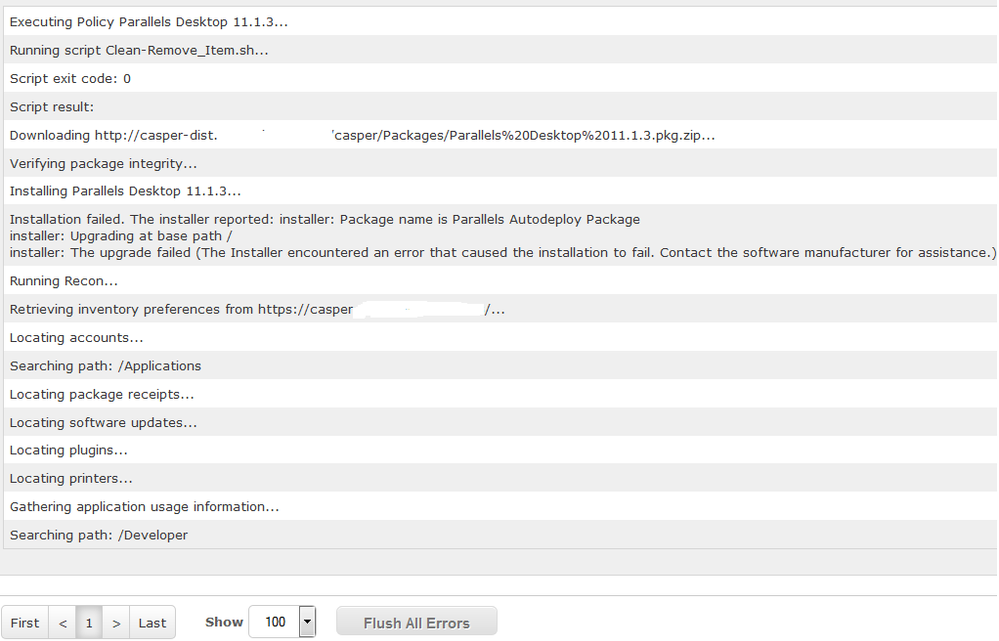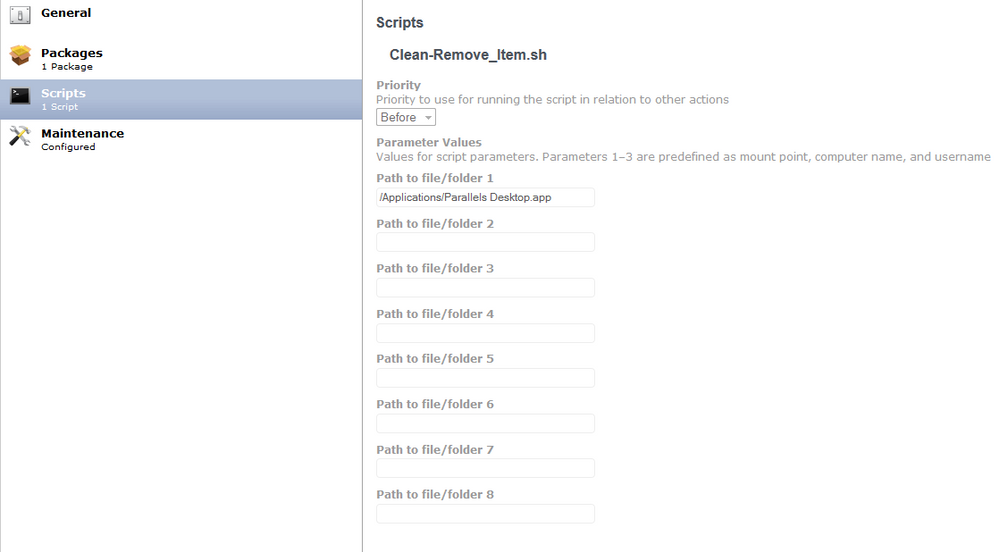- Jamf Nation Community
- Products
- Jamf Pro
- Re: Policy Failing on JAMF logs but successful on ...
- Subscribe to RSS Feed
- Mark Topic as New
- Mark Topic as Read
- Float this Topic for Current User
- Bookmark
- Subscribe
- Mute
- Printer Friendly Page
Policy Failing on JAMF logs but successful on client
- Mark as New
- Bookmark
- Subscribe
- Mute
- Subscribe to RSS Feed
- Permalink
- Report Inappropriate Content
Posted on 03-17-2016 03:49 PM
hey guys
I have a policy to install and I am getting strange results
On the Jamf dashboard logs, it is saying it has failed but when I pyhsically check the client machine its installed and working...
Any idea's ?
- Mark as New
- Bookmark
- Subscribe
- Mute
- Subscribe to RSS Feed
- Permalink
- Report Inappropriate Content
Posted on 03-17-2016 03:54 PM
Could be a postscript? Maybe the actual payload installs successfully, but the postscript chokes on something so the installer as a whole returns error. Anything in install.log?
- Mark as New
- Bookmark
- Subscribe
- Mute
- Subscribe to RSS Feed
- Permalink
- Report Inappropriate Content
Posted on 03-17-2016 03:57 PM
Hi thanks for your quick response!
May I ask where I can locate install.log? Sorry I am newish to Casper and learning as I go
The only script I have put is a script to remove any existing installs of the app which executes before the installation
Mind you, I have tested this on other machines and it has worked ok. Just a little worried it will fail on half of the machine when I roll it out to users
here is my script:
- Mark as New
- Bookmark
- Subscribe
- Mute
- Subscribe to RSS Feed
- Permalink
- Report Inappropriate Content
Posted on 03-17-2016 04:02 PM
It's possible something in that script (Clean-Remove_Item.sh) is making it cough a bit. The install log is /var/log/install.log. It will usually have some good details about what is causing an error.
- Mark as New
- Bookmark
- Subscribe
- Mute
- Subscribe to RSS Feed
- Permalink
- Report Inappropriate Content
Posted on 03-17-2016 04:04 PM
Actually - looking at your first image more closely, it looks like the Clean-Remove_Item.sh script exits 0 before the installer itself runs. So maybe it's a postscript in the installer itself. Either way, scrounge around for errors or failures in the log file.
- Mark as New
- Bookmark
- Subscribe
- Mute
- Subscribe to RSS Feed
- Permalink
- Report Inappropriate Content
Posted on 03-17-2016 04:10 PM
Thanks for that I will take a look and report back
Yes I did not think it was the Clean_Remove_item.sh script as this happens before the installation of the app and I did also see the exit code 0 to which means no error
- Mark as New
- Bookmark
- Subscribe
- Mute
- Subscribe to RSS Feed
- Permalink
- Report Inappropriate Content
Posted on 03-17-2016 04:42 PM
I am checking the logs, but removing the app manually on the client, and flushing the logs on the casper dashboard, it installed again successfully
But here is the log of when it did fail:
LSOpenURLsWithRole() failed with error -10810 for the file /Applications/Parallels Desktop.app/Contents/Applications/Parallels Link.app.
Mar 18 09:40:17 C02HTCKYDRVD pdfm-bootstrap[82803]: inittool[82779]: '/Applications/Parallels Desktop.app/Contents/MacOS/Parallels Service' - incorrect permissions (0755)
Mar 18 09:40:17 C02HTCKYDRVD installd[1139]: ./postflight: Mar 18 09:40:17 C02HTCKYDRVD pdfm-bootstrap[82803] <Error>: inittool[82779]: '/Applications/Parallels Desktop.app/Contents/MacOS/Parallels Service' - incorrect permissions (0755)
I also did a google search on the incorrect permission 0755 error and it looks like another person was having the same issue with parallels Desktop V8 but he did not reply with a solution:
https://jamfnation.jamfsoftware.com/discussion.html?id=7325
- Mark as New
- Bookmark
- Subscribe
- Mute
- Subscribe to RSS Feed
- Permalink
- Report Inappropriate Content
Posted on 03-17-2016 05:37 PM
If the script is spitting out "error" or "fail", even though the script exits as 0, and the policy is succeeding but JSS is reporting it failed, this is fixed in 9.82.
Looping in @Peterson in case his team has anything to contribute.
https://donmontalvo.com
- Mark as New
- Bookmark
- Subscribe
- Mute
- Subscribe to RSS Feed
- Permalink
- Report Inappropriate Content
Posted on 03-17-2016 07:56 PM
In my experience, the "LSOpenURLsWithRole" error usually means an action was attempted as a user that has no access to a valid GUI login session. In your case, the installer is trying to launch "Parallels Link.app", which I'm guessing requires such a session in order to do its job. You probably wouldn't get the error if your policy was executed as a Self Service item.