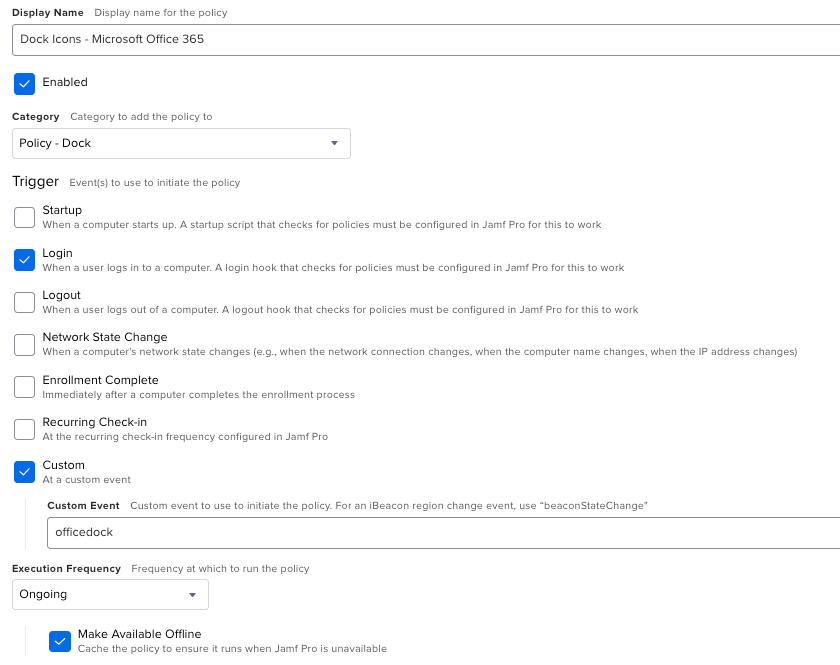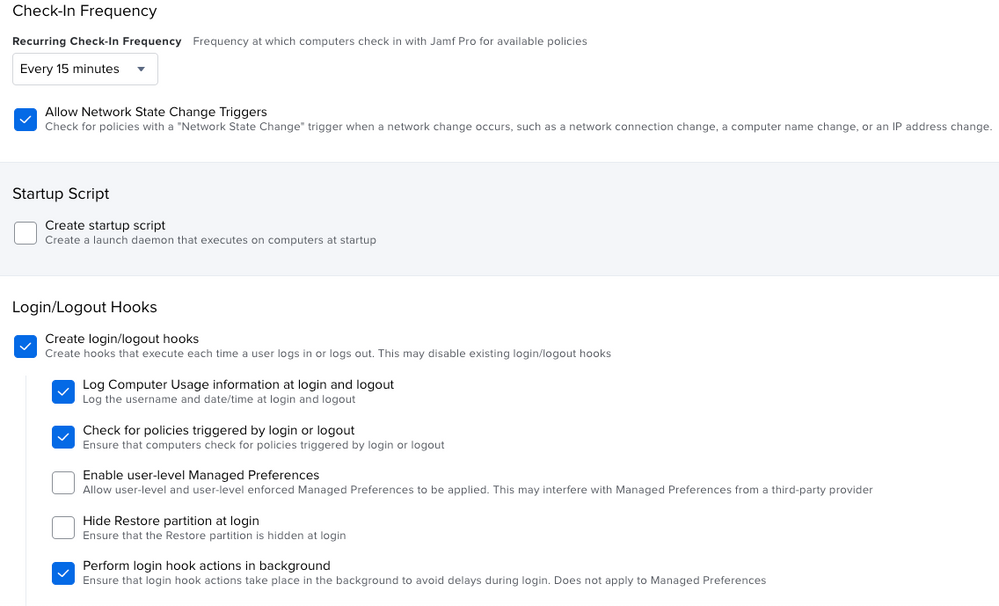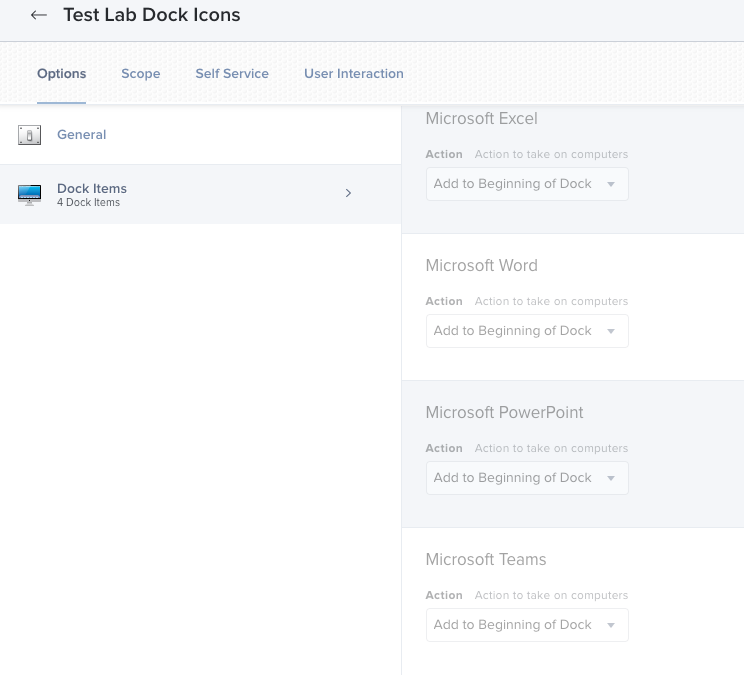- Jamf Nation Community
- Products
- Jamf Pro
- Policy Pushing Dock Icons with wrong name and loca...
- Subscribe to RSS Feed
- Mark Topic as New
- Mark Topic as Read
- Float this Topic for Current User
- Bookmark
- Subscribe
- Mute
- Printer Friendly Page
Policy Pushing Dock Icons with wrong name and location
- Mark as New
- Bookmark
- Subscribe
- Mute
- Subscribe to RSS Feed
- Permalink
- Report Inappropriate Content
Posted on
04-15-2021
11:24 AM
- last edited
4 weeks ago
by
![]() kh-richa_mig
kh-richa_mig
I'm trying to push the office icons right now but the trigger and what's getting pushed is not working properly. We're seeing two issues.
- The trigger only happens when a user logs in two times.
- The icons applied are wrong and "?" question marks.
1.
I have it set to push icons at login with (Check-in - Login/Logout Hooks enabled) and though applied the trigger does not apply the first time a new user logs in. The trigger only applies to the second login. To get the policy to trigger I need to login once with nothing happening then log out then log back in then it fires.
2.
The other issue is that the icons that are applying from the policy are wrong. You can see in the screenshots that the path to the applications is correct and the mention of Pages, Keynote and Number is nowhere to be found. I've deleted the dock policy twice now and rebuilt it and still the same issue. If I disable the policy nothing happens at all on the computers so it's not another policy pushing it.
I'm successfully pushing the O365 suite and applying the icons to the dock with the installation of the software but for the labs, I need to add the software to the dock for all new users and this is throwing it out of wack.