- Jamf Nation Community
- Products
- Jamf Pro
- Policy runs differently when pushed VS self servic...
- Subscribe to RSS Feed
- Mark Topic as New
- Mark Topic as Read
- Float this Topic for Current User
- Bookmark
- Subscribe
- Mute
- Printer Friendly Page
- Mark as New
- Bookmark
- Subscribe
- Mute
- Subscribe to RSS Feed
- Permalink
- Report Inappropriate Content
Posted on 01-20-2022 08:31 AM
I have a macOS Big Sur upgrade script that has worked perfectly in my testing on dummy machines but when I have it pushed via policy, everything works, except for the part after they click upgrade. It's as if the script just halts and exits. However, when I run it through self-service as that same user on their machine, it works normally and begins the upgrade! Any ideas on why they are different? Apologies for the caveman script
Below is my script; after the user accepts the upgrade, is when it stops (line 77 or ## Upgrade Here ##):
#!/bin/bash
if ! [[ $(sw_vers | grep ProductVersion | awk -F ":" '{print $2}' | awk '{$1=$1};1' | awk -F "." '{print $1}') == 11 ]]
then
if [ -e "/Users/Shared/deferrals_MacOSUpgrade.txt" ]
then
deferralsleft=$(cat /Users/Shared/deferrals_MacOSUpgrade.txt)
else
echo 3 > /Users/Shared/deferrals_MacOSUpgrade.txt
deferralsleft=$(cat /Users/Shared/deferrals_MacOSUpgrade.txt)
fi
if [[ $(sudo find /Users -name "Install macOS Big Sur.app") ]] || [[ $(sudo find /Applications -name "Install macOS Big Sur.app") ]]
then
## Find where Installer is located
testpath=$(sudo find /Users -name "Install macOS Big Sur.app")
if [ -z "${testpath}" ]
then
echo "Not in Users"
else
echo "Found in $testpath"
path=$(sudo find /Users -name "Install macOS Big Sur.app")
fi
testpath=$(sudo find /Applications -name "Install macOS Big Sur.app")
if [ -z "${testpath}" ]
then
echo "Not in Applications"
else
echo "Found in $testpath"
path=$(sudo find /Applications -name "Install macOS Big Sur.app")
fi
## Set Install Args ##
install_args=()
install_args+=("--forcequitapps")
## Set Prompt Icon Location ##
iconpath=$path$"/Contents/Resources"
iconpathHFS=$(/usr/bin/osascript -e "return POSIX file \"$iconpath\"" | awk -F "file" '{print $2}' | awk '{$1=$1};1')
## Fix Icon HFS Path for Mojave ##
if [[ $(sw_vers | grep ProductVersion | awk -F ":" '{print $2}' | awk '{$1=$1};1' | awk 'BEGIN{FS="."} {print $1 "." $2}') == 10.14 ]]
then
iconpathHFS=$iconpathHFS$":"
fi
echo $iconpathHFS
## Set jamfHelper Info ##
heading="Please wait as we prepare your computer for macOS Big Sur..."
description="
This process will take approximately 5-10 minutes.
Once completed your computer will reboot and begin the upgrade."
jamfIcon=$iconpath$"/InstallAssistant.icns"
## Prompt User to Begin Installation
if [ $deferralsleft -gt 0 ]
then
currentdeferrals=$(echo $deferralsleft)
((deferralsleft--))
echo $deferralsleft > /Users/Shared/deferrals_MacOSUpgrade.txt
response=$(/usr/bin/osascript -e 'tell application "Finder"' -e "with timeout of 3600 seconds" -e 'activate' -e "display dialog \"A New MacOS upgrade is required!\n\nYou are receiving this prompt because your machine is currently on an out-of-date MacOS version. We need to get you updated to MacOS Big Sur for compliance with Security policies. This upgrade will not affect any of your files or applications.\n\nWe understand this may not be a good time and have allowed up to 3 deferrals. After these two deferrals are used up, the MacOS Upgrade will begin. We recommend you find 30 Minutes to an Hour for the upgrade to avoid inconveniences.\n\nDeferrals Remaining: $currentdeferrals\n\nIf you have any questions or concerns, please contact IT calling x#### or submitting a Ticket!\" with icon file ((\"$iconpathHFS\") & \"InstallAssistant.icns\") buttons {\"Defer\", \"Upgrade\"} default button \"Upgrade\" with title \"MacOS Big Sur Upgrade\" with hidden answer" -e 'end timeout' -e 'end tell')
if [[ $(echo "$response" | /usr/bin/awk -F "button returned:" '{print $2}' | /usr/bin/awk -F "," '{print $1}') = *Upgrade* ]]
then
echo "Upgrade Selected"
## Upgrade HERE ##
/Library/Application\ Support/JAMF/bin/jamfHelper.app/Contents/MacOS/jamfHelper -windowType fs -title "" -icon "$jamfIcon" -heading "$heading" -description "$description" &
jamfHelperPID=$!
"$iconpath/startosinstall" "${install_args[@]}" --agreetolicense --nointeraction --pidtosignal $jamfHelperPID >> /var/log/startosinstall.log 2>&1 &
else
echo "User Deferred. Deferrals remaining: $deferralsleft"
fi
else
echo "Defer Limit Reached"
response=$(/usr/bin/osascript -e 'tell application "Finder"' -e "with timeout of 3600 seconds" -e 'activate' -e "display dialog \"A New MacOS upgrade is required!\n\nYou are receiving this prompt because your machine is currently on an out-of-date MacOS version. We need to get you updated to MacOS Big Sur for compliance with Security policies. This upgrade will not affect any of your files or applications.\n\nDEFERRALS LIMIT REACHED!\n\nYou have reached your deferral limit and MacOS will force the upgrade upon closer of this window OR on reboot.\" with icon file ((\"$iconpathHFS\") & \"InstallAssistant.icns\") buttons {\"Upgrade\"} default button \"Upgrade\" with title \"MacOS Big Sur Upgrade\" with hidden answer" -e 'end timeout' -e 'end tell')
## Force Upgrade HERE ##
/Library/Application\ Support/JAMF/bin/jamfHelper.app/Contents/MacOS/jamfHelper -windowType fs -title "" -icon "$jamfIcon" -heading "$heading" -description "$description" &
jamfHelperPID=$!
"$iconpath/startosinstall" "${install_args[@]}" --agreetolicense --nointeraction --pidtosignal $jamfHelperPID >> /var/log/startosinstall.log 2>&1 &
fi
else
echo "MacOS Big Sur Installer has not been located. Initiating Download..."
curl "http://swcdn.apple.com/content/downloads/04/42/002-42341-A_4PL6G0S8GN/cs65avpi1aelh133lc36fy0ste3lihe71n/InstallAssistant.pkg" --output "/Users/Shared/BigSur_11_6_Installer.pkg"
sudo installer -pkg "/Users/Shared/BigSur_11_6_Installer.pkg" -target /
fi
else
echo "Already on Big Sur!"
fi
Here is an image of the policy log after it's been pushed; there should be steps after: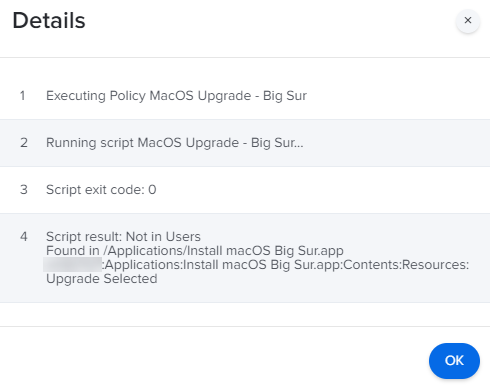
Solved! Go to Solution.
- Mark as New
- Bookmark
- Subscribe
- Mute
- Subscribe to RSS Feed
- Permalink
- Report Inappropriate Content
Posted on 01-26-2022 07:29 AM
I've found startosinstall needs to have "set -m" and "set +m" around where the command get built in the end of the script.
https://github.com/kc9wwh/macOSUpgrade/issues/44#issuecomment-578631891
## Upgrade HERE ##
set -m
/Library/Application\ Support/JAMF/bin/jamfHelper.app/Contents/MacOS/jamfHelper -windowType fs -title "" -icon "$jamfIcon" -heading "$heading" -description "$description" &
jamfHelperPID=$!
"$iconpath/startosinstall" "${install_args[@]}" --agreetolicense --nointeraction --pidtosignal $jamfHelperPID >> /var/log/startosinstall.log 2>&1 &
else
echo "User Deferred. Deferrals remaining: $deferralsleft"
fi
else
echo "Defer Limit Reached"
response=$(/usr/bin/osascript -e 'tell application "Finder"' -e "with timeout of 3600 seconds" -e 'activate' -e "display dialog \"A New MacOS upgrade is required!\n\nYou are receiving this prompt because your machine is currently on an out-of-date MacOS version. We need to get you updated to MacOS Big Sur for compliance with Security policies. This upgrade will not affect any of your files or applications.\n\nDEFERRALS LIMIT REACHED!\n\nYou have reached your deferral limit and MacOS will force the upgrade upon closer of this window OR on reboot.\" with icon file ((\"$iconpathHFS\") & \"InstallAssistant.icns\") buttons {\"Upgrade\"} default button \"Upgrade\" with title \"MacOS Big Sur Upgrade\" with hidden answer" -e 'end timeout' -e 'end tell')
## Force Upgrade HERE ##
/Library/Application\ Support/JAMF/bin/jamfHelper.app/Contents/MacOS/jamfHelper -windowType fs -title "" -icon "$jamfIcon" -heading "$heading" -description "$description" &
jamfHelperPID=$!
"$iconpath/startosinstall" "${install_args[@]}" --agreetolicense --nointeraction --pidtosignal $jamfHelperPID >> /var/log/startosinstall.log 2>&1 &
fi
set +m
- Mark as New
- Bookmark
- Subscribe
- Mute
- Subscribe to RSS Feed
- Permalink
- Report Inappropriate Content
Posted on 01-20-2022 09:32 AM
Most likely the issue is you're attempting to use osascript to call up Applescript dialogs, but when those get run from root as is the case when a policy is called by the recurring checkin trigger, the OS will block those, because of a no user interaction constraint that the OS puts in place. You'll have to run those commands as the logged in user, which should properly display the dialogs.
## Get logged in username
logged_in_user=$(/usr/sbin/scutil <<< "show State:/Users/ConsoleUser" | awk '/Name : / && ! /loginwindow/ {print $3}')
## Get logged in user UID
logged_in_uid=$(id -u "$logged_in_user")
## Run the command as the logged in user
/bin/launchctl asuser "$logged_in_uid" sudo -iu "$logged_in_user" <commands go here>
- Mark as New
- Bookmark
- Subscribe
- Mute
- Subscribe to RSS Feed
- Permalink
- Report Inappropriate Content
01-20-2022 12:51 PM - edited 01-20-2022 01:02 PM
Thank you for the response! I believe the issue is after the osascript part as that is properly showing for the users. They select the correct upgrade button and the variable in the script is written too. The script confirms the upgrade button was selected but doesn't run the jamf helper window, or the upgrade:
This is the code that doesn't run it seems like.
## Upgrade HERE ##
/Library/Application\ Support/JAMF/bin/jamfHelper.app/Contents/MacOS/jamfHelper -windowType fs -title "" -icon "$jamfIcon" -heading "$heading" -description "$description" &
jamfHelperPID=$!
"$iconpath/startosinstall" "${install_args[@]}" --agreetolicense --nointeraction --pidtosignal $jamfHelperPID >> /var/log/startosinstall.log 2>&1 &
Maybe the JamfHelper needs to be run as the user? When I try your code I get the following error:
Failed to get user context: 1: Operation not permittedI have confirmed the logged_in_user and logged_in_uid variables have the correct information.
- Mark as New
- Bookmark
- Subscribe
- Mute
- Subscribe to RSS Feed
- Permalink
- Report Inappropriate Content
Posted on 01-20-2022 08:09 PM
Your helper section looks similar to mine although I don't have the ampersand symbol after the log output for background process.
Also is does the upgrade require admin rights, I know the erase does eg;
--nointeraction --forcequitapps --newvolumename Macintosh\ HD --user "${localUsername}" --stdinpass <<< "${localPassword}" >> "${myLogfile}" 2>&1
Failed to get user context: 1: Operation not permitted
Lastly, you may need to check your TCC profiles as that error sounds like terminal (or if running through Self Service : com.jamf.management.service) may not have access to osascript.
- Mark as New
- Bookmark
- Subscribe
- Mute
- Subscribe to RSS Feed
- Permalink
- Report Inappropriate Content
Posted on 01-26-2022 07:29 AM
I've found startosinstall needs to have "set -m" and "set +m" around where the command get built in the end of the script.
https://github.com/kc9wwh/macOSUpgrade/issues/44#issuecomment-578631891
## Upgrade HERE ##
set -m
/Library/Application\ Support/JAMF/bin/jamfHelper.app/Contents/MacOS/jamfHelper -windowType fs -title "" -icon "$jamfIcon" -heading "$heading" -description "$description" &
jamfHelperPID=$!
"$iconpath/startosinstall" "${install_args[@]}" --agreetolicense --nointeraction --pidtosignal $jamfHelperPID >> /var/log/startosinstall.log 2>&1 &
else
echo "User Deferred. Deferrals remaining: $deferralsleft"
fi
else
echo "Defer Limit Reached"
response=$(/usr/bin/osascript -e 'tell application "Finder"' -e "with timeout of 3600 seconds" -e 'activate' -e "display dialog \"A New MacOS upgrade is required!\n\nYou are receiving this prompt because your machine is currently on an out-of-date MacOS version. We need to get you updated to MacOS Big Sur for compliance with Security policies. This upgrade will not affect any of your files or applications.\n\nDEFERRALS LIMIT REACHED!\n\nYou have reached your deferral limit and MacOS will force the upgrade upon closer of this window OR on reboot.\" with icon file ((\"$iconpathHFS\") & \"InstallAssistant.icns\") buttons {\"Upgrade\"} default button \"Upgrade\" with title \"MacOS Big Sur Upgrade\" with hidden answer" -e 'end timeout' -e 'end tell')
## Force Upgrade HERE ##
/Library/Application\ Support/JAMF/bin/jamfHelper.app/Contents/MacOS/jamfHelper -windowType fs -title "" -icon "$jamfIcon" -heading "$heading" -description "$description" &
jamfHelperPID=$!
"$iconpath/startosinstall" "${install_args[@]}" --agreetolicense --nointeraction --pidtosignal $jamfHelperPID >> /var/log/startosinstall.log 2>&1 &
fi
set +m
- Mark as New
- Bookmark
- Subscribe
- Mute
- Subscribe to RSS Feed
- Permalink
- Report Inappropriate Content
Posted on 01-27-2022 08:40 AM
Oddly enough, I ended up throwing SUDO in front of the line that starts the "starttoinstall". This worked for a few of the machines, but I did have a few leftover that were not kicking off. After following your guidance and adding "-m" and "+m" it upgraded with no issue!
Thank you!