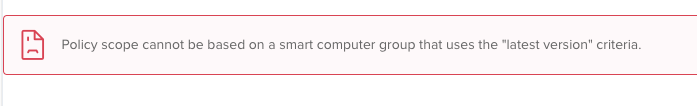Found this nice little limitation a little while ago. So basically, "patch reporting" can't be used to do anything actionable, like, say, patch something.
The use case was checking for machines not on the latest version of Chrome, and if found, running a script like this:
#!/bin/bash
#Command will trigger Google's native updater process in the background
cd /Library/Google/GoogleSoftwareUpdate/GoogleSoftwareUpdate.bundle/Contents/Resources/
./CheckForUpdatesNow.command
exit 0And then update inventory to have it drop out of the computer group.