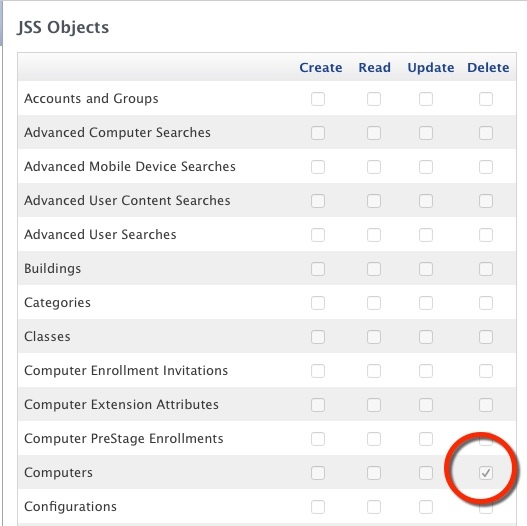Hello,
I am wondering if it is possible to delete a system before imaging again with Casper. We have things that are dependent on running 'once per computer' and we have found that when we image a machine and then image it again (even with a different name) the policies labeled with 'once per computer' won't run. We have verified this is how JAMF is supposed to run as it's based on UDID. So while not ideal, what we do is delete the computer from the JSS. Is there a way to automate this process so we can ensure it gets done every time?
Thanks in advance!
Jeff