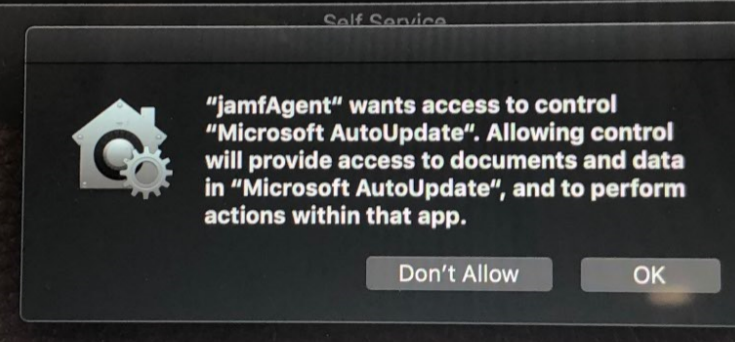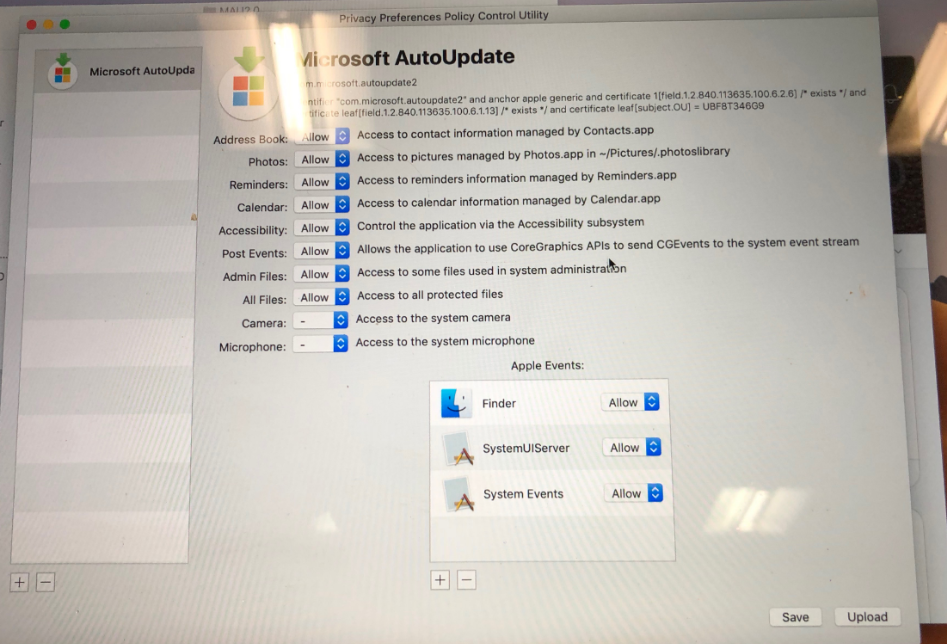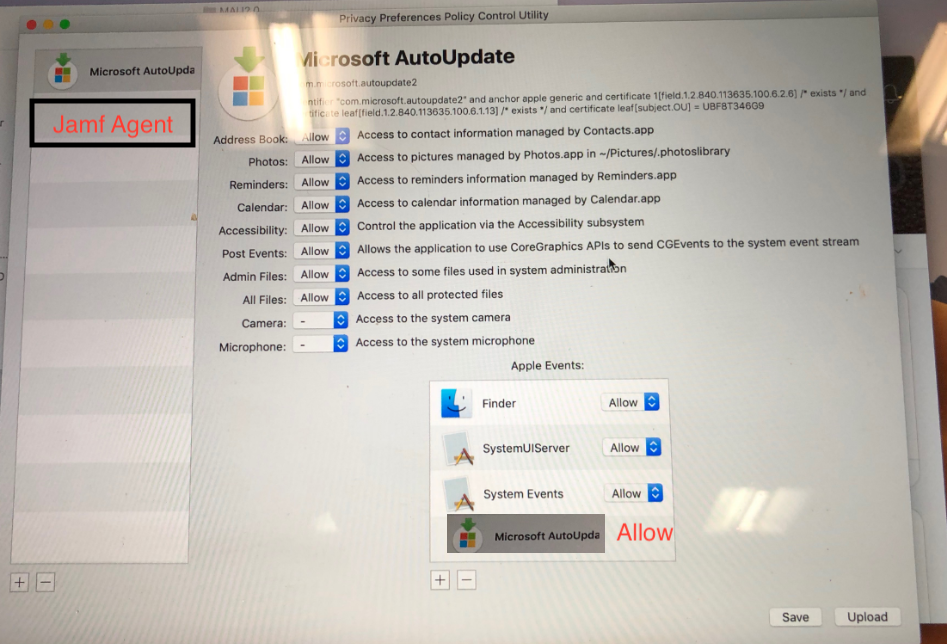- Jamf Nation Community
- Products
- Jamf Pro
- Re: PPPC - MAU (Microsoft updater) cannot get rid ...
- Subscribe to RSS Feed
- Mark Topic as New
- Mark Topic as Read
- Float this Topic for Current User
- Bookmark
- Subscribe
- Mute
- Printer Friendly Page
PPPC - MAU (Microsoft updater) cannot get rid of it
- Mark as New
- Bookmark
- Subscribe
- Mute
- Subscribe to RSS Feed
- Permalink
- Report Inappropriate Content
Posted on 11-23-2018 12:33 AM
I have used PPPC utility to get rid of the message (see picture 1). I Have used PPPC utility where I added all options (see picture2) and created the payload, however, it does still appear everytime I try to update
Does anyone has managed to get rid of this one ?
- Mark as New
- Bookmark
- Subscribe
- Mute
- Subscribe to RSS Feed
- Permalink
- Report Inappropriate Content
Posted on 11-23-2018 01:02 AM
Try this and lets see if it works:!
- Mark as New
- Bookmark
- Subscribe
- Mute
- Subscribe to RSS Feed
- Permalink
- Report Inappropriate Content
Posted on 11-23-2018 05:47 AM
To our dismay, or my inattentiveness, it appears that changes get made by Apple that allow a standard user to now use the App Store to install OS updates without admin rights. In addition, we discovered the same true for Microsoft Auto Updater. We are not so concerned about the OS updates, as we encourage folks to keep the OS updated, but the Office updates....with the number of plug in apps...not so much. We remedied this by adding "Microsoft Auto Updater" the the Restricted Software list in JamfPro, and it did the trick. As for the JamfAgent issue....I have not seen it. Good luck.