I'm starting this new discussion, as I feel the other discussion lost its way a bit. Old discssuion: https://www.jamf.com/jamf-nation/discussions/33572/outset-and-pppc
I can't get rid of the damn PPPC prompts when Outset runs my scripts. I have no idea what I need to add to the PPPC configuration profile. I've tried loads of different combinations.
1) The popup I get is: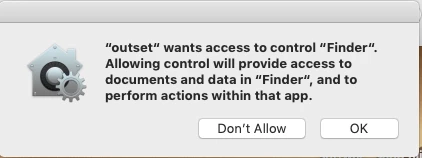
2) The above message appears when osascript is run from my Outset login script. A bash script (called by Outset) is essentially using osascript to tell Finder to mount a drive.
3) When the message is up I check Activity Monitor, I see the following parent processes: osascript > bash > bash > Python > launchd > kernel_task
- I know it's not advised, but can I just whitelist PYTHON? If so, do I still need to codesign Outset? I have already codesigned it, but can't find the combination. OR MUST I CODESIGN (Carl Ashley seems to say I can just whitelist Python)?
- I have tried to add the following identifiers to AppleEvents the PPPC: /usr/bin/osascript, /usr/bin/python, /bin/bash -- giving them all access to com.apple.finder

