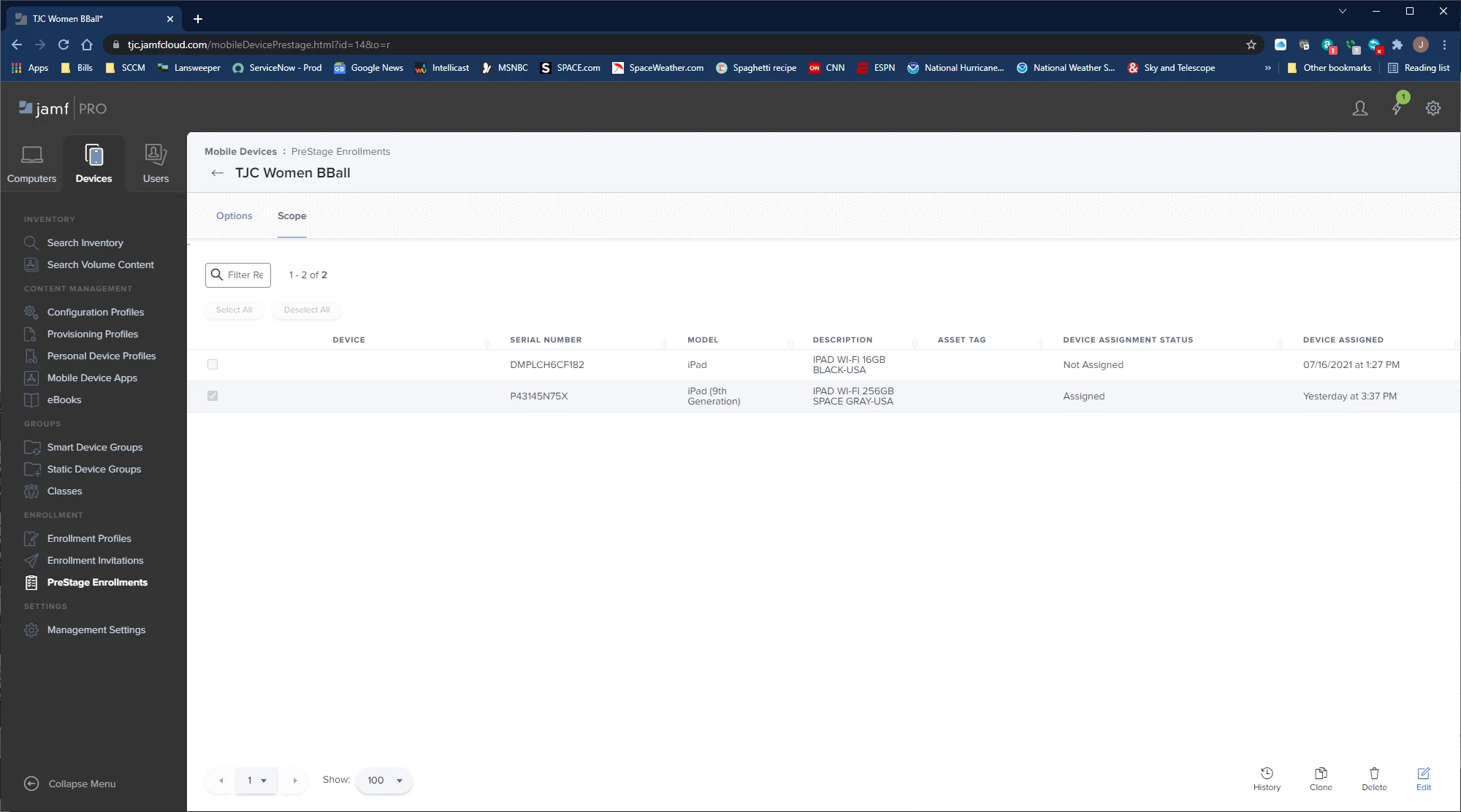I am having trouble with being able to select an iPad in the Prestage Enrollment listing in Jamf Pro. When on the main devices screen I select prestage enrollment on the left then it shows the list of devices. I can see the ipad and it has a check mark in the box for the group I want to assign it to. Under the device column I can click on it. It is just blank. I can select other devices just fine. Does anyone have an idea what may be the issue here?
Question
PreStage Enrollment
 +3
+3Enter your E-mail address. We'll send you an e-mail with instructions to reset your password.