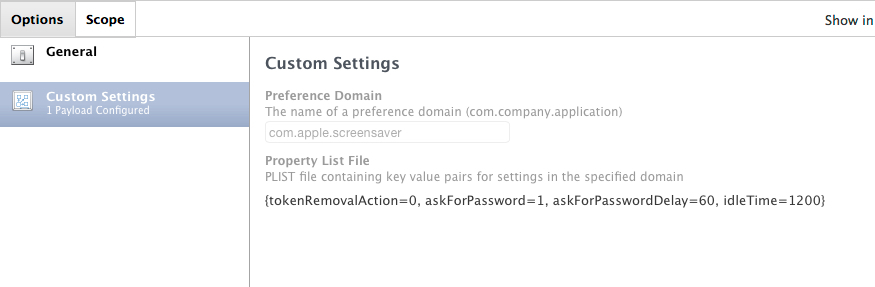We are in an AD school environment where students are logging onto and off from the iMacs in our labs each class period throughout the day. When the display goes to sleep after X amount of inactivity, the computer locks the computer with the current account that is logged in.
I added the Energy Saver Configuration settings, and unchecked "Require Password Immediately after screen saver or sleep begins" I thought this might disable the computer from locking, but it did not.
We current have the the configuration policy set to log off the user after 60 minutes of inactivity. The logic behind this was incase the student was working on a project and left the computer sitting for the period.
Any suggestions or help would be greatly appreciated.