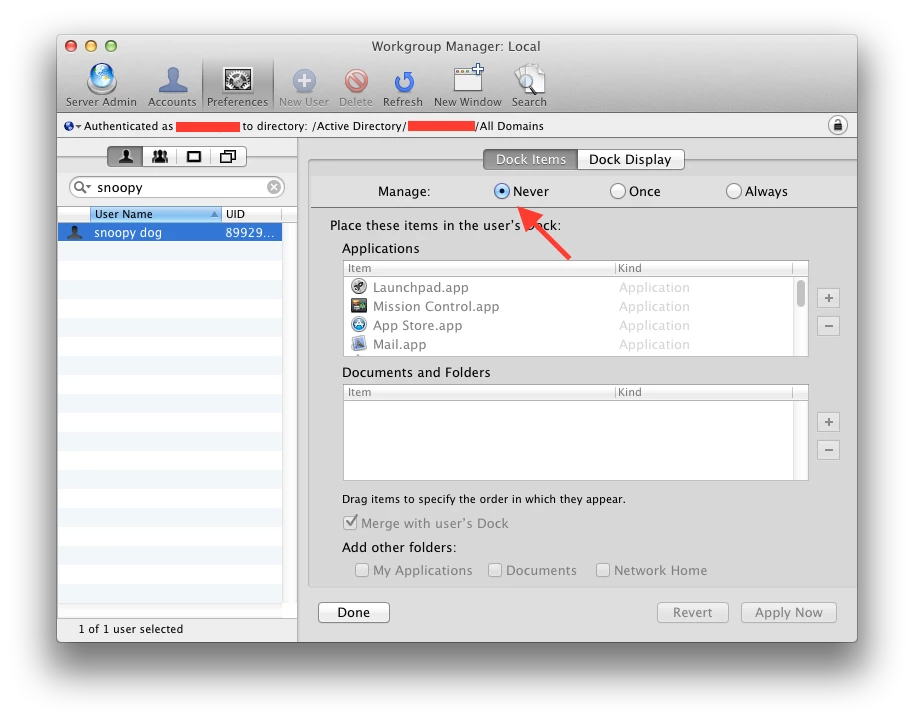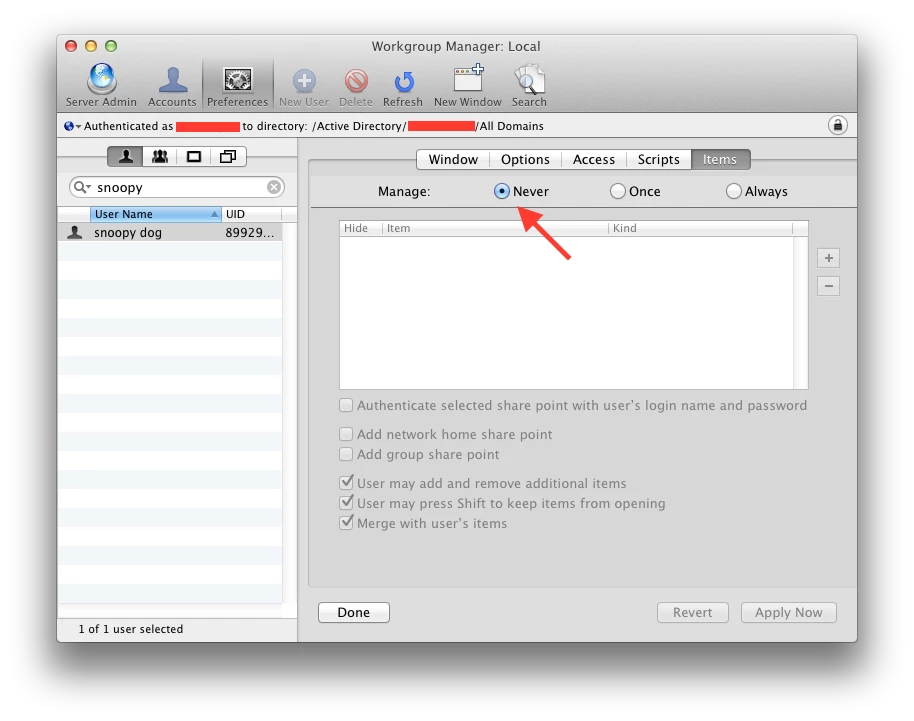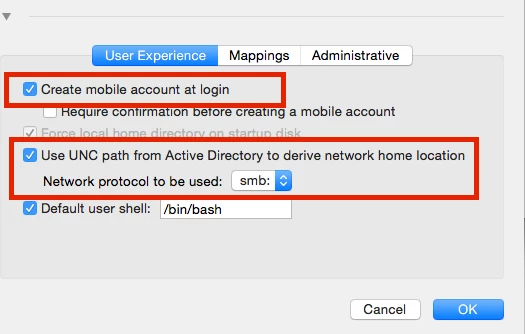Hi folks,
I'm wondering if there's a way to prevent an AD-bound computer from picking up Managed Preferences that seem to be defaults when we create a new user in AD.
For example, I have to keep a computer around with Mac OS X Lion that can run Workgroup Manager just so I can switch off "Dock" and "Login Items" from the user's account in AD after we create a new user.
I'd like to find a way of not having to do this anymore.