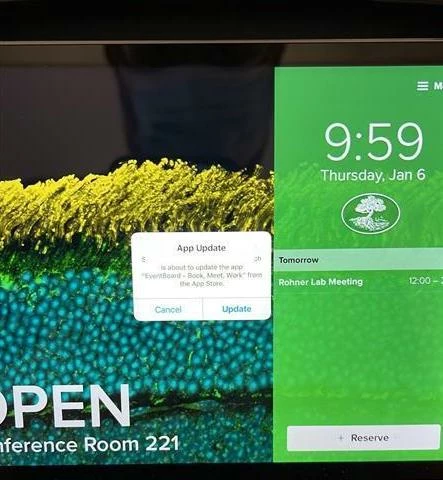Currently, we use Guided Access to lock the screen from leaving the Teem EventBoard app. IS this problematic for VPP app updates? Clearly iPadOS is able to place the notification above the app UI. Would Single App Mode help hide these notifications? Or do we need to turn off VPP auto-updates?
We are migrating our iPad conference room kiosks from MS Intune to Jamf. This photo is of an iPad still managed in Intune, we havent migrated to Jamf Pro yet and wonder if we will have better control over managed VPP app updates in Jamf Pro or not.