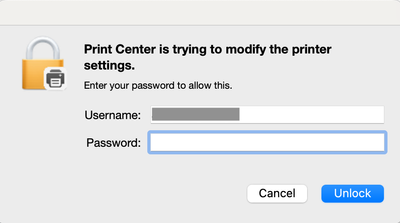- Jamf Nation Community
- Products
- Jamf Pro
- Re: Print Center pop up after upgrading to Sonoma
- Subscribe to RSS Feed
- Mark Topic as New
- Mark Topic as Read
- Float this Topic for Current User
- Bookmark
- Subscribe
- Mute
- Printer Friendly Page
Print Center pop up after upgrading to Sonoma
- Mark as New
- Bookmark
- Subscribe
- Mute
- Subscribe to RSS Feed
- Permalink
- Report Inappropriate Content
Posted on 10-30-2023 10:17 AM
Hello. Our Sonoma testing has been good, for the most part, but I was curious if there's a Jamf config profile that can help resolve this Print Center pop-up. It occurs every single time I try to print.
- Mark as New
- Bookmark
- Subscribe
- Mute
- Subscribe to RSS Feed
- Permalink
- Report Inappropriate Content
Posted on 10-30-2023 12:14 PM
This issue isn't new to Sonoma. The most common solution is the add all users, or groups that will encompass the afffect users, to the Print Administrators group, aka lpadmin or _lpadmin , which is separate from the administrators group.
- Mark as New
- Bookmark
- Subscribe
- Mute
- Subscribe to RSS Feed
- Permalink
- Report Inappropriate Content
Posted on 10-30-2023 02:49 PM
I have not seen this issue, prior to Sonoma. To give some context, we are using PaperCut to map our printers. What is the best way to add a user to the Print Administrators group?
- Mark as New
- Bookmark
- Subscribe
- Mute
- Subscribe to RSS Feed
- Permalink
- Report Inappropriate Content
Posted on 10-31-2023 09:43 AM
There are numerous ways, not necessarily a "best" one. This should work, albeit by opening pretty broad access:
/usr/sbin/dseditgroup -o edit -n /Local/Default -a everyone -t group lpadmin
Solved: lpadmin Group for Printer Pane Access - Jamf Nation Community - 215403