Hello
Does anybody know how we can change the printer setting "color matching" with lpadmin -o? We want to you use the "in printer" and not the "colorsync"
It is HP Printer :) and with lpoptions I didn't find this settings.
Thanks :)
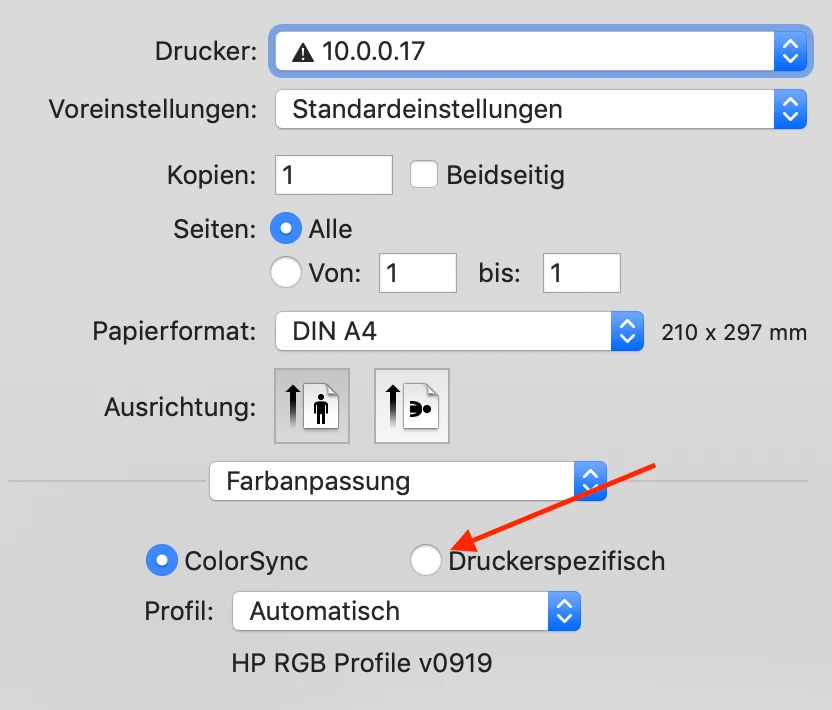
 +7
+7Hello
Does anybody know how we can change the printer setting "color matching" with lpadmin -o? We want to you use the "in printer" and not the "colorsync"
It is HP Printer :) and with lpoptions I didn't find this settings.
Thanks :)
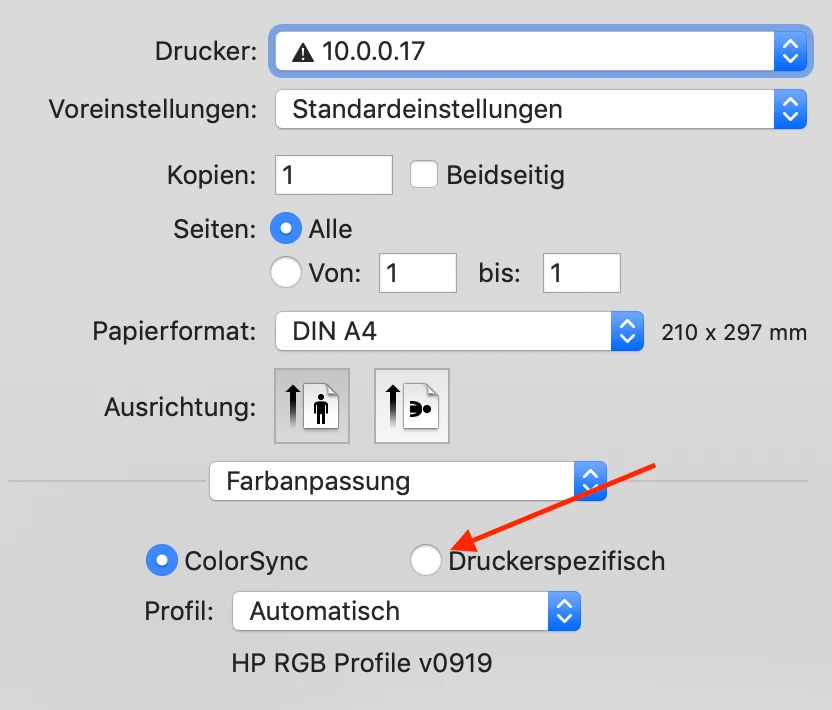
Enter your E-mail address. We'll send you an e-mail with instructions to reset your password.