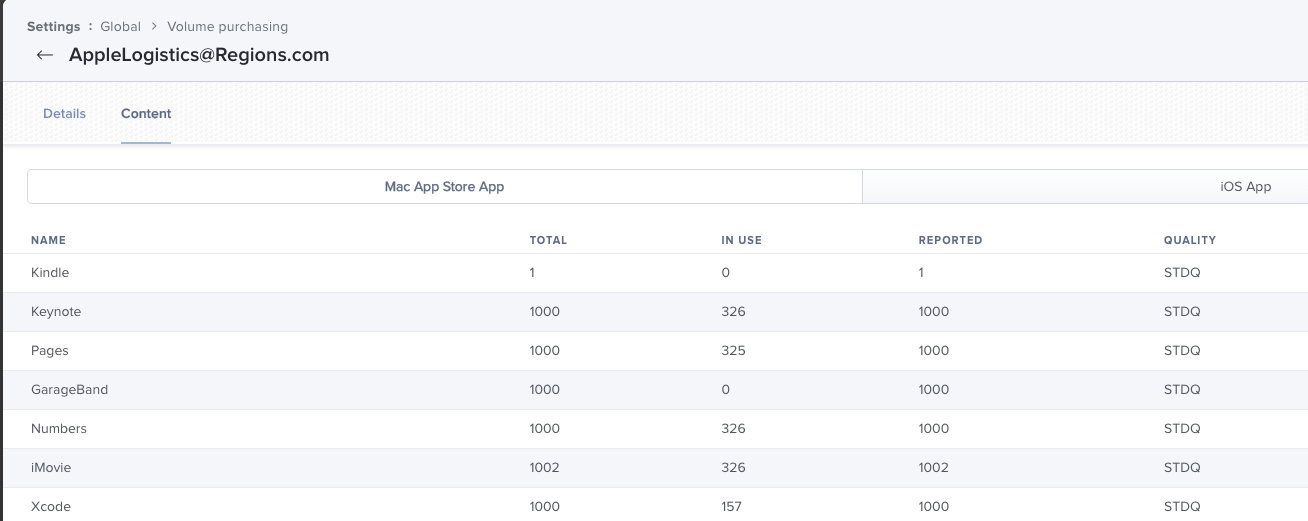I have been using Jamf for about 5 months to lock down iPad with Web Clips. Over the past few weeks, I have struggled to get Chrome and Teams pushed out to a group of iPads.
First, I logged into the Apple Business manager and Purchase 100 licenses of each.
Second, I log into Janf and, on the mobile device apps page, update the apps to Install Automatically, set a scope to target a smart group, and under managed distribution, checked "Assign Content Purchased in Volume Assign" and selected a location.
Chrome does install but does not take away from the license count. If I have the device in a locked-down configuration policy, I get "Pending - All licenses are in use or the license is not assigned yet".
Have yet to get teams to install, just get "Device was busy. Will try again.", the device is just idle on my desk.
Any suggestions?