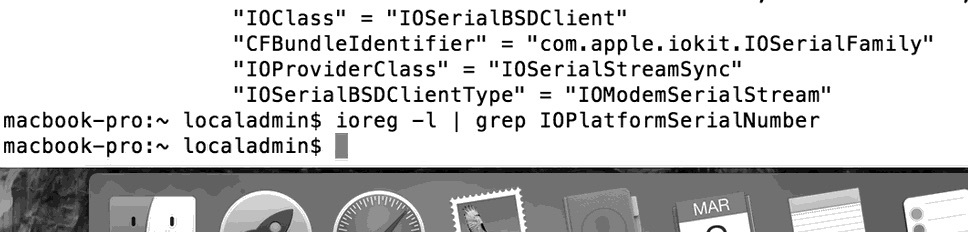Greetings,
I'm having a problem where on just one computer I'm unable to install QuickAdd.pkg to enroll a Mac. This Macbook Pro 2015 is running 10.10.4 and when I go to our enroll screen it downloads the pkg, I run it and at the end of the process it throws and error
7/2/15 1:49:39.000 PM kernel[0]: hfs: mounted Recovery HD on device disk0s3
7/2/15 1:49:39.212 PM mds[62]: (Volume.Normal:2464) volume:0x7ff6b602f000 ********** Bootstrapped Creating a default store:0 SpotLoc:(null) SpotVerLoc:(null) occlude:0 /Volumes/Recovery HD
7/2/15 1:49:39.263 PM fseventsd[48]: Logging disabled completely for device:1: /Volumes/Recovery HD
7/2/15 1:49:39.321 PM mdworker[1836]: (ImportBailout.Error:1325) Asked to exit for Diskarb
7/2/15 1:49:39.321 PM mdworker[2007]: (ImportBailout.Error:1325) Asked to exit for Diskarb
7/2/15 1:49:39.323 PM mdworker[2018]: (ImportBailout.Error:1325) Asked to exit for Diskarb
7/2/15 1:49:39.325 PM mdworker[2016]: (ImportBailout.Error:1325) Asked to exit for Diskarb
7/2/15 1:49:39.325 PM mdworker[2017]: (ImportBailout.Error:1325) Asked to exit for Diskarb
7/2/15 1:49:39.328 PM mdworker[2101]: (ImportBailout.Error:1325) Asked to exit for Diskarb
7/2/15 1:49:39.329 PM mdworker[2102]: (ImportBailout.Error:1325) Asked to exit for Diskarb
7/2/15 1:49:39.000 PM kernel[0]: hfs: unmount initiated on Recovery HD on device disk0s3
7/2/15 1:49:44.663 PM com.apple.xpc.launchd[1]: (com.apple.imfoundation.IMRemoteURLConnectionAgent) The _DirtyJetsamMemoryLimit key is not available on this platform.
7/2/15 1:49:48.072 PM com.apple.xpc.launchd[1]: (com.jamfsoftware.jamf.daemon) This service is defined to be constantly running and is inherently inefficient.
7/2/15 1:49:48.700 PM com.apple.xpc.launchd[1]: (com.jamfsoftware.jamf.agent) This service is defined to be constantly running and is inherently inefficient.
7/2/15 1:49:53.318 PM UserEventAgent[753]: com.apple.TMHelperAgent.SetupOffer enabled
7/2/15 1:49:54.121 PM Installer[2022]: The Installer encountered an error that caused the installation to fail. Contact the software manufacturer for assistance.
7/2/15 1:49:55.193 PM nsurlstoraged[818]: realpath() returned NULL for /var/root/Library/Caches/jamf
7/2/15 1:49:55.193 PM nsurlstoraged[818]: The read-connection to the DB=/var/root/Library/Caches/jamf/Cache.db is NOT valid. Unable to determine schema version.
7/2/15 1:49:55.193 PM nsurlstoraged[818]: realpath() returned NULL for /var/root/Library/Caches/jamf
7/2/15 1:49:55.193 PM nsurlstoraged[818]: realpath() returned NULL for /var/root/Library/Caches/jamf
7/2/15 1:49:55.194 PM nsurlstoraged[818]: ERROR: unable to determine file-system usage for FS-backed cache at /var/root/Library/Caches/jamf/fsCachedData. Errno=13
7/2/15 1:49:59.280 PM com.apple.xpc.launchd[1]: (com.jamfsoftware.jamf.daemon) This service is defined to be constantly running and is inherently inefficient.
7/2/15 1:50:00.043 PM com.apple.xpc.launchd[1]: (com.jamfsoftware.jamf.agent) This service is defined to be constantly running and is inherently inefficient.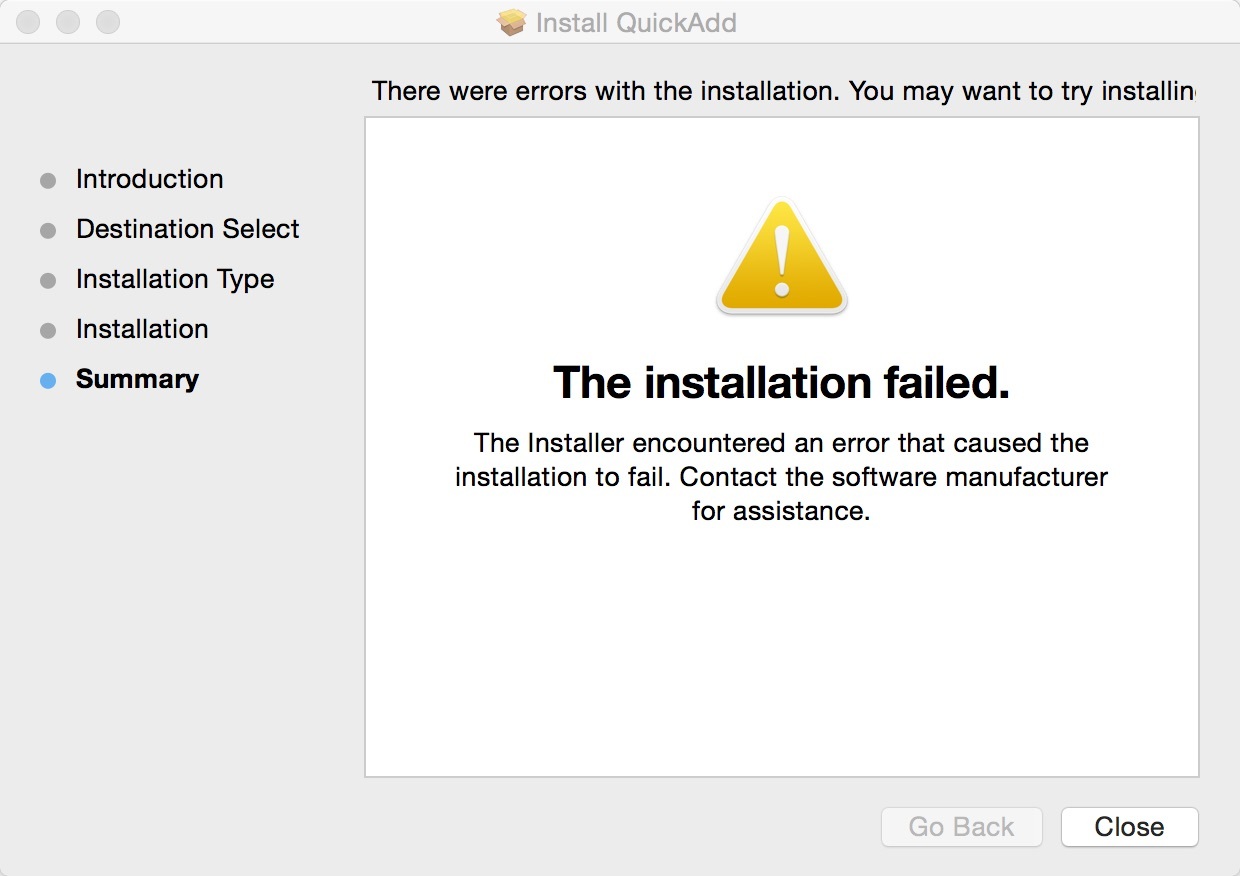
Running the following command in terminal : sudo installer -pkg QuickAdd.pkg -tgt / -verboseR
I get this in stdout:
$ sudo installer -pkg QuickAdd.pkg -tgt / -verboseR
installer: Package name is QuickAdd
installer: Installing at base path /
installer:PHASE:Preparing for installation…
installer:PHASE:Preparing the disk…
installer:PHASE:Preparing QuickAdd…
installer:PHASE:Waiting for other installations to complete…
installer:PHASE:Configuring the installation…
installer:STATUS:
installer:%82.541164
installer:PHASE:Running package scripts…
installer:%84.615488
installer:PHASE:Running package scripts…
installer:%85.369205
installer:PHASE:Running package scripts…
installer:PHASE:Running package scripts…
installer:PHASE:Running package scripts…
installer:PHASE:Running package scripts…
installer:PHASE:Running package scripts…
installer:PHASE:Running package scripts…
installer:PHASE:Running package scripts…
installer:PHASE:Validating packages…
installer:%97.750000
installer: The install failed (The Installer encountered an error that caused the installation to fail. Contact the software manufacturer for assistance.)I tried running Recon and that doesn't seem to work either.
What should I do to get this computer to enroll? I've searched all over on jamfnation and found some suggestions but nothing that works for us or relates to us.