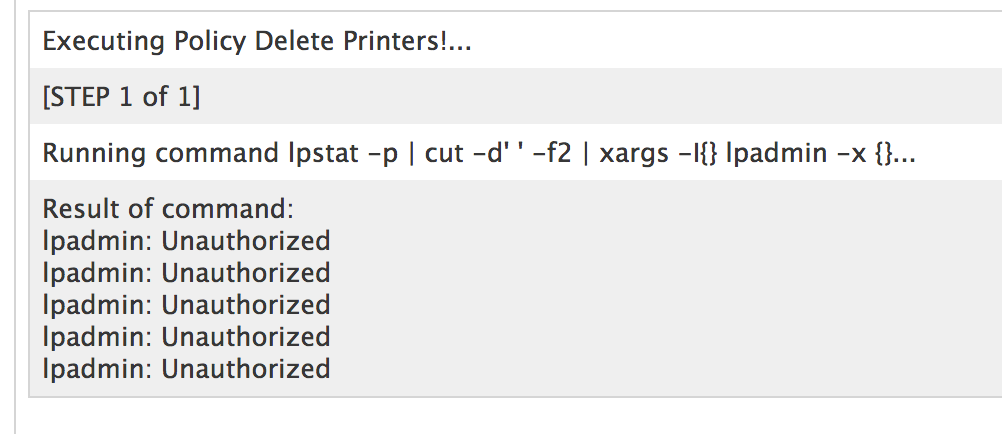Our users routinely snarf things up playing around with printers, trying to add home printers or change queue names to work with Printopia; or things just get hosed.
I'm working on a Self Service policy to blow away the printers and re-add all those scoped to the user. When I do this manually, I use the "Reseting printing system..." option accessed by right-clicking the printer list in the System Preferences pane.
Is there a way to invoke this action from the command line so that I could script it? In 10.4 and 10.5 there was a PrintingReset.sh script in the Printer Setup Utility bundle, but that tool is gone in later releases.
I'm aware that I can simply kill the queues via lpadmin and reset cupsd.conf, but I think the OS is doing a bit more to "fully" reset cups. If you watch the system log, clicking "reset printing system" invokes printtool (found at /System/Library/Frameworks/ApplicationServices.framework/Versions/A/Frameworks/PrintCore.framework/Versions/A/printtool) but specifically what it's doing is a bit out of my depth.
Any thoughts?