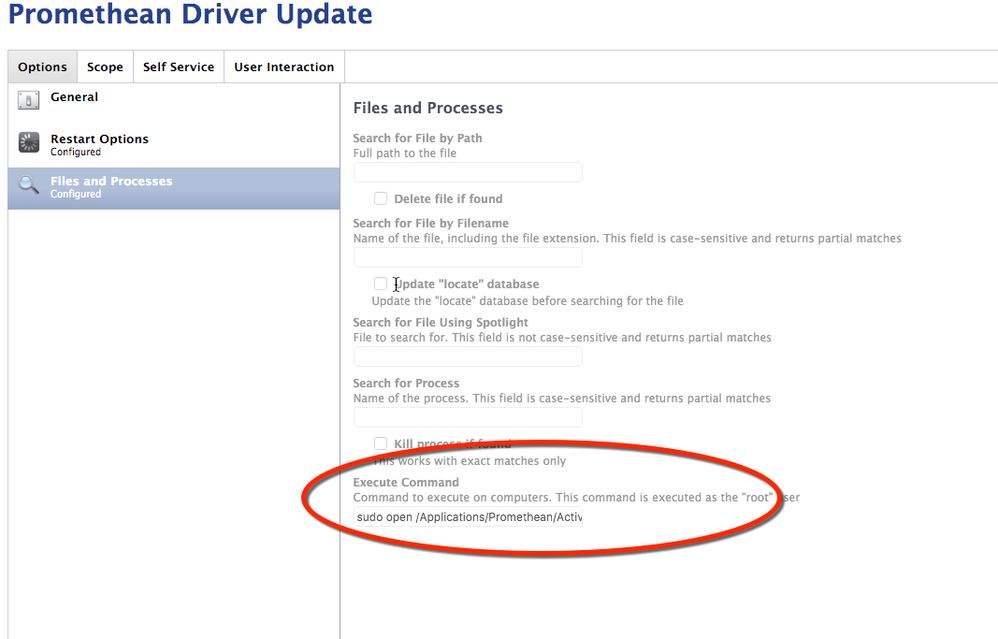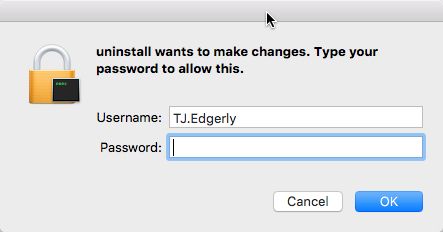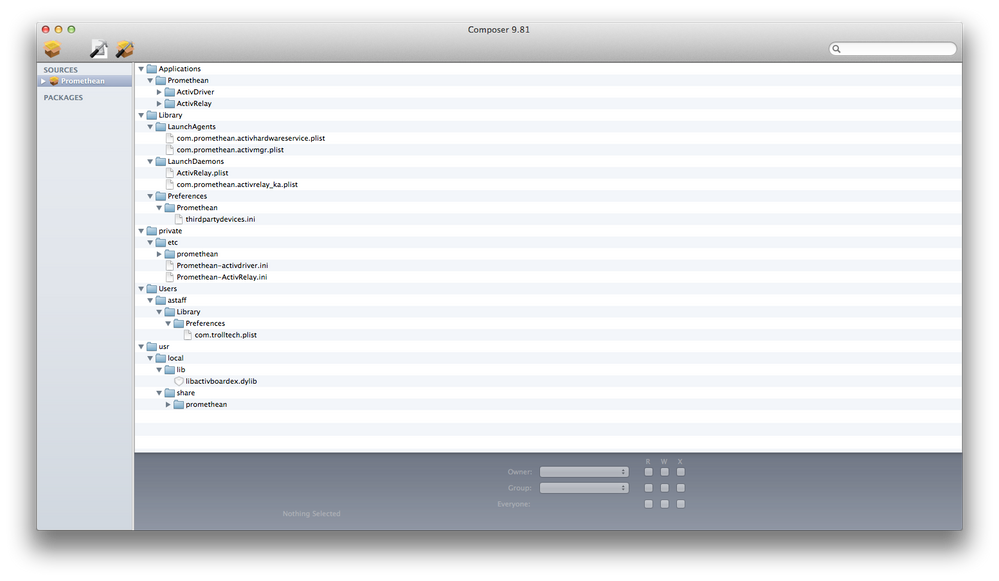- Jamf Nation Community
- Products
- Jamf Pro
- Promethean Driver Uninstall and update policy
- Subscribe to RSS Feed
- Mark Topic as New
- Mark Topic as Read
- Float this Topic for Current User
- Bookmark
- Subscribe
- Mute
- Printer Friendly Page
Promethean Driver Uninstall and update policy
- Mark as New
- Bookmark
- Subscribe
- Mute
- Subscribe to RSS Feed
- Permalink
- Report Inappropriate Content
Posted on 11-17-2015 09:06 AM
Hello All,
I work in a K-12 school and we use promethean boards. I'm looking for a workflow to uninstall a driver from our promethean software so i can deploy the update through a JSS policy (Self Service is not an option for this deployment). I can create smart groups and scope deployments based on version numbers...but i'm at a loss for how to run the app with out a prompt:
(sudo open /Applications/Promethean/ActivDriver/uninstall.app)
When the command is run user are prompted:
The installer is part of the APP that needs to be run, before i can send the updated software:
*(KB Article from Promethean Planet)
my link text
- Mark as New
- Bookmark
- Subscribe
- Mute
- Subscribe to RSS Feed
- Permalink
- Report Inappropriate Content
Posted on 11-17-2015 09:33 AM
We wrote a script that uninstalls the ActivInspire. It seems to do the trick.
!/bin/bash
/Applications/Promethean/ActivDriver/uninstall
/Applications/Promethean/ActivInspire_Uninstaller.app/Contents/MacOS/ActivInspire_Uninstaller
if [ -e "/Applications/Promethean/ActivInspire_Uninstaller.app" ]
then
rm -fR /Applications/Promethean/ActivInspire_Uninstaller.app
rm -fd /Applications/Promethean/
fi
- Mark as New
- Bookmark
- Subscribe
- Mute
- Subscribe to RSS Feed
- Permalink
- Report Inappropriate Content
Posted on 11-17-2015 09:49 AM
@TJ.Edgerly you may want to use Composer to see what all is being installed so you have an idea about what needs to be removed. I took a quick look at their installer and you're likely going to have problems deploying the installer as it is with Casper. It's not a standard Apple .pkg file it's an installer.app file. So you may be forced to use Composer to snapshot the installer so you can even install it. I used Composer to snapshot what the installer was doing and it is putting stuff in all sorts of places. Have a look at the attached screen shot. Their installer is not an enterprise friendly installer.