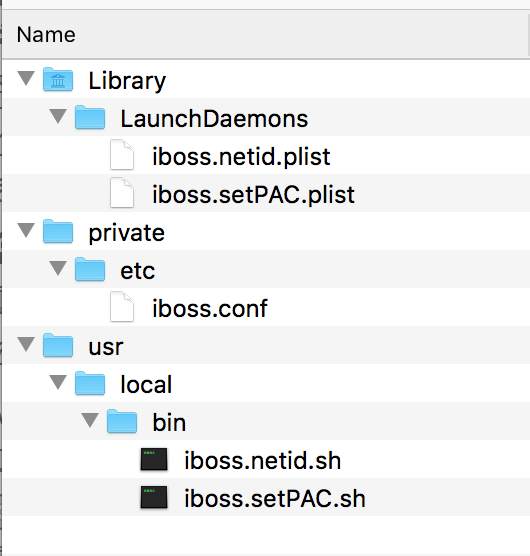- Jamf Nation Community
- Products
- Jamf Pro
- Proxy Issue
- Subscribe to RSS Feed
- Mark Topic as New
- Mark Topic as Read
- Float this Topic for Current User
- Bookmark
- Subscribe
- Mute
- Printer Friendly Page
Proxy Issue
- Mark as New
- Bookmark
- Subscribe
- Mute
- Subscribe to RSS Feed
- Permalink
- Report Inappropriate Content
Posted on 09-15-2017 10:21 AM
Anyone here competent with proxies? We use IBOSS on our machines and it's new this year (sort of). So it's an automatic proxy using a .pac file that our AEA hosts. I log in to iboss and double check things. It all looks in order, but I know some students are having issues at home not being able to reach websites. They'll be at home connected to their wifi, I can see the proxy address in the JSS as their IP. but they get a "cannot connect" error. Some of them work and some of them don't and I'm not sure why. No errors in iboss and I don't even see any content being blocked (which is good).
Ideas?
- Mark as New
- Bookmark
- Subscribe
- Mute
- Subscribe to RSS Feed
- Permalink
- Report Inappropriate Content
Posted on 09-15-2017 12:49 PM
Are the students with the issues possibly on the same provider that is blocking something?
- Mark as New
- Bookmark
- Subscribe
- Mute
- Subscribe to RSS Feed
- Permalink
- Report Inappropriate Content
Posted on 09-15-2017 12:56 PM
It's hard to narrow it down because the students aren't actually coming to me. I'm just hearing it through the grapevine. It could be a possibility, most people here have the same provider. Maybe the ones that are having issues are because of their ISP?
- Mark as New
- Bookmark
- Subscribe
- Mute
- Subscribe to RSS Feed
- Permalink
- Report Inappropriate Content
Posted on 09-15-2017 01:36 PM
We are having a similar issue with our iBoss external filtering and newly issued MacBook Airs running 10.12.6. I ended up rebuilding the client on a development machine with an updated bundle from iBoss for 10.10-10.11. I created a package with composer to put the client files in the right locations with the permissions from the readme file. I tested it on a few machines yesterday successfully and pushed it out to the freshman class today. I should know by Monday if it worked across the board.
- Mark as New
- Bookmark
- Subscribe
- Mute
- Subscribe to RSS Feed
- Permalink
- Report Inappropriate Content
Posted on 09-15-2017 03:12 PM
@m.donovan If you could update me on how that goes that would be amazing. All of the computers having issues are 2015 airs and they are on 10.11.6 using Iboss 39107.
- Mark as New
- Bookmark
- Subscribe
- Mute
- Subscribe to RSS Feed
- Permalink
- Report Inappropriate Content
Posted on 09-18-2017 12:35 PM
Well it seems that everyone that installed the new package was able to connect to their home wireless networks. I am not sure what version of iBoss we are running to be honest. The lady that manages it downloaded an iboss-security-agents zip file for me. Inside the zip was the 10.10-10.11 folder with the bundle I used to create the new client. We have not seen older machines with the older client have the same issue so it may just be isolated to the MacBook Airs for some reason.
- Mark as New
- Bookmark
- Subscribe
- Mute
- Subscribe to RSS Feed
- Permalink
- Report Inappropriate Content
Posted on 09-18-2017 12:43 PM
@m.donovan It seems really hit and miss for us. Sometimes the IBOSS message comes up and sometimes they just get a tunneling or timeout error. We receive the files from our AEA and they put the information for the .pac file and the filter ID for us. This is the link to our download, Maybe you can see something I can't. http://casper.nfvschools.com/CasperShare/Packages/IBOSS3.zip
- Mark as New
- Bookmark
- Subscribe
- Mute
- Subscribe to RSS Feed
- Permalink
- Report Inappropriate Content
Posted on 09-18-2017 02:08 PM
@Asnyder That looks basically the same as ours. The only differences are we have 6 external IP addresses and the autoProxyURL is pointed at iBossByod/pac/mobile.txt rather than a keystone.pac file as yours is. But that could be related to how we are setup versus your setup. Since I don't manage the iBoss part of this I am not totally sure about the configuration settings. How are you creating and deploying the package? Here is the file structure for ours.
- Mark as New
- Bookmark
- Subscribe
- Mute
- Subscribe to RSS Feed
- Permalink
- Report Inappropriate Content
Posted on 09-20-2017 01:07 PM
@m.donovan I have a script the cUrls the same zip you downloaded and runs install.sh to place everything where needed.