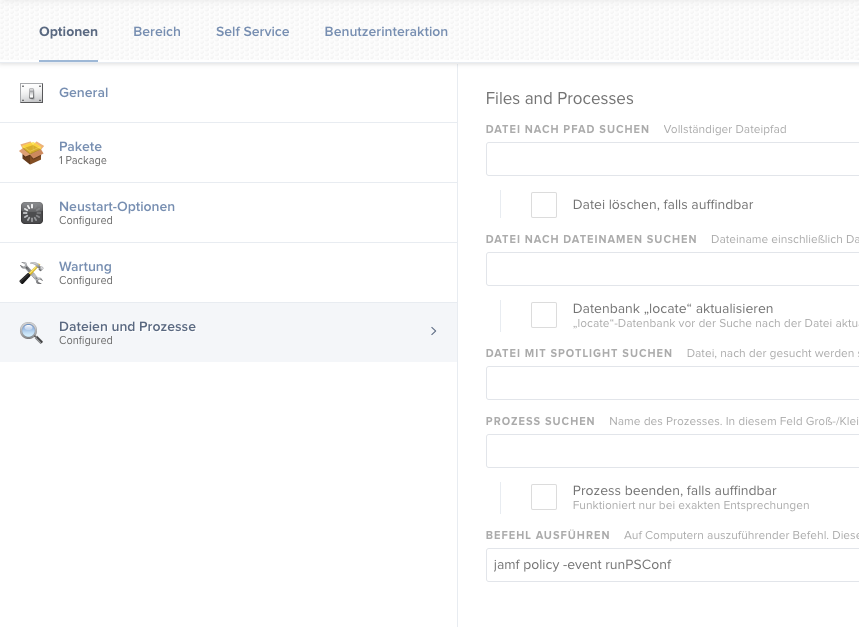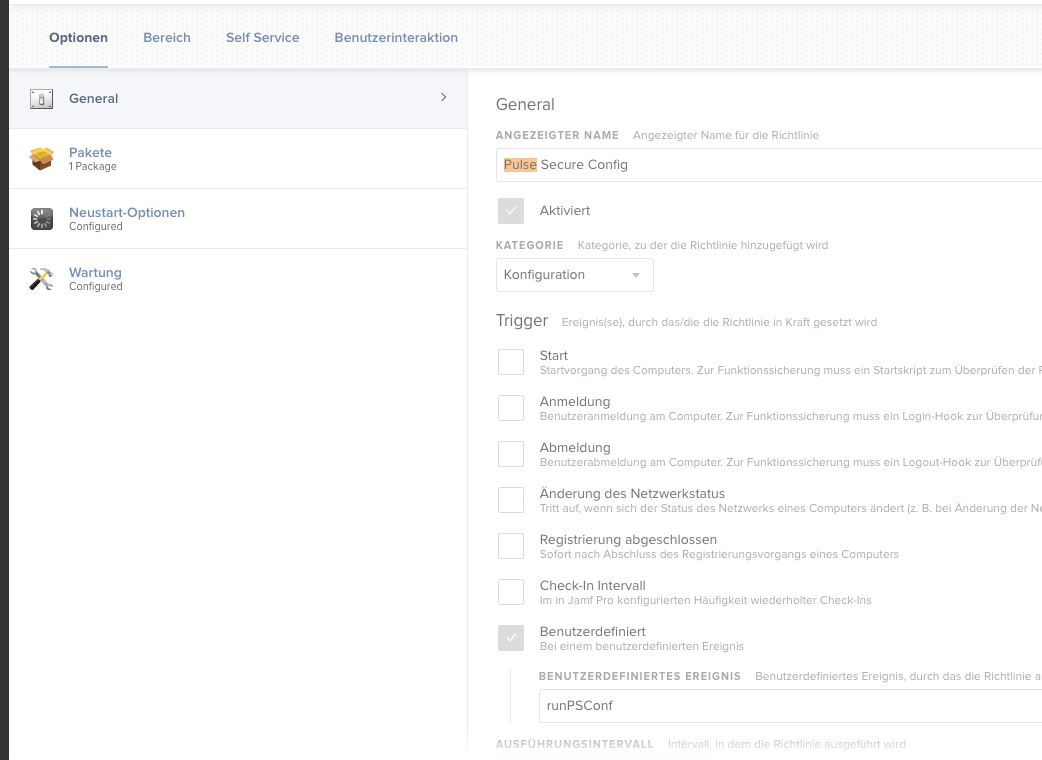HI All,
let me start off by saying I am a complete nube to the Jamf community. I am piloting with policies, configs and PKG deployments.
I am now stuck at deploying our Pulse VPN config file using Jamf. I was able to successfully deploy and install the pulse client, but now I have to deploy the configuration. I have the config file from our VPN portal and have the script to install. However, I dont know where to go from here. I cant upload the Pulsepreconfig as a package becasue the format is not compatible with Jamf can some one walk me through the steps? Thank You