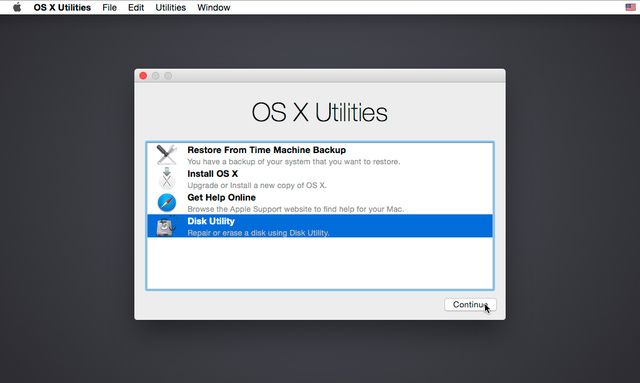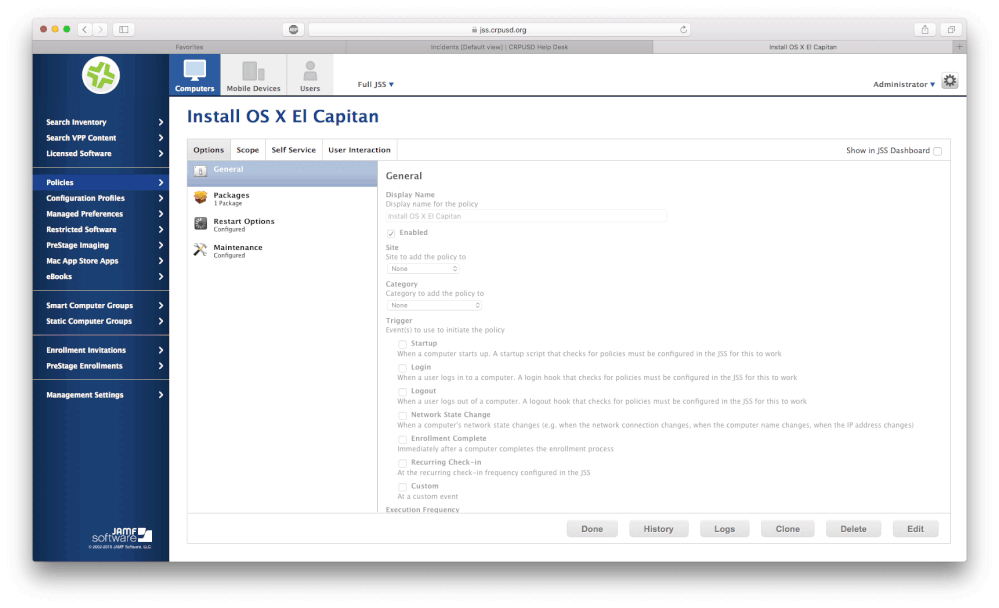- Jamf Nation Community
- Products
- Jamf Pro
- Pushing OS X 10.11 "El Capitan" Installer
- Subscribe to RSS Feed
- Mark Topic as New
- Mark Topic as Read
- Float this Topic for Current User
- Bookmark
- Subscribe
- Mute
- Printer Friendly Page
- Mark as New
- Bookmark
- Subscribe
- Mute
- Subscribe to RSS Feed
- Permalink
- Report Inappropriate Content
Posted on 03-28-2016 09:36 AM
Hello Everyone,
I'm currently tasked with pushing out El Capitan to computers at a K-12 school district. Let me give you some background on what is currently going on:
We have approximately 400 MacBook Pro computers that were purchased last summer on our network. Of these computers, about 120 are on OS X 10.11 (lab computers that were imaged with El Capitan). The remainder are sitting on 10.10.x (some have had updates done by hand some have not). I was able to push out the [https://support.apple.com/kb/DL1869?locale=en_US](OS X 10.11.4 combo update) with ease, and now the 120 lab computers are on the current version of OS X (yay!).
What can be done for actually getting people on to 10.11[.1]? I downloaded the El Capitan installer and tossed it into Casper Admin, which yielded me an OS X El Capitan.InstallESD.dmg. I put this in a package, which gets downloaded via self service. The computer restarts and I am faced with the OS X Utilities page.
Here is what my policy looks like:
Anyone see any faults? The computer is trying to get to 10.11, but is getting stuck as if I tried to put it in recovery mode (CMD-R). If I restart from that page, no update is applied at all.
Thanks for the help! :)
Solved! Go to Solution.
- Mark as New
- Bookmark
- Subscribe
- Mute
- Subscribe to RSS Feed
- Permalink
- Report Inappropriate Content
Posted on 03-28-2016 09:41 AM
@Ricky your Restart Options -> Startup Disk needs changed. On mine it is set for OS X Installer.
- Mark as New
- Bookmark
- Subscribe
- Mute
- Subscribe to RSS Feed
- Permalink
- Report Inappropriate Content
Posted on 03-28-2016 09:41 AM
@Ricky your Restart Options -> Startup Disk needs changed. On mine it is set for OS X Installer.
- Mark as New
- Bookmark
- Subscribe
- Mute
- Subscribe to RSS Feed
- Permalink
- Report Inappropriate Content
Posted on 03-28-2016 09:44 AM
I followed this JAMF to cache the installer and kick off the upgrade via Self Service:
Deploying OS X v10.7 or Later with the Casper Suite:
https://jamfnation.jamfsoftware.com/article.html?id=173
- Mark as New
- Bookmark
- Subscribe
- Mute
- Subscribe to RSS Feed
- Permalink
- Report Inappropriate Content
Posted on 03-28-2016 10:01 AM
@mpermann I am trying this method now. I got booted into the Install screen for El Capitan, so it's looking promising.
@mvu Is there any advantage to this over just running the traditional installer? I plan on having the update cached on all the computers anyways. Thank you for the read though, very informative!
- Mark as New
- Bookmark
- Subscribe
- Mute
- Subscribe to RSS Feed
- Permalink
- Report Inappropriate Content
Posted on 03-28-2016 10:14 AM
Just depends on what you're needs are. For our upgrades, we had labs and 1:1 Macs, so I gave users the option to cache/download it and kick off the install at the time of their choice.
- Mark as New
- Bookmark
- Subscribe
- Mute
- Subscribe to RSS Feed
- Permalink
- Report Inappropriate Content
Posted on 03-28-2016 12:06 PM
Another option would be to use createOSXinstallPkg. This makes a standard pkg out of the installer. I've used this to promote the upgrade in Self Service, but you should also be able to make it a pushed policy.
- Mark as New
- Bookmark
- Subscribe
- Mute
- Subscribe to RSS Feed
- Permalink
- Report Inappropriate Content
Posted on 10-28-2016 05:45 AM
Hi All,
Is there any way to Upgrade Mac OS X 10.10 Yosemite to 10.11 ElCapitan through Shell Scripting or Apple Scripting.
We're using IBM BigFix Mac Software Deployment to Install/Update the applications on the endpoints. But unable to push .dmg/.pkg/.pkgs to upgrade OS from 10.10 to 10.11 using BigFix Relevance Scripting.
BigFix patch management has ability to update the version running on same platform (For E:g, ElCapitan 10.11.3/4 into 10.11.6). The 10.11.6 Update is recommended for all users running Mac OS X El Capitan (Earlier version into the latest one). It includes general operating system fixes that enhance the stability, compatibility, and security of your Mac.
Any help on this will be highly appreciated...!!!