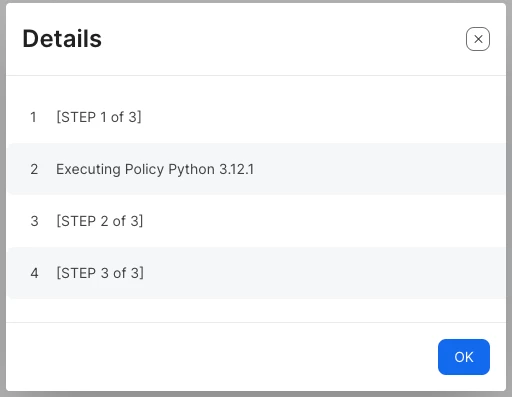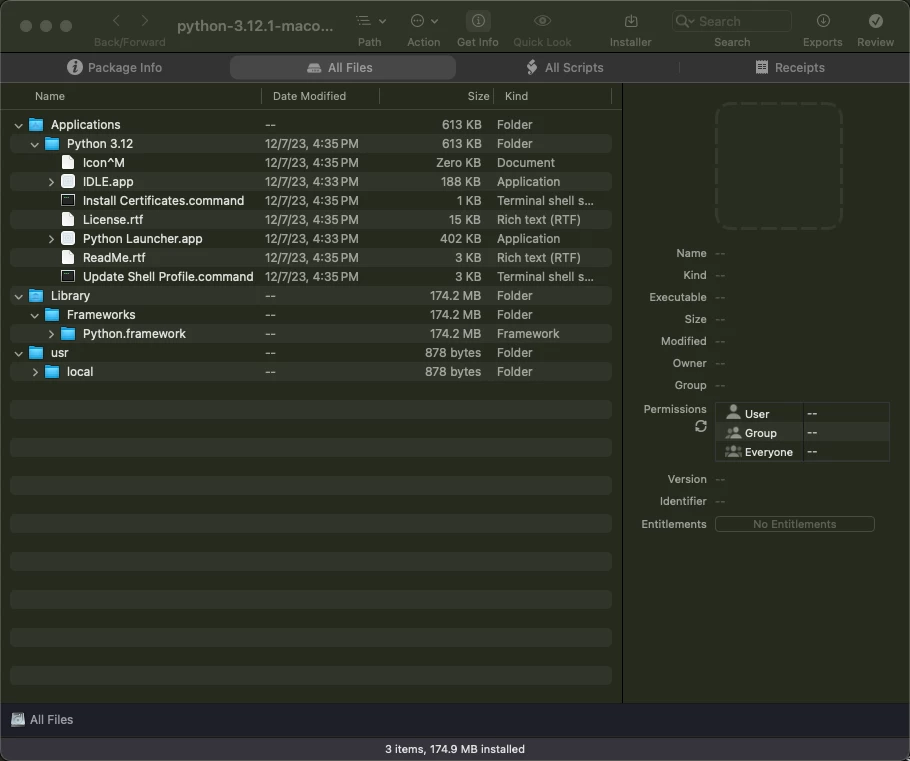Does anyone have, or can anyone advise on how to create, a manifest file for installing the Python 3.12.1?
Pretty new to macOS administration, and very new to Jamf Pro, but would like to be able to deploy the Python 3.12.1 package through Self Service but not been able to get it to work. I'm presuming it is because I've not declared a manifest file, and using Composer reports a whole load of Deleted Files and Modified Files which I think are unique to my machine configuration and even the Files For Package seems to include a whole load of irrelevant files.
Any help will be gratefully received.