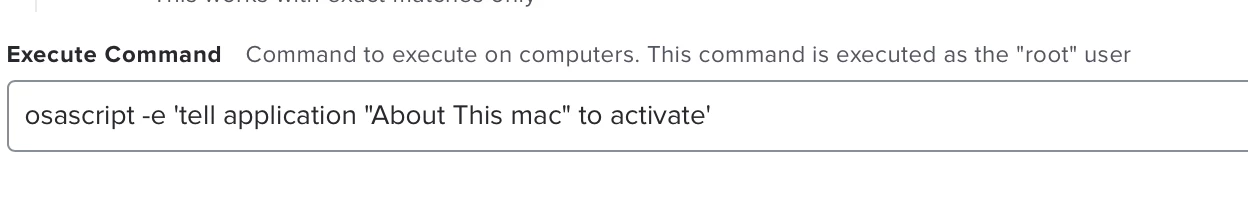I have created a SelfService policy that executes open -a "About This mac.app" in Self Service. We would like to have the app open directly into the "Storage" tab, so that users can identify/delete largest space hogs (Clicking on "Manage..." does that). Our managers like the colorfulness of that window, otherwise we'd launch "Storage Management"). Is there a way to get that tab open directly when the user clicks on the icon in Self Service?
This is what we currently have.
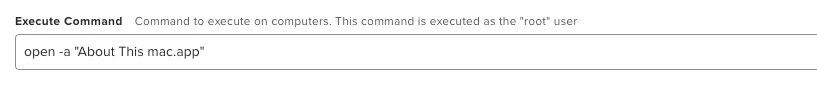
Thanks,
E