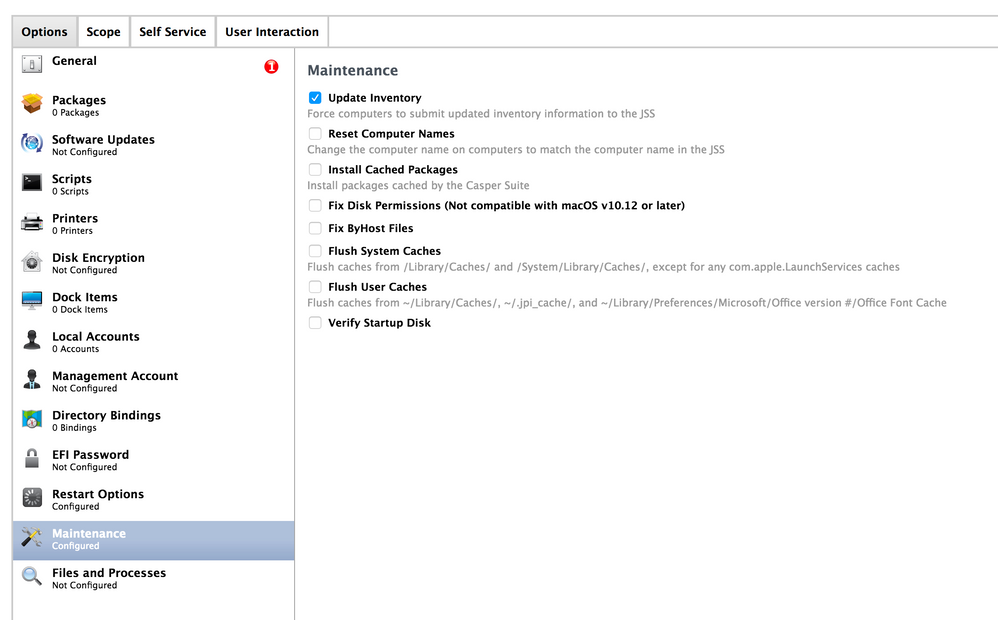- Jamf Nation Community
- Products
- Jamf Pro
- Recurring OS X "cleaning" / automating "Onyx"
- Subscribe to RSS Feed
- Mark Topic as New
- Mark Topic as Read
- Float this Topic for Current User
- Bookmark
- Subscribe
- Mute
- Printer Friendly Page
Recurring OS X "cleaning" / automating "Onyx"
- Mark as New
- Bookmark
- Subscribe
- Mute
- Subscribe to RSS Feed
- Permalink
- Report Inappropriate Content
Posted on
08-17-2017
09:06 PM
- last edited on
03-04-2025
09:24 AM
by
![]() kh-richa_mig
kh-richa_mig
Hello,
We have a BU that has about 20 Mac's. From time to time, when we need to solve strange issues that are not configuration issues, I often run "Onyx", and unless there is an underlying HW issue, it solves the problem. I usually run the Automation, and have it rebuild just about all the caches.
I tried browsing through the scripts here, which all look very interesting (I'm a newbie here :-) but I couldn't find anything.
Is there a best practice for preventing these cache issues from time to time, or a way to automate purging them to prevent issues in the first place? The BU manager would like to not have to open a support ticket with us, if this can be prevented by routine maintenance.
Many thanks,
Bruce
- Mark as New
- Bookmark
- Subscribe
- Mute
- Subscribe to RSS Feed
- Permalink
- Report Inappropriate Content
Posted on 08-18-2017 08:59 AM
Policies can do that.
Maintenance payload...
- Mark as New
- Bookmark
- Subscribe
- Mute
- Subscribe to RSS Feed
- Permalink
- Report Inappropriate Content
Posted on 08-21-2017 06:15 AM
Hi Bruce,
To my knowledge you can clear some of the caches simply by creating a policy to perform maintenance on any mac in your JSS quite easily. There are some very useful features. If you create a new computer policy under Option->Maintenance select configure you can enable the following:
Fix Disk Permissions
Fix ByHost Files
Flush System Caches
Flush caches from /Library/Caches/ and /System/Library/Caches/, except for any com.apple.LaunchServices caches
Flush User Caches
Flush caches from ~/Library/Caches/, ~/.jpi_cache/, and ~/Library/Preferences/Microsoft/Office version #/Office Font Cache
Verify Startup Disk
Generally this will get the majority of what OnyX gets when it flushes your cache in automatic mode. You can also have this maintenance tool verify the startup disk and disk permissions on the machine. At my office we have it scoped to Desktop Admins and Users. It shows up in self-service as Repair Utility, but you can customize the name and icon in the JSS. We have it scoped to "All Computers" and used exclusions in cases where certain departments/users didn't want it. As you only have 20 systems this may be a better solution than physically going to each user's desk for a support call since they can run it and it's basically a click away after logging into self service. This tool also doesn't do everything that OnyX does which in this case is a good thing. I've had inexperienced technicians hose people's OS installs by incorrectly utilizing OnyX and I've never had that issue with the Maintenance Script from the JSS. It's easy to implement and saves us a lot of service calls due to "slow" macs.
-Paul