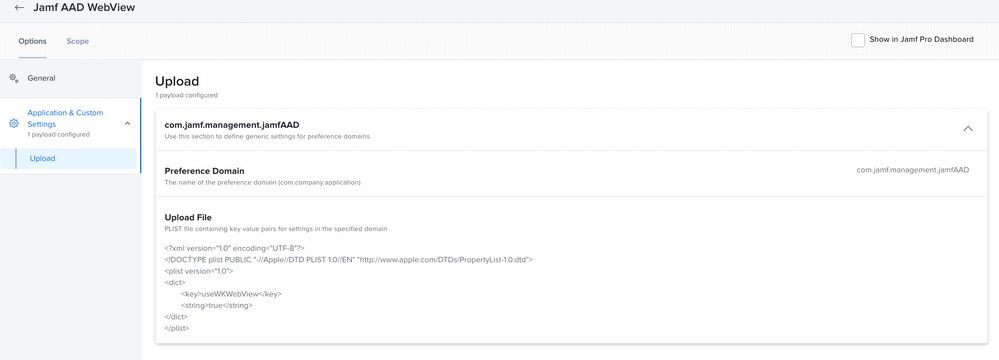- Jamf Nation Community
- Products
- Jamf Pro
- Registration with InTune fails on macOS Ventura Be...
- Subscribe to RSS Feed
- Mark Topic as New
- Mark Topic as Read
- Float this Topic for Current User
- Bookmark
- Subscribe
- Mute
- Printer Friendly Page
Registration with InTune fails on macOS Ventura Beta
- Mark as New
- Bookmark
- Subscribe
- Mute
- Subscribe to RSS Feed
- Permalink
- Report Inappropriate Content
Posted on 06-20-2022 06:06 AM
I installed the beta of the new macOS Ventura to test things before Apple starts shipping laptops with it in the fall. I am running into errors when trying to register with InTune (surprise surprise). I get the initial Authentication for JamfAAD pop up with the instructions, that immediately disappears and I get the Registration with Intune failed error box.
Thoughts?
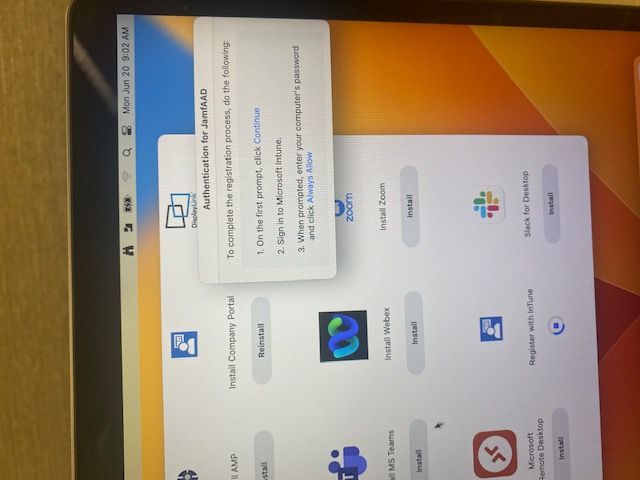
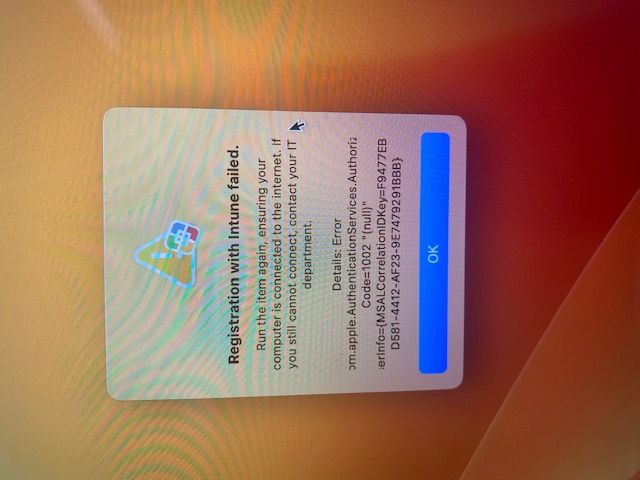
- Mark as New
- Bookmark
- Subscribe
- Mute
- Subscribe to RSS Feed
- Permalink
- Report Inappropriate Content
Posted on 06-20-2022 10:25 AM
Can you manually enroll/register the macOS Ventura Beta into Intune?
Looking for a Jamf Managed Service Provider? Look no further than Rocketman
________________
Virtual MacAdmins Monthly Meetup - First Friday, Every Month
- Mark as New
- Bookmark
- Subscribe
- Mute
- Subscribe to RSS Feed
- Permalink
- Report Inappropriate Content
Posted on 06-20-2022 10:40 AM
No, when I open Company Portal, its just gives me 'this device is not managed'. Enroll is grayed out in there.
- Mark as New
- Bookmark
- Subscribe
- Mute
- Subscribe to RSS Feed
- Permalink
- Report Inappropriate Content
Posted on 06-20-2022 11:56 AM
I should've added further detail, if Jamf is not on the machine/not enrolled into jamf, can you enroll the device into Intune?
Looking for a Jamf Managed Service Provider? Look no further than Rocketman
________________
Virtual MacAdmins Monthly Meetup - First Friday, Every Month
- Mark as New
- Bookmark
- Subscribe
- Mute
- Subscribe to RSS Feed
- Permalink
- Report Inappropriate Content
Posted on 06-20-2022 11:57 AM
i have not tried that yet.
- Mark as New
- Bookmark
- Subscribe
- Mute
- Subscribe to RSS Feed
- Permalink
- Report Inappropriate Content
Posted on 06-20-2022 12:01 PM
If I were troubleshooting, I would try that to see if Intune recognizes the Ventura Beta - you never know, if that's not the case then I'd open a support ticket with Jamf Pro Support & see if they have any Product Issue info in the works, I have not tested macOS Ventura Beta + Jamf AAD Intune Integration yet. When I do, I'll follow up. Hope this helps!
Looking for a Jamf Managed Service Provider? Look no further than Rocketman
________________
Virtual MacAdmins Monthly Meetup - First Friday, Every Month
- Mark as New
- Bookmark
- Subscribe
- Mute
- Subscribe to RSS Feed
- Permalink
- Report Inappropriate Content
Posted on 06-20-2022 12:02 PM
yeah ill give it a shot. that was my next thing was to open a ticket. thanks!
- Mark as New
- Bookmark
- Subscribe
- Mute
- Subscribe to RSS Feed
- Permalink
- Report Inappropriate Content
Posted on 06-20-2022 12:13 PM
forgot, cant register intune without using Jamf Self Service...the way our Azure is setup. i'll have to open a ticket.
- Mark as New
- Bookmark
- Subscribe
- Mute
- Subscribe to RSS Feed
- Permalink
- Report Inappropriate Content
Posted on 06-20-2022 12:45 PM
try running the command in terminal and see
/Library/Application\ Support/JAMF/Jamf.app/Contents/MacOS/JamfAAD.app/Contents/MacOS/JamfAAD gatherAADInfo -disable-cache-read
- Mark as New
- Bookmark
- Subscribe
- Mute
- Subscribe to RSS Feed
- Permalink
- Report Inappropriate Content
Posted on 06-23-2022 05:47 AM
same error, just in the terminal window
- Mark as New
- Bookmark
- Subscribe
- Mute
- Subscribe to RSS Feed
- Permalink
- Report Inappropriate Content
Posted on 06-21-2022 09:04 AM
Are you using https://docs.microsoft.com/en-us/mem/intune/configuration/use-enterprise-sso-plug-in-ios-ipados-maco... ? and or Jamf AAD Webview for enrollment? We have had much better luck since we started using Webview. Push this config profile before enrolling into MS CA. (Not sure if it needs a restart as well)
- Mark as New
- Bookmark
- Subscribe
- Mute
- Subscribe to RSS Feed
- Permalink
- Report Inappropriate Content
Posted on 06-23-2022 05:46 AM
same error after doing the Jamf AAD Webview for enrollment, even after a restart.
- Mark as New
- Bookmark
- Subscribe
- Mute
- Subscribe to RSS Feed
- Permalink
- Report Inappropriate Content
Posted on 09-19-2022 07:24 AM
For me adding the WebView CP worked.