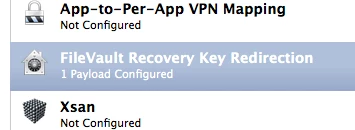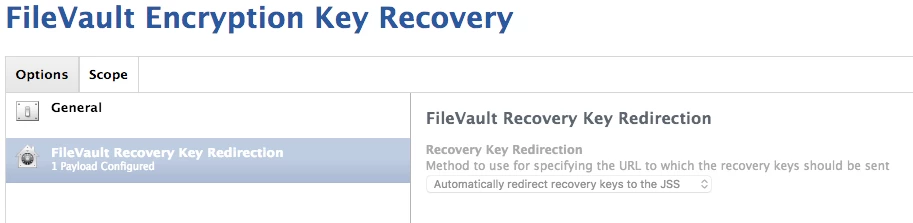So I am using the Reissuing FileVault keys with the Casper Suite. Followed this to the T (except the DMG for the ICONS). I am getting the follwoing error:
Executing Policy Reissue invalid or missing FileVault recovery key
Downloading AppleCustomScriptIcon.pkg...
Downloading
Verifying package integrity...
Installing AppleCustomScriptIcon.pkg...
Successfully installed AppleCustomScriptIcon.pkg.
Running script reissue filevault recovery key...
Script exit code: 0
Script result: Alerting user USER about incoming password prompt...
Prompting USER for their Mac password...
Successfully prompted for Mac password.
Issuing new recovery key...
**[WARNING] FileVault key was generated, but escrow did not occur.
Adding personal recovery key.**
Submitting log to https://comapny.jamfcloud.com/Any ideas why the escrow doesn't occur? And not getting the key uploaded to my JSS?