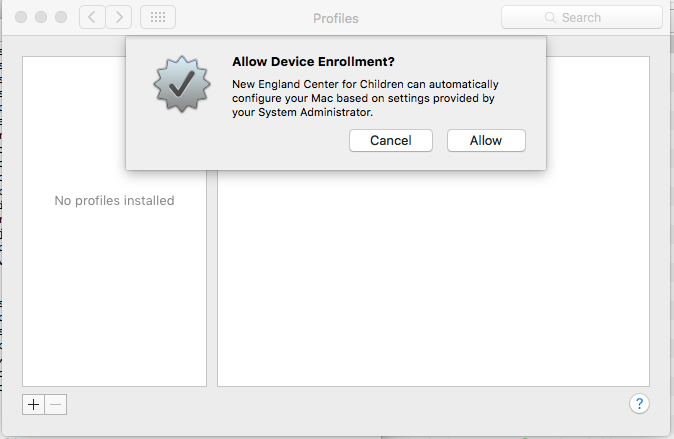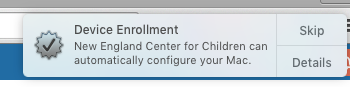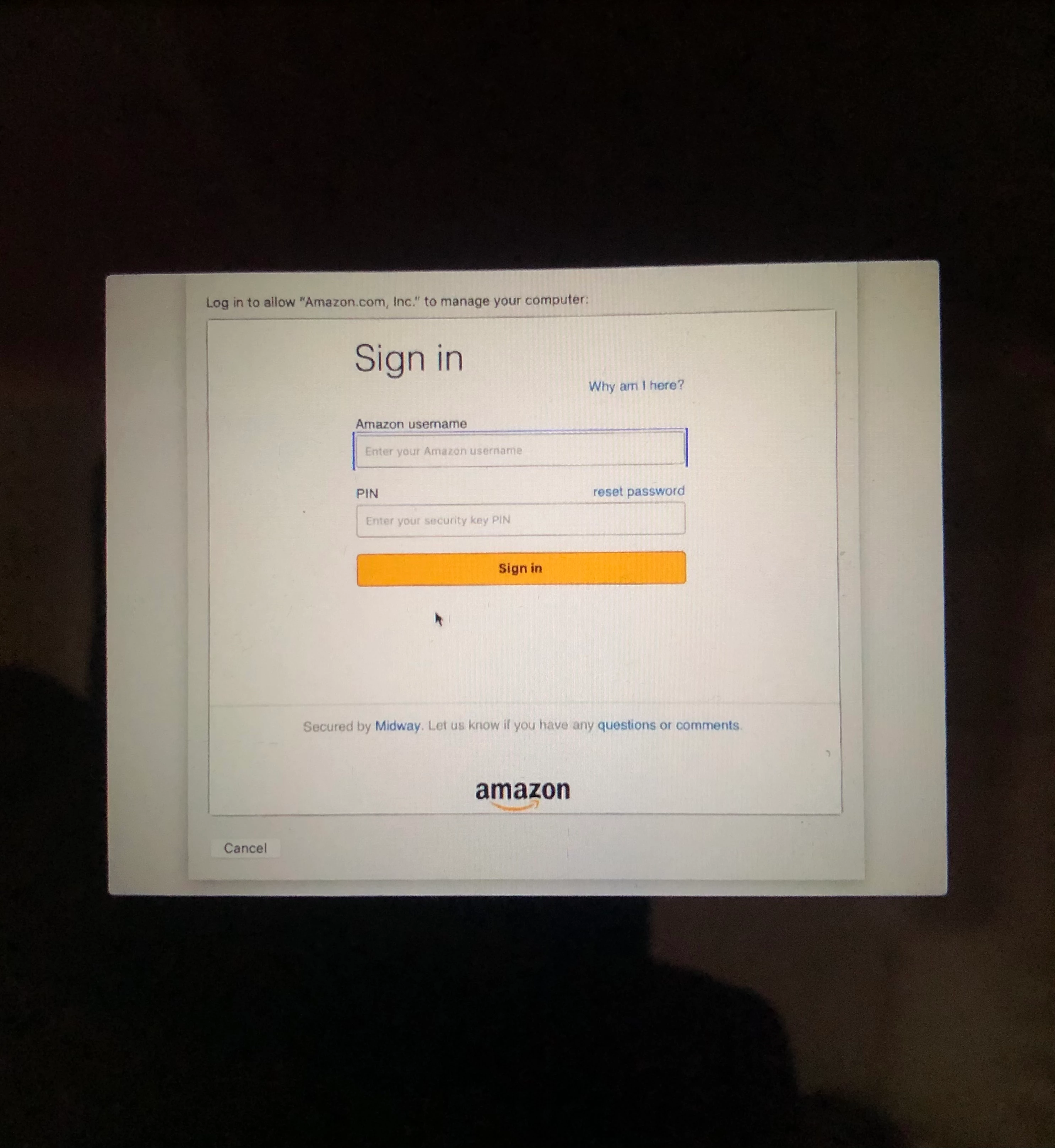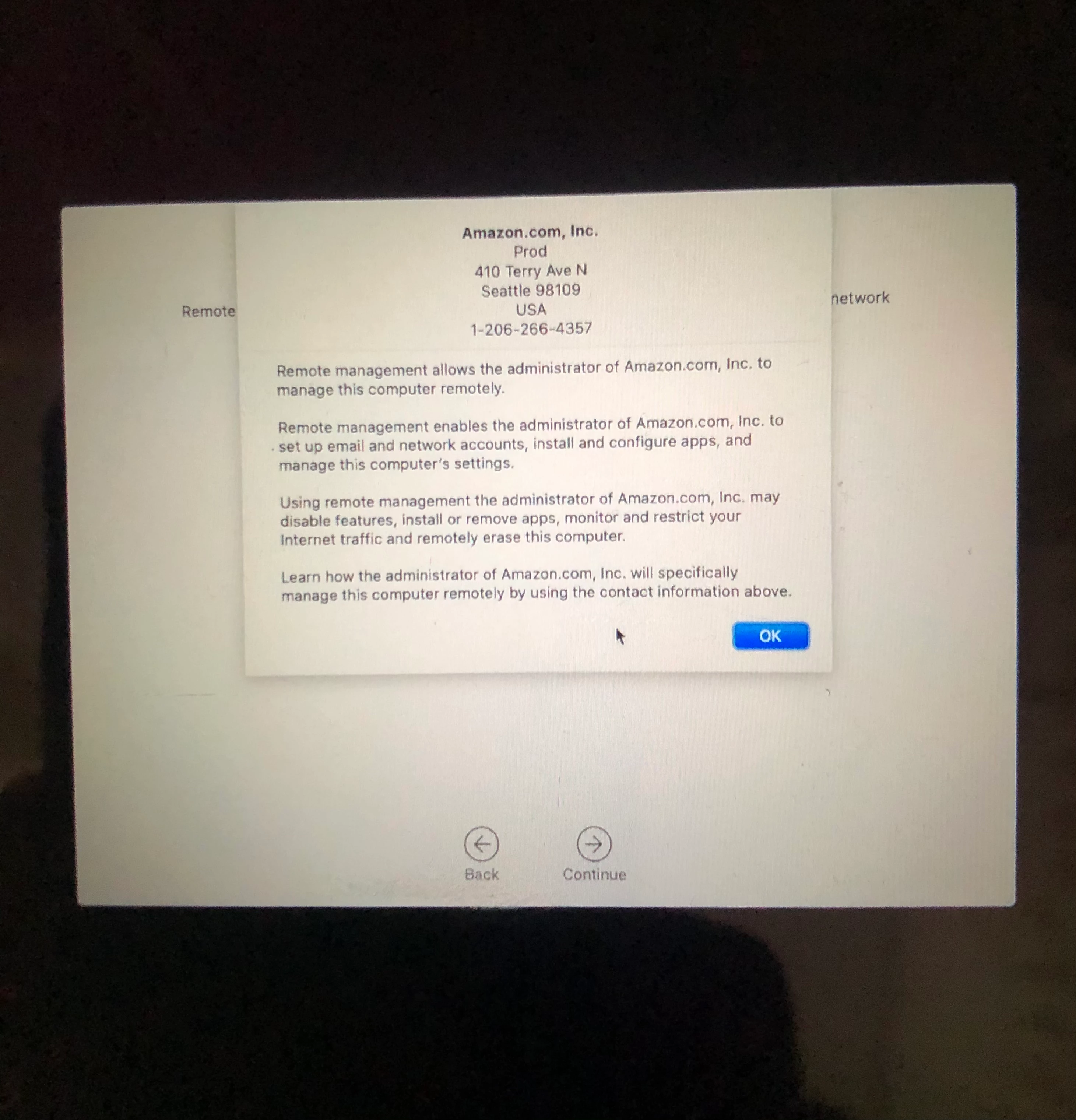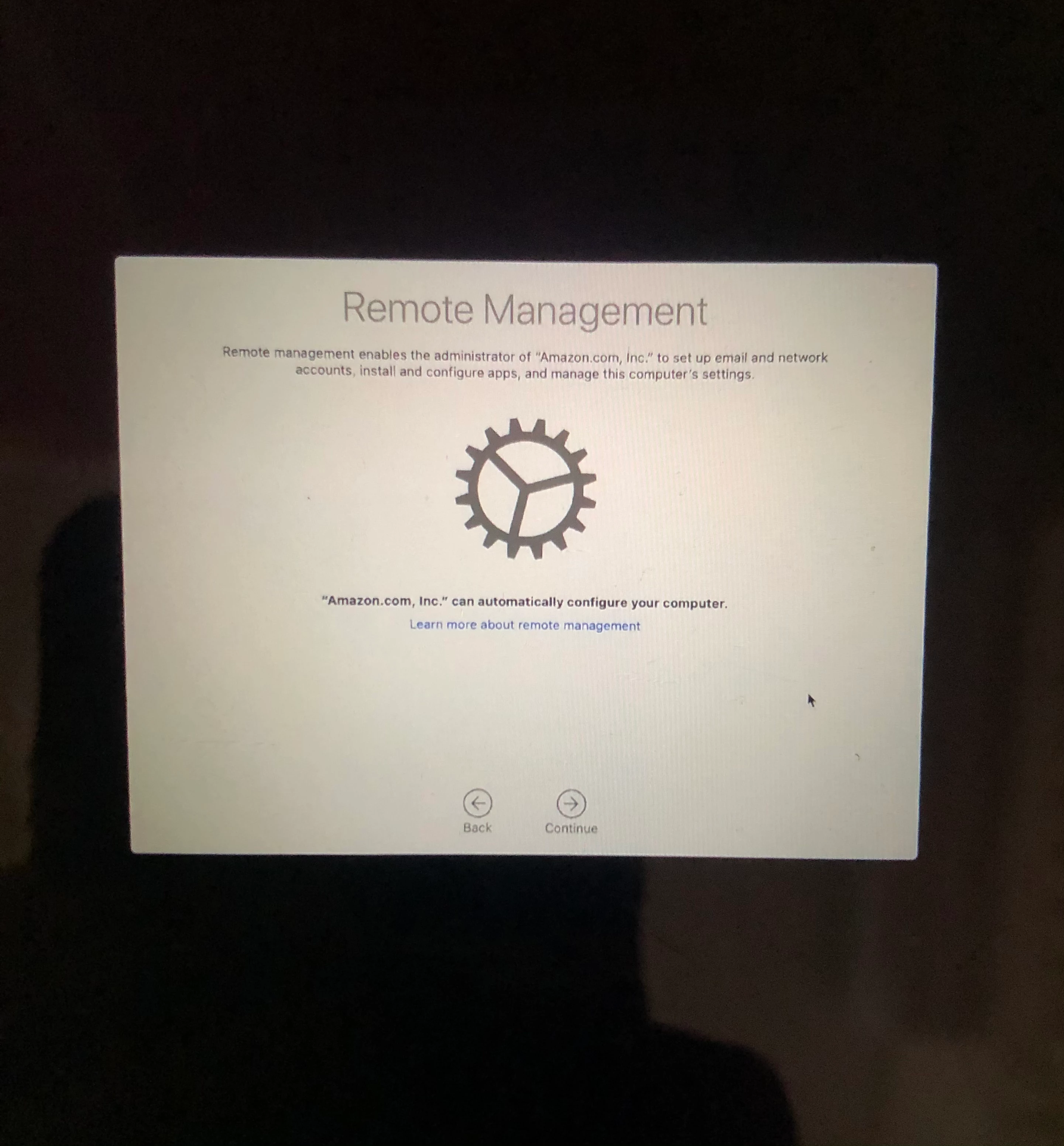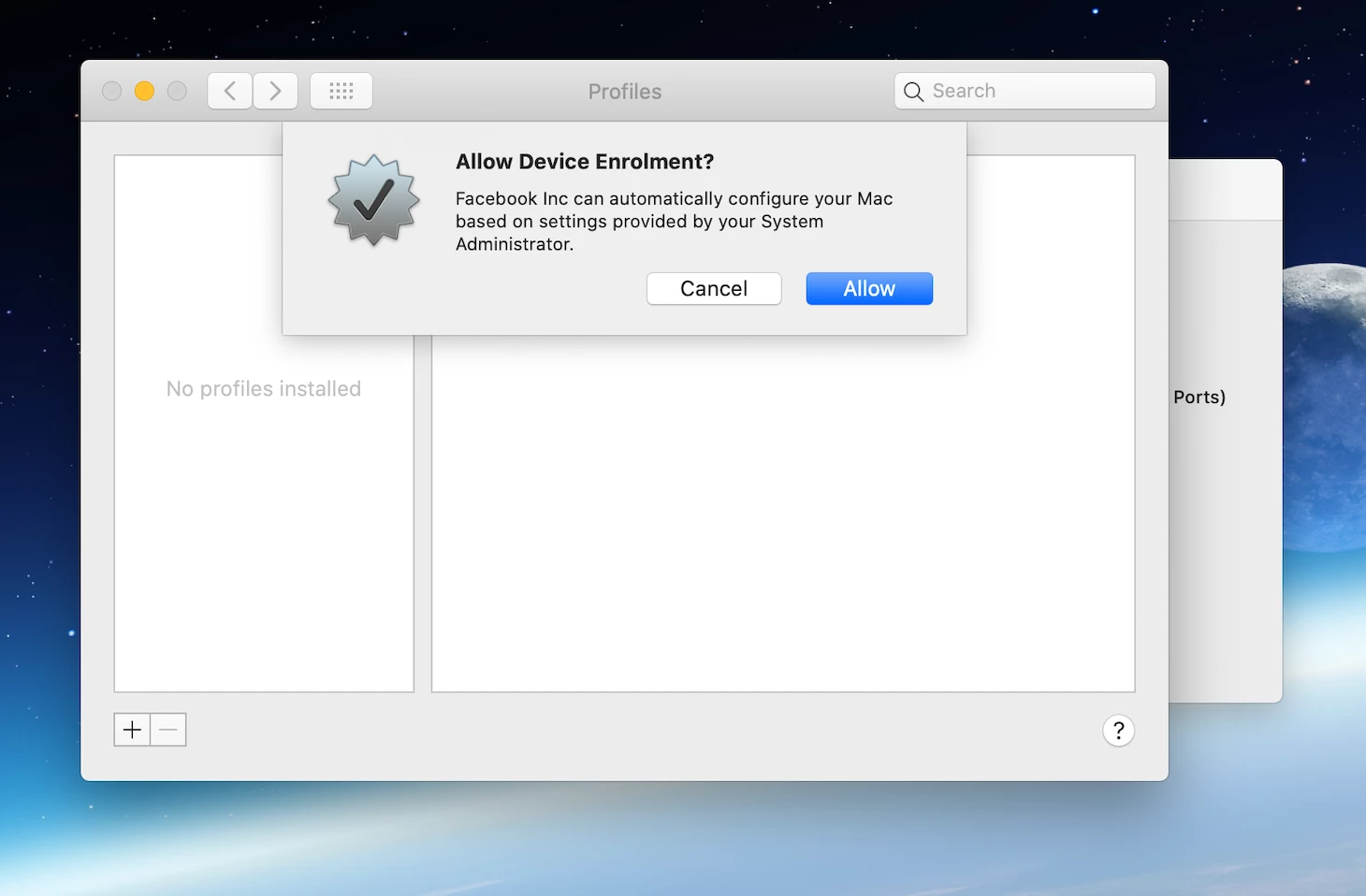I bought a used Macbook and have updated it to the latest Mavericks. From when I first powered it on I have been getting prompts to enroll the device. I can't get them to go away...only cancel them and they reappear dozens of times per day.
I guess the folks who sold the machine have it in their DEP server? Or there is an agent that keeps checking?
How can I disable the agent that keeps prompting me to join?
Could not figure out after 30 minutes searching JAMF and other sites discussions of the various woes of school IT admins. :(