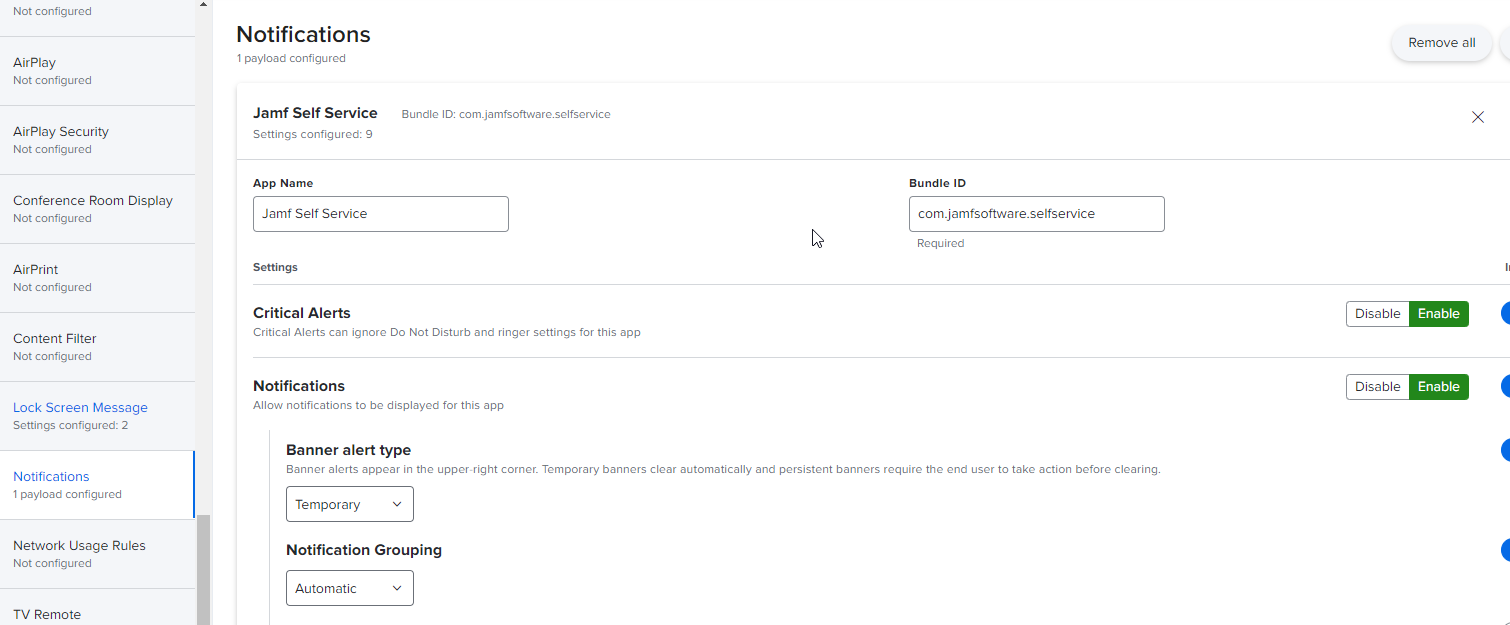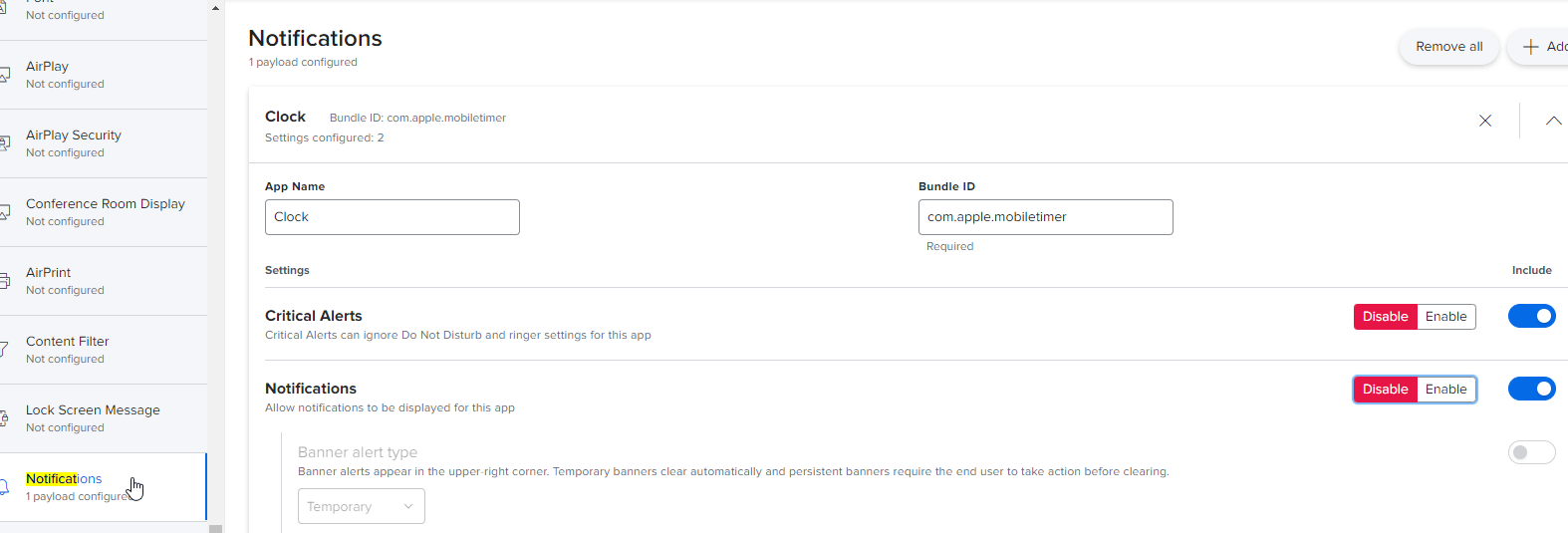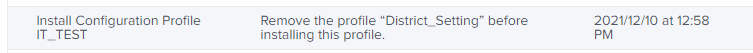Yes, that's correct: you should not try to divide settings for the same "group" between two different Profiles.
Find a way to divide your devices, then apply two different Configuration Profiles for Notifications, each with all the settings in Notifications that the particular group of devices needs.
You can put settings for more than one "group" in the same CP, as in your first screen shot, but you may want to consider the good practice of also only setting one group per CP. This would mean having one CP to manage the Lock Screen settings for all your devices, then two more to handle the two different Notifications configurations. The advantages are: easier to see which settings are being applied to which devices, and if you need to make changes to the Notifications only, then you only need to update that CP and its scoped devices, not all devices.
Apple has guidelines around organizing configuration profiles that might provide some useful background:
https://support.apple.com/guide/deployment/plan-your-configuration-profiles-dep9a318a393/web
Note that they (sort of) warn against applying different settings for payloads in the same group:
- If you have multiple configuration profiles containing similar payloads with different settings, the resulting behavior is undefined. On an iPhone, iPad, or iPod touch, if there are conflicting restrictions, the more restrictive one wins.