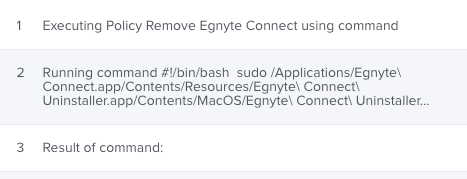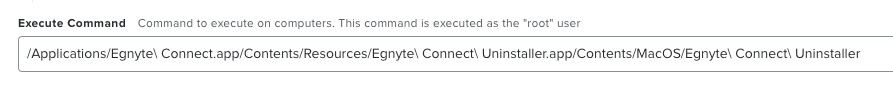We have an application installed on all of our Macs called Egnyte Connect which we want to remove. This application was deployed using a pkg via JAMF. Egnyte have given us a command to run their uninstaller.
sudo /Applications/Egnyte\\ Connect.app/Contents/Resources/Egnyte\\ Connect\\ Uninstaller.app/Contents/MacOS/Egnyte\\ Connect\\ UninstallerHow can I use this command in JAMF? I tried using it in a script but that didn't work.
#!/bin/bash
sudo /Applications/Egnyte\\ Connect.app/Contents/Resources/Egnyte\\ Connect\\ Uninstaller.app/Contents/MacOS/Egnyte\\ Connect\\ Uninstaller
What's the best way to approach this?
Thanks