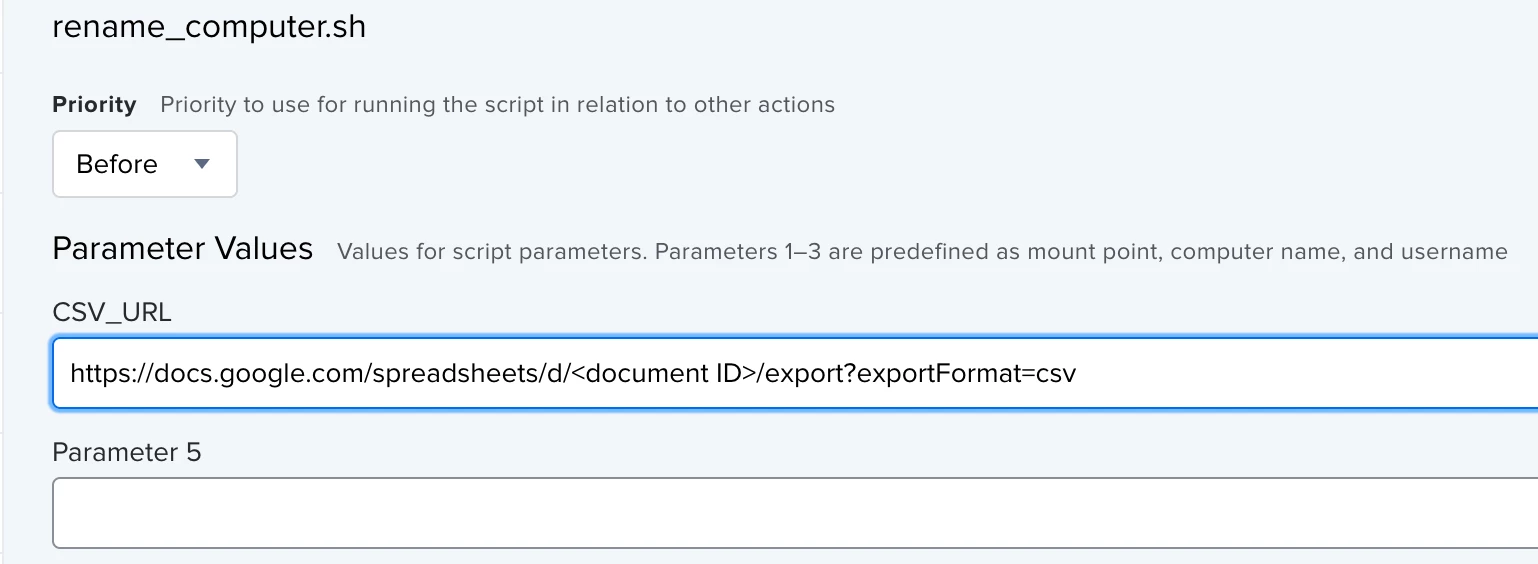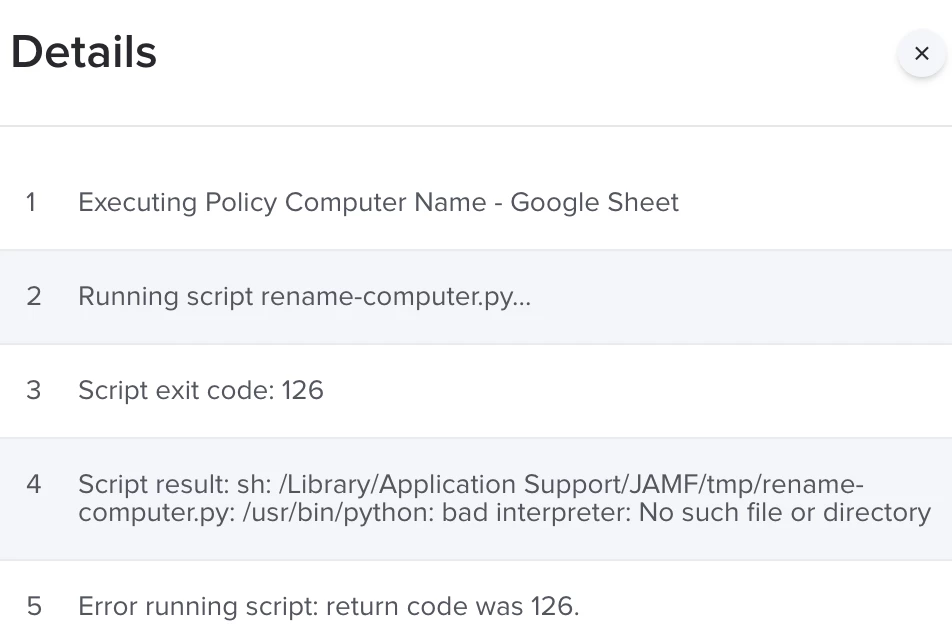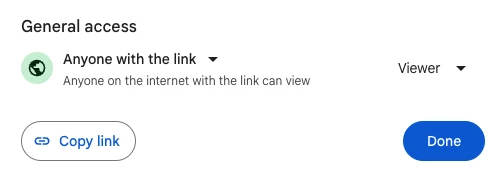I have been using a Python script that uses a Google Sheet to locate serial numbers and match them up with names. When trying to use this with the M1 Mac's, it seems that the script isn't working as it should. Upon investigation, the script I was using was only updating the computer name, but not the two hostnames. On the Intel Mac's, this didn't seem to be an issue, but with the M1 Mac's, renaming via the script has become unreliable. More often than not, I have to manually rename the computers and manually add them to AD.
Anyone have a better script for this? Here is mine that I cobbled together from other threads on Jamf Nation.
#!/usr/bin/python
'''
Rename computer from remote CSV using Jamf binary
Pass in the URL to your remote CSV file using script parameter 4
The remote CSV could live on a web server you control, OR be a Google Sheet
specified in the following format:
https://docs.google.com/spreadsheets/u/0/d/1H9gsdRtmzb0v9TY8r47j8p8uUs8vhSZS3v446czCOjU/export?format=csv&id=<document ID>&gid=0
'''
import os
import sys
import urllib2
import subprocess
CSV_PATH = '/var/tmp/computernames.csv'
def download_csv(url):
'''Downloads a remote CSV file to CSV_PATH'''
try:
# open the url
csv = urllib2.urlopen(url)
# ensure the local path exists
directory = os.path.dirname(CSV_PATH)
if not os.path.exists(directory):
os.makedirs(directory)
# write the csv data to the local file
with open(CSV_PATH, 'w+') as local_file:
local_file.write(csv.read())
# return path to local csv file to pass along
return CSV_PATH
except (urllib2.HTTPError, urllib2.URLError):
print 'ERROR: Unable to open URL', url
return False
except (IOError, OSError):
print 'ERROR: Unable to write file at', CSV_PATH
return False
def rename_computer(path):
'''Renames a computer using the Jamf binary and local CSV at <path>'''
cmd = ['/usr/local/bin/jamf', 'setComputerName', '-fromFile', path]
proc = subprocess.Popen(cmd, stdout=subprocess.PIPE, stderr=subprocess.PIPE)
out, _ = proc.communicate()
if proc.returncode == 0:
# on success the jamf binary reports 'Set Computer Name to XXX'
# so we split the phrase and return the last element
return out.split(' ')[-1]
else:
return False
def main():
'''Main'''
try:
csv_url = sys.argv[4]
except ValueError:
print 'ERROR: You must provide the URL of a remote CSV file.'
sys.exit(1)
computernames = download_csv(csv_url)
if computernames:
rename = rename_computer(computernames)
if rename:
print 'SUCCESS: Set computer name to', rename
else:
print ('ERROR: Unable to set computer name. Is this device in the '
'remote CSV file?')
sys.exit(1)
else:
print 'ERROR: Unable to set computer name without local CSV file.'
sys.exit(1)
if __name__ == '__main__':
main()