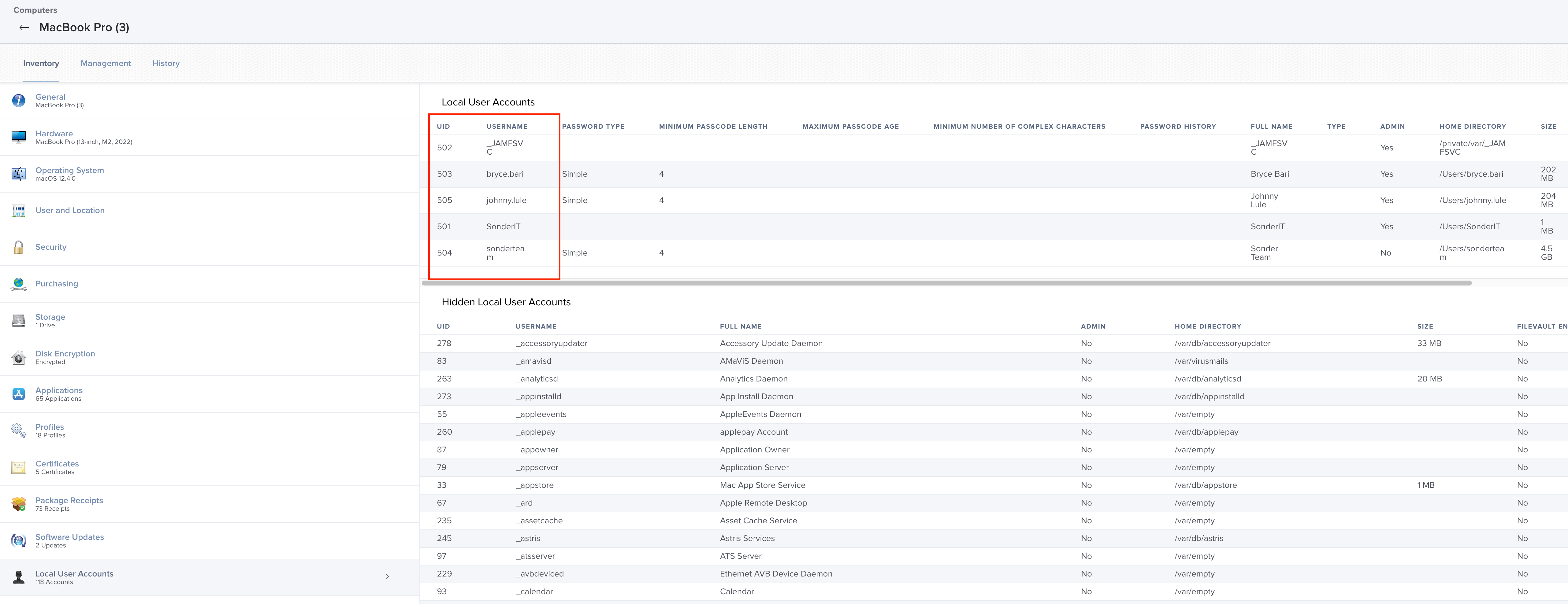We are trying to determine which computers are being shared in the company and to do so we need to know how many users there are per machine. Is there a way to report how many local user accounts per computer we have and list them? I tried some reports, scripts, etc but they only show me lastuser or duplicate computers with the same user. Thanks