We have started using the MDM commands to "DOWNLOAD_AND_INSTALL" Apple Updates with a postpone option. The end user will get the notification like this
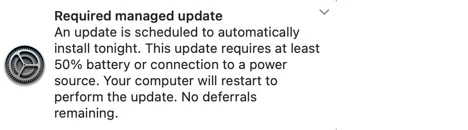
The problem that we are seeing, is that if they click anywhere on the message, other than "options" button (not in this pic) the message just goes away. Then you have to wait 24 hours (give or take) before it shows up again.
I'm not sure if this is something that i have configured incorrectly or just a "bug" from macOS.
Has anyone else seen this? We are on macOS 13.x and Jamf 10.40.1


