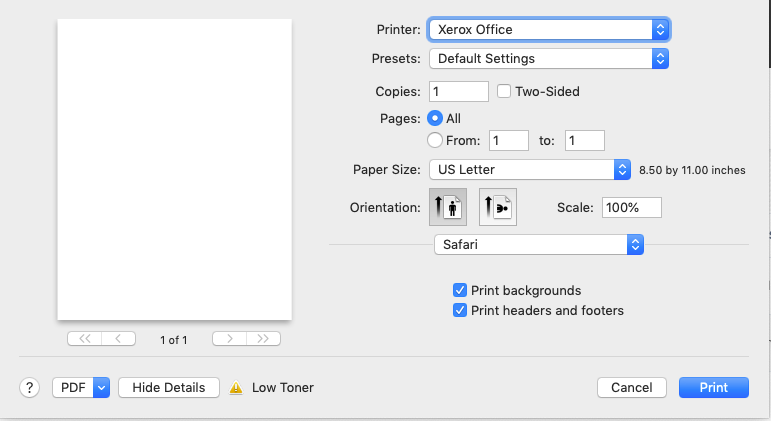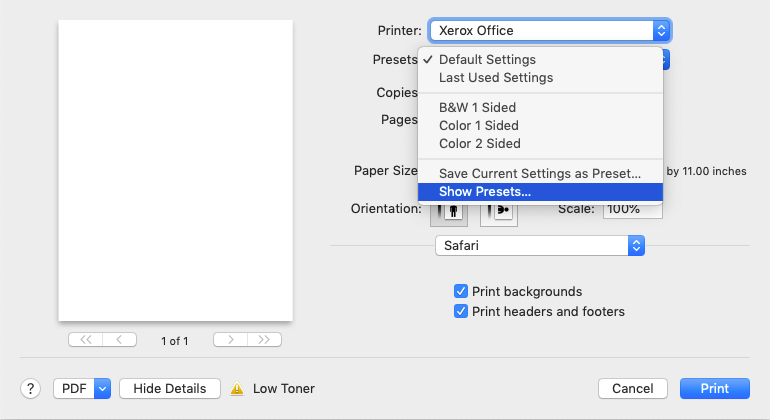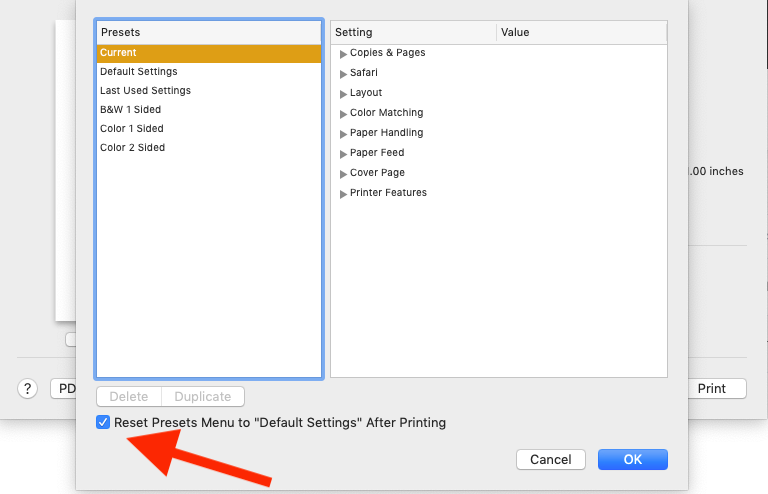- Jamf Nation Community
- Products
- Jamf Pro
- Re: Reset Preset Menu to "Default Settings" After ...
- Subscribe to RSS Feed
- Mark Topic as New
- Mark Topic as Read
- Float this Topic for Current User
- Bookmark
- Subscribe
- Mute
- Printer Friendly Page
- Mark as New
- Bookmark
- Subscribe
- Mute
- Subscribe to RSS Feed
- Permalink
- Report Inappropriate Content
Posted on 08-01-2019 02:10 PM
I have been requested to make two sided black and white the default print option for our Xerox Printer. I was able to accomplish this and add some handy presets for the user to select other options like 1 sided and color.
What I have found is unless I open the Show Presets... option and check Reset Presets Menu to "Default Settings" After Printing... Print jobs will use the last preset selected by the user... so if they selected color... the next job will print color as well. Selecting the option above does just what it says and reverts to the default after each print job.
My question is... is there a plist or a command line flag to check this box? I did not see anything in the plist file for the printer or in lpadmin.
Any assitance would be greatly appreciated.
Solved! Go to Solution.
- Mark as New
- Bookmark
- Subscribe
- Mute
- Subscribe to RSS Feed
- Permalink
- Report Inappropriate Content
Posted on 08-06-2019 06:45 AM
With the help of Jake from JAMF support we were able to work out the solution.
Simply enter the exact command below in terminal
defaults write ~/Library/Preferences/org.cups.PrintingPrefs.plist com.apple.print.preset.defaultToStandardPreset -bool true
This will check the box... if you want to uncheck the box... change the last word in the command to false.
No restart needed... it worked like a charm! Huge time savings! Kudos to Jake at JAMF support!!
- Mark as New
- Bookmark
- Subscribe
- Mute
- Subscribe to RSS Feed
- Permalink
- Report Inappropriate Content
Posted on 08-02-2019 10:17 AM
I was able to narrow down where this setting is written.
~/Library/Preferences/org.cups.PrintingPrefs.plist
There is a line -
<key>com.apple.print.preset.defaultToStandardPreset</key>
<true/>
The Reset Preset Menu to "Default Settings" After Printing is set to <true/> when checked and set to <false/> when unchecked. When changed in the GUI
The default setting of printers is always unchecked.
I tied running the command... defaults write ~/Library/Preferences/org.cups.PrintingPrefs.plist com.apple.print.preset.defaultToStandardPreset true
Which does rewrite the preference file changing boolean <true/> or <false/> depending on my input but it does not change the settings in the GUI. So I am guessing the setting must be cached somewhere or a daemon needs to reload the preference file.
Any guru's out there know a way to get the preference file to reload? I'd like to do everything from the command line.
Thanks in advance,
Ray
- Mark as New
- Bookmark
- Subscribe
- Mute
- Subscribe to RSS Feed
- Permalink
- Report Inappropriate Content
Posted on 08-06-2019 06:45 AM
With the help of Jake from JAMF support we were able to work out the solution.
Simply enter the exact command below in terminal
defaults write ~/Library/Preferences/org.cups.PrintingPrefs.plist com.apple.print.preset.defaultToStandardPreset -bool true
This will check the box... if you want to uncheck the box... change the last word in the command to false.
No restart needed... it worked like a charm! Huge time savings! Kudos to Jake at JAMF support!!
- Mark as New
- Bookmark
- Subscribe
- Mute
- Subscribe to RSS Feed
- Permalink
- Report Inappropriate Content
Posted on 11-25-2020 11:35 PM
Thanks for the scripts, it works when I copy and paste in terminal. But it doesn't work when I create a script in Jamf and install by self service. What's should I do to not allow user to untick this box?
- Mark as New
- Bookmark
- Subscribe
- Mute
- Subscribe to RSS Feed
- Permalink
- Report Inappropriate Content
Posted on 09-27-2022 03:57 PM
Are folks having luck with this work flow on macOS 12.6? I get permission denied when trying to execute it in the terminal.
As supper users the error is as follows:
sh: /var/root/Library/Preferences/org.cups.PrintingPrefs.plist: No such file or directory