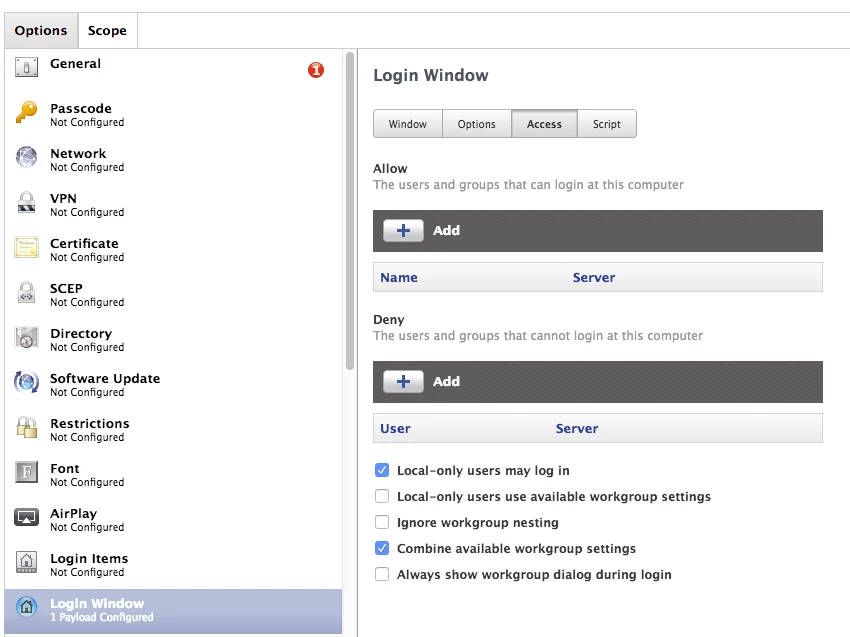I would like to find a way to restrict who can login to my student MacBooks. In our building each student has their own MacBook that they use from day to day. I'm going to be adding them to the domain soon and just wondered if anyone knows an easy way to configure them so that only the initial student can login to the machine.
Currently each MacBook has a local account created that the students login to. Once I set them up for domain logins I need to delete the local account and I'd like to make it so that only the first domain user that logs in is able to from then on.