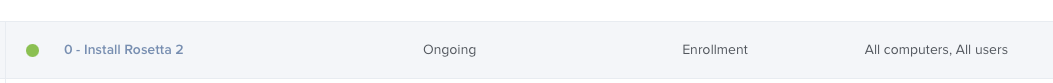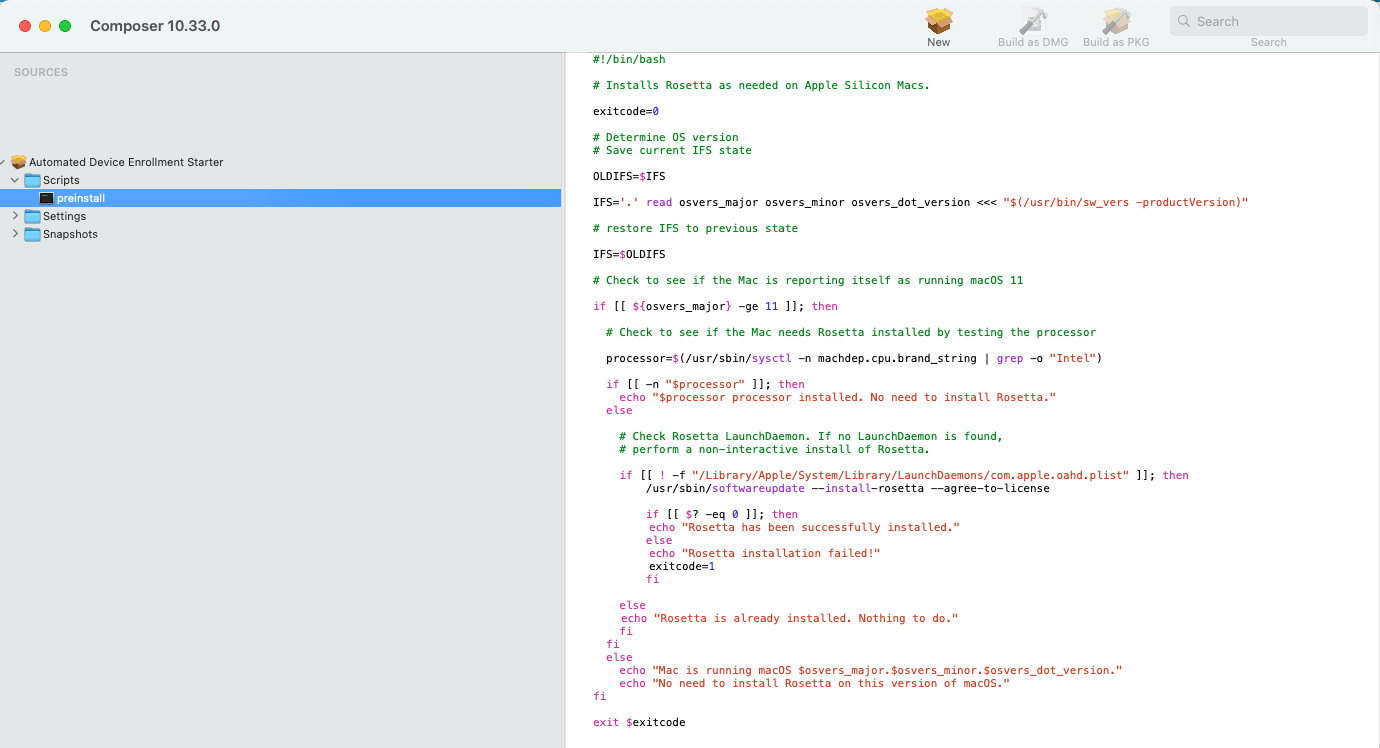Trying to set up the automated script to install Rosetta 2 on our new M1 computers and I keep getting the
Package Authoring Error: 002-23588: Package reference com.apple.pkg.RosettaUpdateAuto is missing installKBytes attribute
error. It says installed successfully, but if I rerun the script it tries again with the same result. If i try to run a policy that installs an Intel package it still errors out saying I need Rosetta.
I've tried a couple different scripts from the simple one-liner
usr/sbin/softwareupdate --install-rosetta --agree-to-license
to the extended version posted by Der Flounder.
I read that you can double click the Updater from CoreServices, but I'm hoping to automate this, not retouch every computer we set up.
I thought it might be because at one point I removed Rosetta on this one so I could use it as a test laptop. So I completely reinstalled Big Sur on it and tried again, but I still get the error. Any solutions?