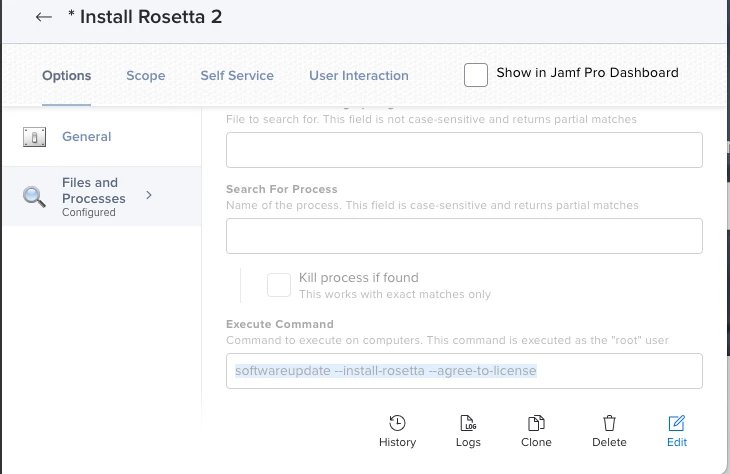Hello everyone, I'm new to this community so please bare with me if this has been asked before. I'd like to deploy a script that can check what chip is installed on my Mac mini fleet and if needed, install it. Thanks in advance.
Reply
Enter your E-mail address. We'll send you an e-mail with instructions to reset your password.