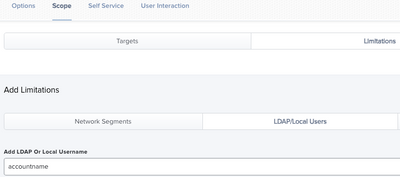- Mark as New
- Bookmark
- Subscribe
- Mute
- Subscribe to RSS Feed
- Permalink
- Report Inappropriate Content
Posted on 03-23-2022 04:58 AM
Apologies but I am a little confused on how I can trigger a policy, after a specific user (local account) logs onto a specific Mac. I see the the triggers "once per user" and when I try and scope it to that specific user, I don't see that local account listed.
Thank You.
Solved! Go to Solution.
- Mark as New
- Bookmark
- Subscribe
- Mute
- Subscribe to RSS Feed
- Permalink
- Report Inappropriate Content
03-23-2022 06:27 AM - edited 03-23-2022 06:31 AM
@mm2270 Ok so scope it to the workstation, the trigger being "Login" and as you stated specify the specific account in the "Limitations" tab. Frequency would be "Once per user, per computer". see pic below.
- Mark as New
- Bookmark
- Subscribe
- Mute
- Subscribe to RSS Feed
- Permalink
- Report Inappropriate Content
Posted on 03-23-2022 05:58 AM
You have to use the Limitations tab to specify which user account it should be limited to. Once on that tab, click on LDAP/Local Users, then add the name of the account in the field and click Add.
- Mark as New
- Bookmark
- Subscribe
- Mute
- Subscribe to RSS Feed
- Permalink
- Report Inappropriate Content
03-23-2022 06:27 AM - edited 03-23-2022 06:31 AM
@mm2270 Ok so scope it to the workstation, the trigger being "Login" and as you stated specify the specific account in the "Limitations" tab. Frequency would be "Once per user, per computer". see pic below.
- Mark as New
- Bookmark
- Subscribe
- Mute
- Subscribe to RSS Feed
- Permalink
- Report Inappropriate Content
Posted on 03-23-2022 06:32 AM
Yes that should be it. I very rarely ever use the login trigger or scope to a specific user so it’s been a while now since I’ve done it, but I think that should do it.